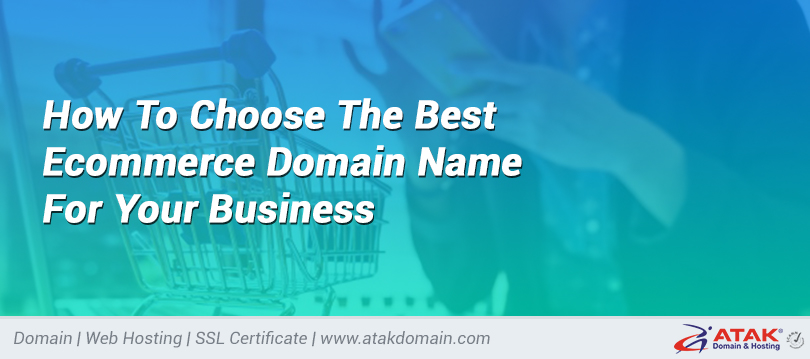Diving into the 9 Best WordPress Table Plugins (Compared)
We even have a few options with drag-and-drop editors. So, keep reading to learn about the best WordPress table plugins around.
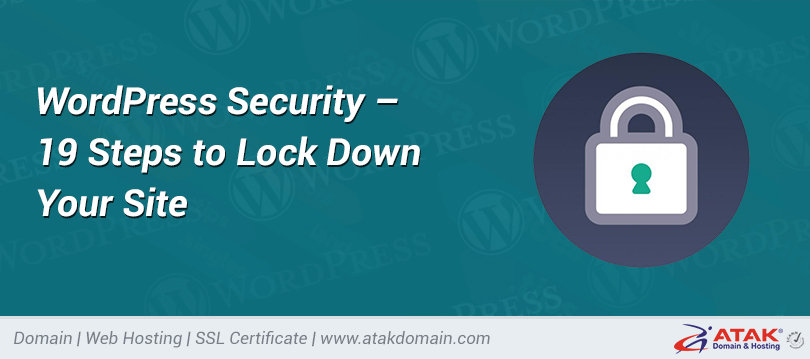
WordPress Security – 19 Steps to Lock Down Your Site
When it comes to WordPress security, there are a lot of things you can do to lock down your site to prevent hackers and vulnerabilities from affecting your ecommerce site or blog.

Best WordPress Q&A Plugins to Stir Up Conversations
In addition, Q&A websites incorporate other features like voting, profiles, and badges to ensure the users have an enjoyable time and are able to locate the information they need in a reasonable amount of time.

Shareaholic Review: A Suite of Audience-Engaging WordPress Tools
In this post, we’ll take a deep look at Shareaholic. We’ll start by discussing all the features that come with Shareaholic. Then, we’ll go hands-on and show you how everything comes together on a live WordPress site.
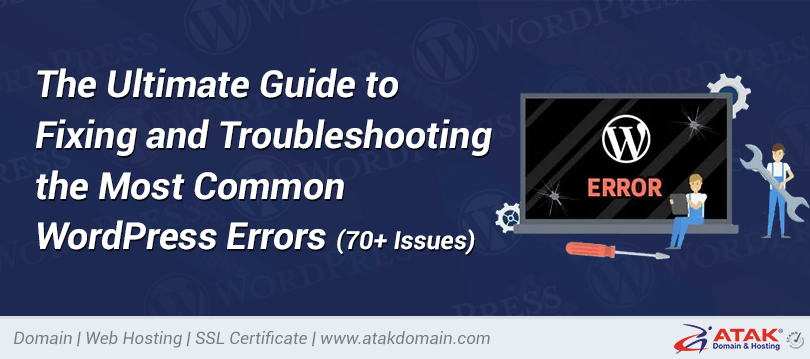
The Ultimate Guide to Fixing and Troubleshooting the Most Common WordPress Errors (70+ Issues)
This post covers the most frequently-experienced WordPress errors. I’ve provided resources to help you clear up each of them, so you can get your website up and running again quickly.
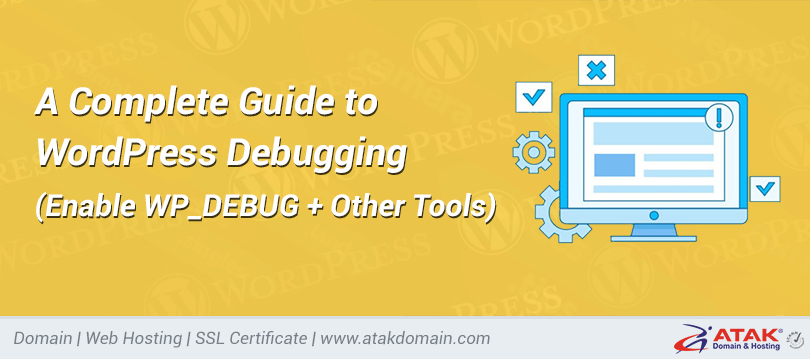
A Complete Guide to WordPress Debugging (Enable WP_DEBUG + Other Tools)
In this post, we’ll dig into the built-in WordPress debug mode and show you how to enable it. Then, we’ll also share some of the other ways in which you can debug your WordPress site.
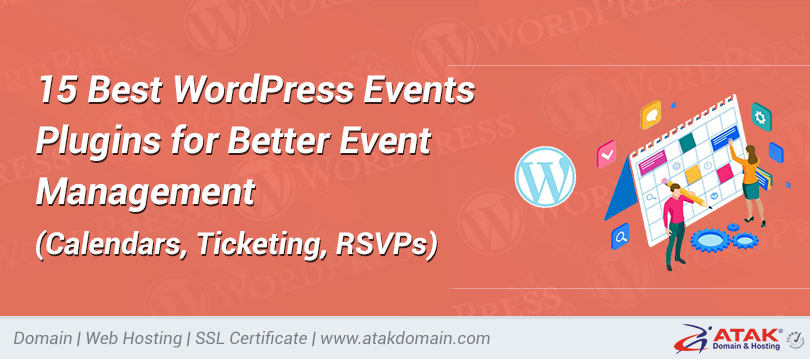
15 Best WordPress Events Plugins for Better Event Management (Calendars, Ticketing, RSVPs)
In order to achieve some of the more advanced calendar features, a WordPress events plugin is required. What’s great is that you have many options to choose from and the best ones are affordable, powerful, and easy to understand.
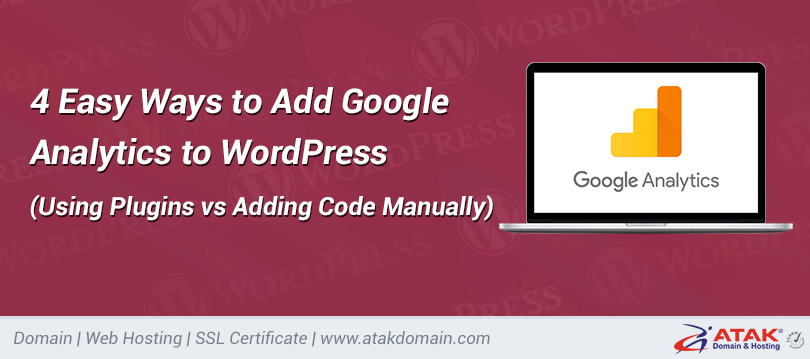
4 Easy Ways to Add Google Analytics to WordPress (Using Plugins vs Adding Code Manually)
In this post, we’ll discuss what Google Analytics does and why it matters to your site. Then we’ll share four ways you can connect it with WordPress to start tracking activity.
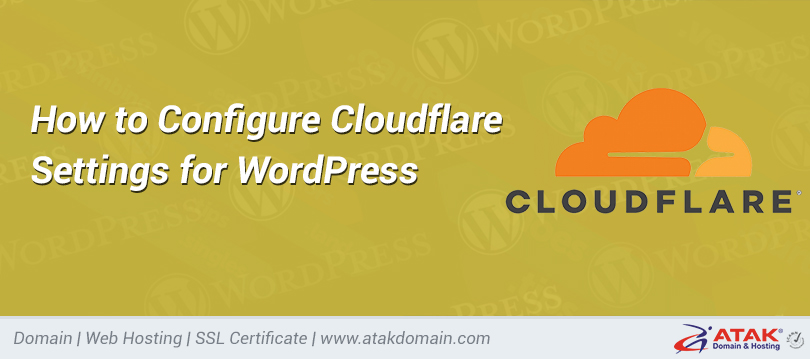
How to Configure Cloudflare Settings for WordPress
In this guide, we’ll dig deeper into the optimal Cloudflare settings for WordPress, highlight the difference between Atakdomain DNS and Cloudflare DNS, talk about caching and security setups, and show you how to configure Cloudflare for WordPress Multisite installations.
Categories
- Domain Guide & Registration Process
- Email Services & Setup Instructions
- Step-by-Step How-To Guides
- Insights & Articles from the Tech World
- Server Management & Performance Tips
- Software Development & Coding Resources
- SSL Certificate Guide for Secure Websites
- Choosing the Best Hosting & Optimization Tips
- Key IT Terms & Their Definitions
- SQL Database Management & Queries
- WordPress Setup & Optimization Strategies