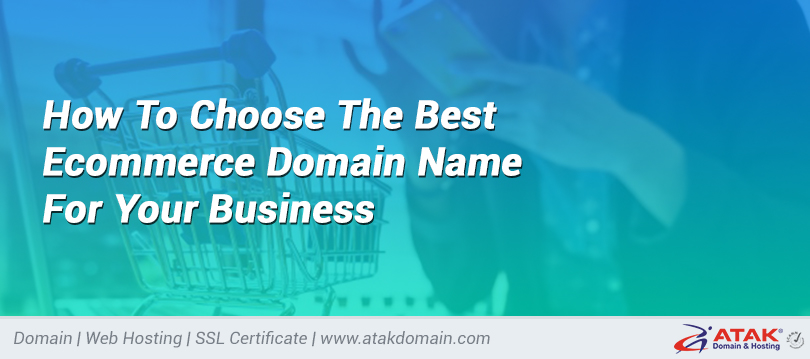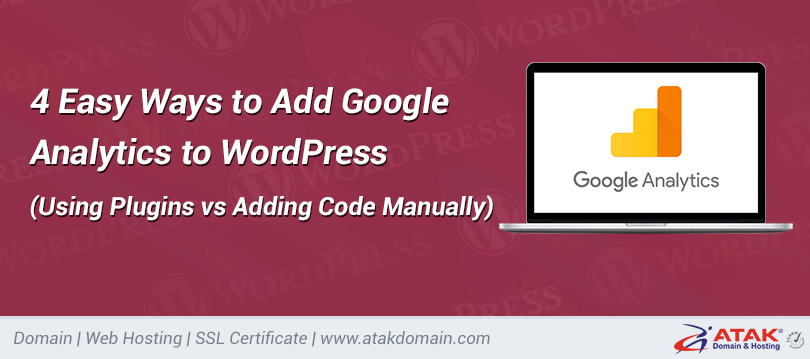Best WordPress Mobile Plugins – Comparing the Top 7
Online businesses are expected to employ a fluid ‘one-web’ strategy with their WordPress deployments to ensure streamlined, responsive and adaptive website experience across all platforms and devices.

Is WordPress Secure? Here’s What the Data Says
WordPress is, by far, the most popular way to build a website. That popularity has the unfortunate side effect of also making WordPress sites a juicy target for malicious actors all across the world.
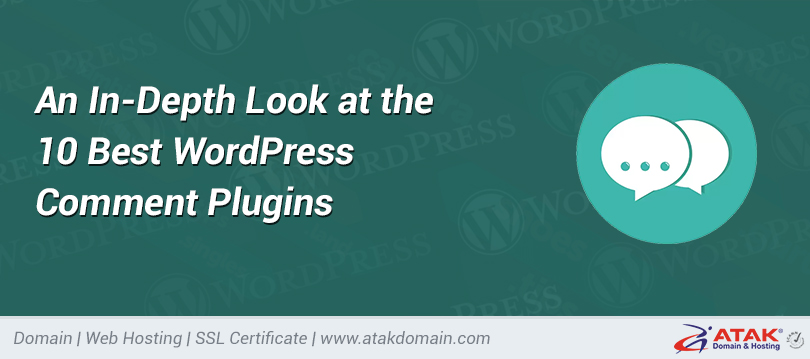
An In-Depth Look at the 10 Best WordPress Comment Plugins
WordPress is a constantly evolving software with new features, security fixes, and maintenance updates that are updated regularly. These basic updates ensure the security and functionality of your WordPress system.

19 Proofreading Tips for WordPress Bloggers (Write Better Content)
Proofreading is something that is often not given the priority it deserves. It’s easy to leave it to the last minute, and then be forced into doing it quickly.
How to Use WordPress Icon Fonts the Right Way (Better Performance)
We’ll show you in this article a couple different ways to use WordPress icon fonts, where to get them, and which method might be the best for your site.

How to A/B Test with Google Optimize in WordPress for Free
Below we’ll dive into how to A/B test with Google Optimize in WordPress. It doesn’t matter what type of site you have, this will work across the board. And best of all, it’s free.
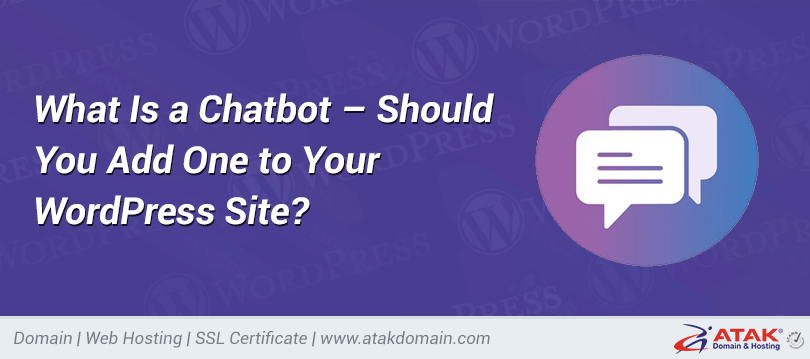
What Is a Chatbot – Should You Add One to Your WordPress Site?
You’re probably already somewhat familiar with chatbots, or have at least seen one pop up in the lower right-hand corner of your computer screen while browsing online.

Top 9 Reasons to Choose Managed WordPress Hosting
Today we want to explore why choosing a managed WordPress hosting service, as opposed to a shared host or small VPS, can be one of the most important decisions you can make as it pertains to your website.

Best Grammar Checker Tools for Writing and WordPress
Some of our suggestions focus more on niche needs, such as correcting passive voice and switching languages. But we’ll cover them all! Keep reading to learn more about the best grammar checker options on the market today.
Categories
- Domain Guide & Registration Process
- Email Services & Setup Instructions
- Step-by-Step How-To Guides
- Insights & Articles from the Tech World
- Server Management & Performance Tips
- Software Development & Coding Resources
- SSL Certificate Guide for Secure Websites
- Choosing the Best Hosting & Optimization Tips
- Key IT Terms & Their Definitions
- SQL Database Management & Queries
- WordPress Setup & Optimization Strategies