
What is my IP? Find Your IP Address
IP WHOIS Lookup - REAL Internet Protocol (IP) address information
YOUR IP ADDRESS
Location:
/ /Type:
Organization:
Remote Port:
18964Phone Code:
Location:
Time Period:
Time Zone:
UTC offset:
Currency:
Currency Symbol:
US Dollar Exchange Rate:

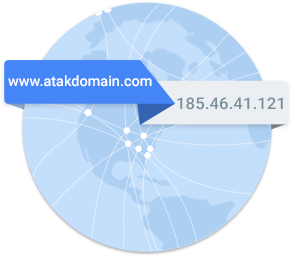
Frequently Asked Questions
A proxy service is a gateway system that provides the communication between a local network (or a PC connected to the Internet) on the Internet and the world. They can be used for two purposes:
A proxy service (server) processes information requests it receives from you on your behalf and, delivers the result to you back. However, at the same time, a copy of this information (cache) is kept on
this proxy server and, for the next access, the information requested by the user, comes from the proxy service instead directly from the relevant site; hence, communication will be faster.
A proxy service is not necessarily required to access the Internet, however; using the proxy service at a service point closest to you, will speed up your Internet access considerably. Where firewall security systems are used, users`
outputs may be through a single device. In this case, the proxy server operates as an intermediary only. There are many advantages to using a proxy service. Any information you want get from any site (web page, ftp document, etc.), will be taken
from the site where this information is available and transmitted to you, since it has not yet been stored in the proxy service you are using. However, later on, when another user (or you) request the same document / information, it will be directly
transmitted to you from there, since the relevant document / information is stored in the proxy service (cache) and thus, your access will be much faster.
Proxy services are very useful tools to reduce the density of international Internet connections, speed up access and use the network more effectively. The most popular proxy services are defined for Web (http), FTP, Gopher and Wais Internet tools.
DNS addresses on our internet connection are provided automatically or on demand by our internet provider. Also the DNS servers of all web addresses are different. For example, when we try to access from the browser in the form of atakdomain.com, this request will be forwarded to DNS servers and will transmit the DNS address of the IP search address of the DNS Server in our example to the browser and, enables us to reach the web page. All this done very fast with escape detection.
As we have given in our example, the above steps take place in these logins to atakdomain.com. These steps are not repeated when accessing via the same PC. Because, the DNS server address of the Site has been recognized and these are kept in the memory of the PC and are not retrieved over and over again. Sometimes, DNS server addresses in this memory become obsolete, or websites can change DNS, or there may occur other problems.
For these reasons, sometimes websites cannot be accessed. In order to overcome this problem, it will be enough to type the application below. In this way, your PC`s DNS memory will be cleaned and your IP address will be reset.
In the Start / Run section, we write cmd in the blank column. Ms Dos command prompt will run. On the command screen type the following and press Enter (Return).
1 - ipconfig /flushdns
2 - ipconfig /release
3 - ipconfig /renew
4 - exit
Site IP Address Search Tips: To find out the IP address of the website (domain, domain name) address, type the domain name (e.g. atakdomain.com) in the box above and click the "Site IP Address Search" button. If you typed a public domain name and made a search, as a result of the search, the IP address to which the site is directed will be displayed. The domain name you will type in the search box should not start with http:// or https://. You must directly type the domain name and make the search.
Domain (Domain Name) is the identity on the Internet of your or of your company. When you apply to be on the Internet, you will be given an Internet protocol number.
This is called IP Address (Internet Protocol Address). Every PC on the Internet has an IP address. In order to establish a connection with another PC,
the IP address of the remote computer must be known. For example, your PC`s IP address is 81.214.139.237. Other PCs on the Internet will find you by this IP number.
Domain is just a display of this number.
In other words, you can normally access websites by typing IP addresses in your browser. If used this way,
we would have to keep the IP addresses of websites in our memory and it would be difficult to use. The domain name has been developed in order not to experience this problem.
You would try to reach the website by typing in the browser address line the IP address instead the domain name. In terms of this feature, domain names provide great
convenience to internet users. To summarize briefly, domain is the encoding of IP addresses in letters. It is important that your domain name should be convenient,
easy and memorable. The service we offer on this page is to determine the IP address to which any domain name is directed. By this way, when you type the domain name
in the address line of the browsers and press enter, you can learn the required IP address. For more information about domain, you can visit our
"What is domain" page.
DNS, namely Domain Name System, is a system developed to establish the connection between IP addresses and domain name. In this way, IP addresses that are not
very practical to use are associated with easily understandable domain names.
With DNS, it can be defined which IP is connected to which PC as well as the
location of the site and, you access where you want.
We are with you whenever you need it!