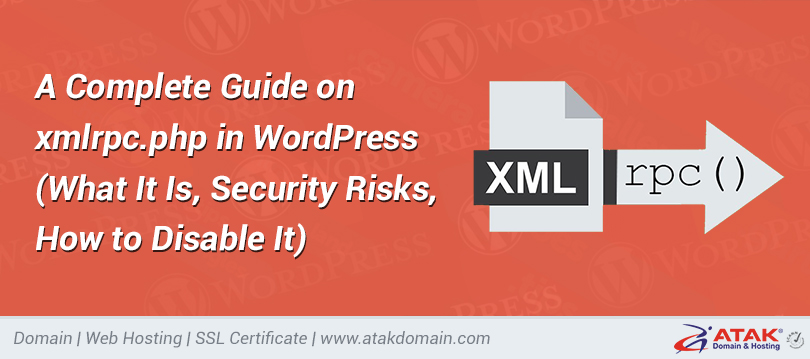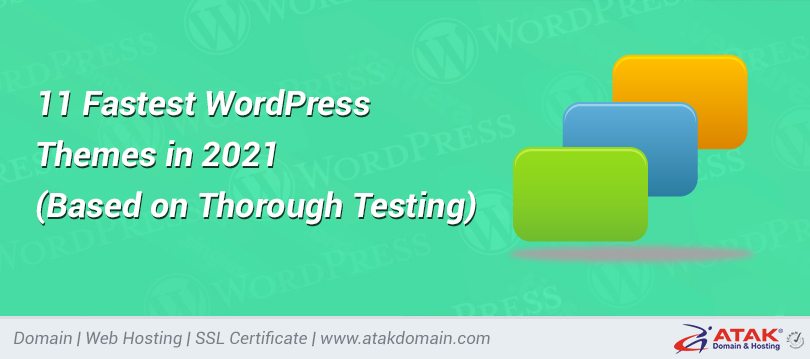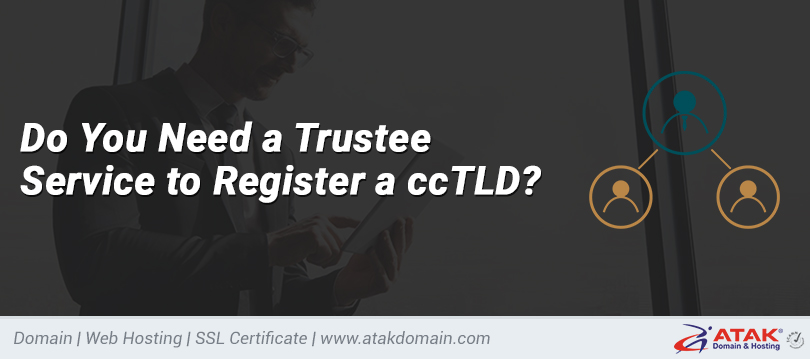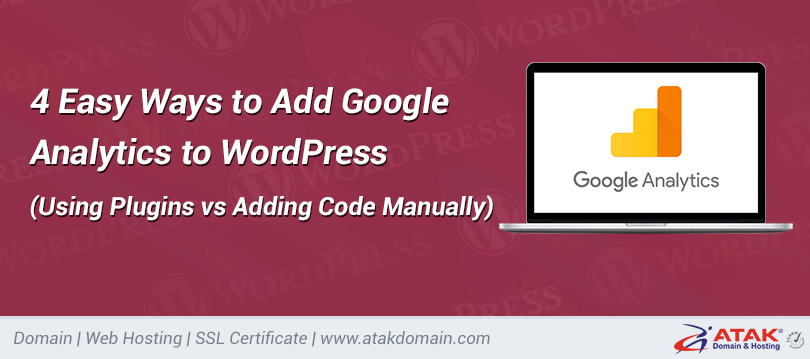
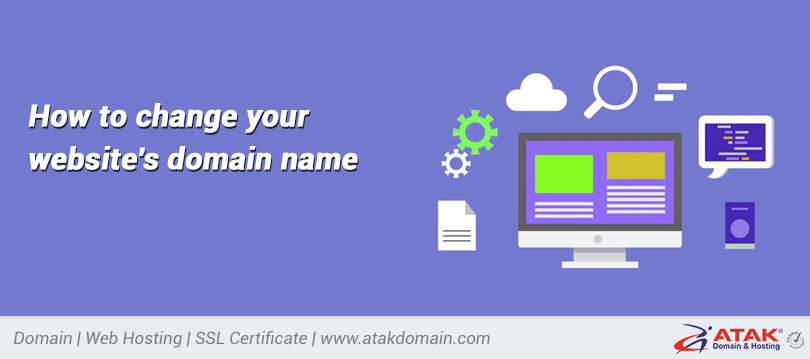
How to change your website's domain name
 If you've ever wondered, "Can I change my domain name?" We are happy to answer, "Yes!"
If you've ever wondered, "Can I change my domain name?" We are happy to answer, "Yes!"
And you have come to the right place.
We cover how to change the domain name in this post. Additionally, we'll explore why you should consider changing your domain name, how to mitigate any risks to changing your domain name, and touch on how a domain name can support your business and brand.
Change Your Domain Name
What is the value of changing your domain name? For no good reason, it's best to leave it alone, but that's not why you're here.
Before we discuss how to change your website's domain name, it's wise to take a minute and think about the motivations behind this decision. Changing your domain name isn't something to do on a whim.
Domain names are often the first impression that someone makes of your business and website, so it's important that you take them seriously.
Why would you want to use a different domain name for your website? “I just don't like it,” not a good enough reason, but the motives below as well.
Reasons why you should change your domain name
Your current domain name does not reflect your branding and business.
- Transformation of industries. Your domain name may no longer be appropriate or useful in differentiating your product and business in the market.
- Your domain name does not set the correct tone for your website. Your original domain name might be a little clever, and trying to humor is not the tone you want for your site.
- Your domain name is not attracted.
- Too many hyphens and numbers in your domain name? Or is it too long? All of this reduces the ability to remember your domain name, and if people cannot remember your domain name, they will not be able to access it on your site.
Professional tip: Make sure the domain name you decide to use passes the Radio Test. If someone hears your domain name spoken out loud on the radio and has never seen it printed, is it reasonably expected that they will understand the spelling and go to your site?
- Your business name has changed.
For standardization and branding, try changing your domain name to match your business name.
You want to change the extension of your domain.
- The .com domain name you wanted might not originally be in your budget, so you chose a different TLD. But now, you've saved some money and can buy the domain name you've always wanted.
Conversely, you might have bought .com or .org, and have since discovered a TLD that is more relevant to your niche you want to use, like .tech or .club.
The risks of changing your domain name
 Risks are inherent in the nature of business. However, there is never any excuse for exposing your business to more risks than necessary.
Risks are inherent in the nature of business. However, there is never any excuse for exposing your business to more risks than necessary.
Changing your domain name can be a huge boon to your business, but it does come with its fair share of risks. Let's explore what these risks are and address what you can do to change your domain name with the least amount of risk possible.
- A waste of time and money.
- Loss of traffic or previously created search rankings.
Loss of awareness of your brand.
- Loss of background traffic and rankings.
Loss of money and time
Do you really want to know a good way to waste time and money? Go through the process of changing your domain name simply because you "don't like it" or "feel the need to change."
While primary domain name registrations are not that expensive, some premium domain names are a bigger investment. Either way, if you want to change your domain for the sake of change, this is money that does not need to be spent and can be invested in your business in other ways.
Loss of search traffic and ranking
Losing your traffic or search rankings is the biggest risk you will face when changing your domain name. However, there is no guarantee that this will happen, and there are ways to mitigate these risks that we will share with you.
When you update your domain name for your website, search engines will need to recheck your site to identify it and re-index it. There is no set time frame for how long this will take, so your search traffic may decrease for some time. One of the things that can help with this scenario is taking into account the age of your domain name.
Domain age is a factor in SEO ranking and older domain names tend to be given more credibility by search engines, like Google. Consider purchasing the domain name you want and keeping it for a while before using it. Doing so does not guarantee that you will not see any decrease in your search traffic, but it does help reduce this risk.
Another option is to purchase a premium domain name when you change your domain name. Premium domains are shorter, memorable, and keyword-rich. Plus, since they are pre-registered, they often have a history of web traffic and search, and so they are really familiar with search engines. If you decide to go this route, research the history of the distinguished name. There are domain registry tools that you can find with a quick internet search, and they will help you determine if the premium name you want has encountered issues with unwanted site traffic or black-hat SEO practices, neither of which will help with your SEO. search.
Loss of brand awareness
Brand awareness is something you can have more control over when you change your domain name. If you have frequent visitors to direct traffic site (meaning they type your domain name directly into their browser as opposed to finding you via internet search), you run the risk of losing them when your domain name changes. They might write in your old domain and when the site won't load, I think you've permanently cut off your internet connection.
You can mitigate this risk by using redirects and messages. Implement a 301 redirect from your old domain to your new domain for a minimum of 120 days. (Keeping forwarding on for a longer period of time won't hurt.) Many visitors to the site will recognize and notice the new domain name, but you cannot count on everyone who is committed. Instead, consider including a message or popup on your site announcing the new domain name or rebranding to make sure you see it and use the new domain name moving forward.
Loss of backlinks and traffic
Backlinks are links on third-party sites that redirect you to your site, and they are part of any good SEO strategy. If you have invested a lot of time building your backlinks, changing your domain name will affect those links.
Maintaining redirects will help reduce this risk; However, redirects on backlinks don't hold the same importance in SEO algorithms, so you're likely to lose some traffic. You can either access these third-party sites, tell them about your new domain and provide new links for them to use, or work on your backlink strategy with your updated domain name.
Plan to change your domain name
As we discussed, changing your domain name shouldn't be taken lightly. It should be considered a business decision and as such, it can do with some planning. So, let's take a look at how to do this to change your domain name and then we'll review the exact steps you'll take to change.
Pre-change checklist
 There are only two ways you can change your domain name - you can change your domain and all associated links simultaneously or you can make the change to one section of your site at a time. Both methods risk affecting your SEO, so choose the one that works best for you.
There are only two ways you can change your domain name - you can change your domain and all associated links simultaneously or you can make the change to one section of your site at a time. Both methods risk affecting your SEO, so choose the one that works best for you.
Here is a quick checklist that will help you plan your domain name change.
- Create and keep redirects in place for a minimum of 120 days.
- Update Google Search Console with your new domain name.
- Update Google Analytics with your new domain name.
- Evaluate all internal links that will need to be updated for your new domain.
- Evaluate the backlinks and third parties that you will have to notify of your new domain.
Update your professional and custom email address to match your new domain name. (Don't forget to sign your email!)
- Make a list of all company and communications materials as you will need to update the domain name and links.
How will you notify your customers? Plan for email communications or messages on the site.
- Create a custom 404 page on your previous domain name so that visitors who arrive on it are notified of your new domain name.
Steps to change your website's domain name
The exact steps for changing your domain name will vary depending on where you build and host your site. The following instructions apply to Atakdomain.com customers.
Change your domain name on WebsiteBuilder
- Log in to your Atakdomain.com account.
- Click "Domains" at the top of the page.
- If you haven't purchased the domain name you plan to use, do so now by clicking on the blue "Buy Domain" button on the top right of your account. If you have already purchased your new domain name, go to step 4.
- Click "Manage" under the domain name you are currently using for your website.
- Click "WebsiteBuilder" in the right-hand menu.
- Click on the three dots to the right of "Settings" and click "Change Domain Name".
- Select your new domain name from the dropdown list.
- Click "Change".
Create a 301 Redirect
Creating a 301 redirect from your old domain name to your new domain is essential. Doing so helps search engines and visitors get to your site with the new domain name so you don't lose traffic or visibility.
If you haven't created a 301 redirect before, we recommend working with a professional. The process can be technical, so if you need help, we've got you covered. If you choose to proceed on your own, use the steps below.
Atakdomain.com web hosting customers can follow the instructions and video in this knowledge base article to Create a 301 Redirect.
If you are using the Atakdomain.com website builder for easy website design and creation, you may want to consult our professional services team for assistance. We'll explain how to create a 301 redirect below; However, the process is technical.
To complete this process, you'll need to use a couple of third-party tools, like FileZilla or any of the 301 code generators.
Go to FileZilla and contact ftp.atakdomain.com. Every Atakdomain.com WebsiteBuilder account receives a root FTP user and you will need to use this information (username and password for your account) to connect. After doing that, you'll have .htacess, which you can tweak with any of the 301 code generators, like this one, to create your own 301 redirect.
Change your domain name to suit business needs
Having a domain name is important if you want to build credibility with customers in the online space. It is an easy way to indicate to shoppers what you sell and gain a foothold in the market. The advantage that you gain by having this perfect domain name is well worth the time and money required investments.
Unfortunately, some people end up with a domain name that doesn't accomplish any of these things. As a result, they are forced to change the name. Fortunately, the process is simple: follow the steps above to get the perfect domain name.
Categories
- Domain Guide & Registration Process
- Email Services & Setup Instructions
- Step-by-Step How-To Guides
- Insights & Articles from the Tech World
- Server Management & Performance Tips
- Software Development & Coding Resources
- SSL Certificate Guide for Secure Websites
- Choosing the Best Hosting & Optimization Tips
- Key IT Terms & Their Definitions
- SQL Database Management & Queries
- WordPress Setup & Optimization Strategies