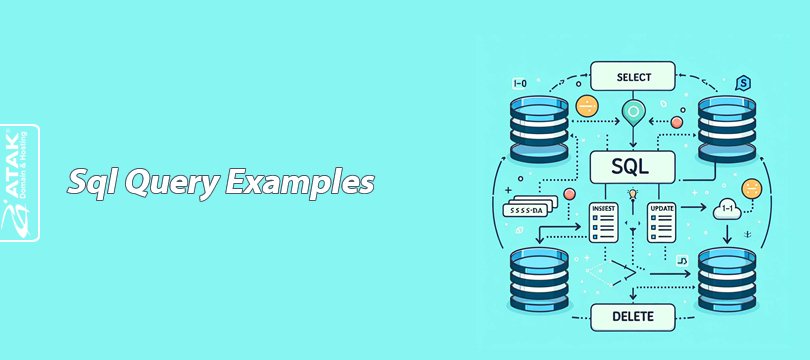How to Access cPanel?
cPanel is the user interface for managing your website or websites. Through cPanel, you can access your website files, subdomain addresses, databases, and other tools related to your hosting service.
If you purchase a Hosting package from Atak Domain, once your service is activated, an automatic login button to cPanel will appear in your Customer Panel.
To Access cPanel:
1- Log in to the Customer Control Panel:
Log in to the Atak Domain customer control panel.
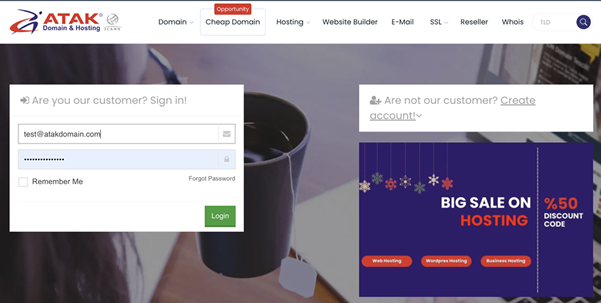
2- Select Your Hosting Account:
In the Atak Domain Customer Control Panel, click the "My Hostings" button.
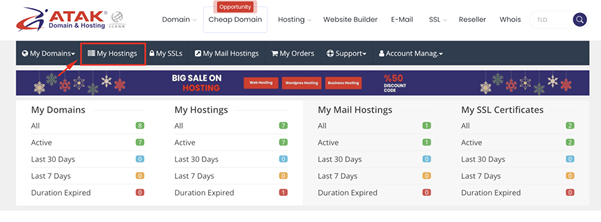
-
Click the Manage button next to your hosting service.
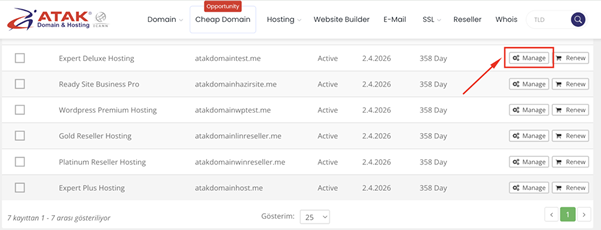
3- Connect to cPanel:
On the "Hosting Management" page, click the Go to Control Panel button to log in to cPanel.
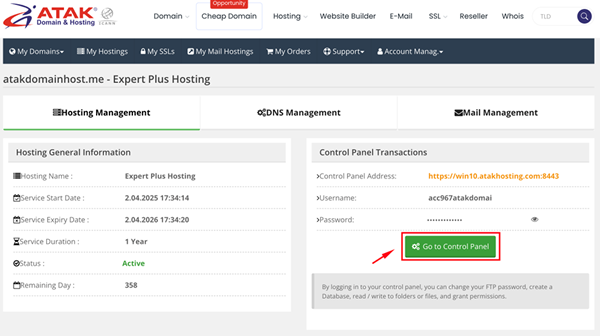
Congratulations!
You have successfully logged in to cPanel. You can now start managing your website(s) linked to your hosting service.