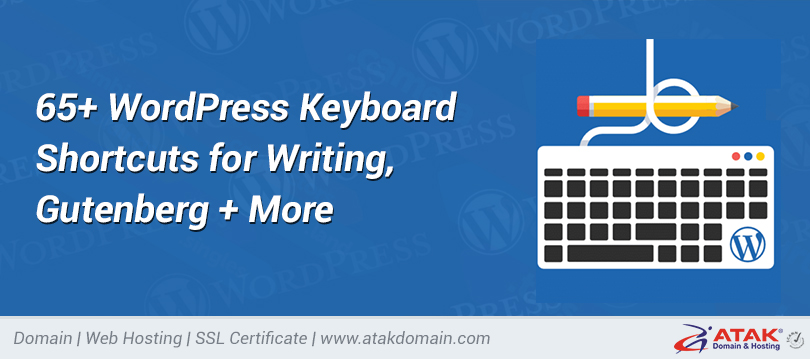How do I Create a Professional MailLB Email Signature?
Create an email signature
- Enter your email account.
- Select Options + Signatures.
- Click to Edit
- Under Edit signature, type your signature and format it the way you like.
- Select Save.
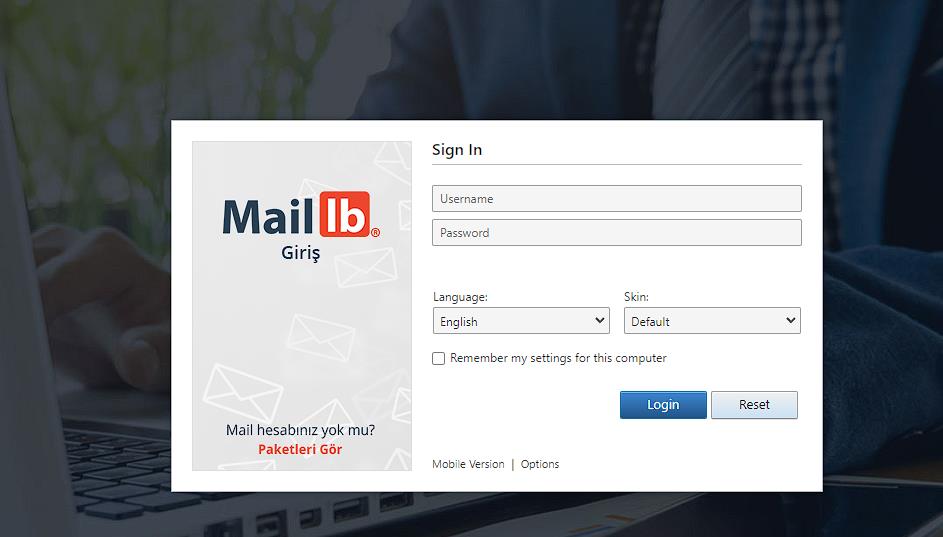
Enter your MailLB account
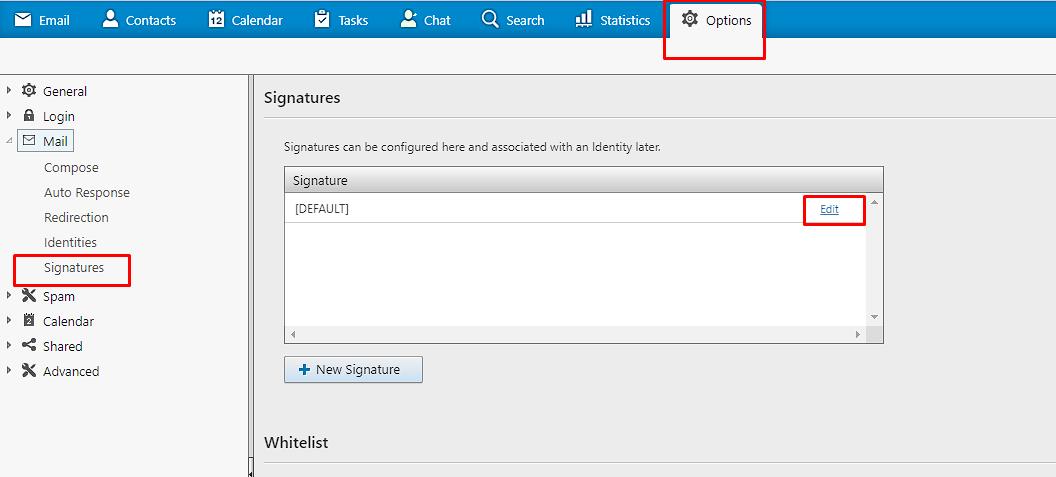
Options --> Signatures After coming to this section, create a signature by pressing edit or paste your html signature in this field
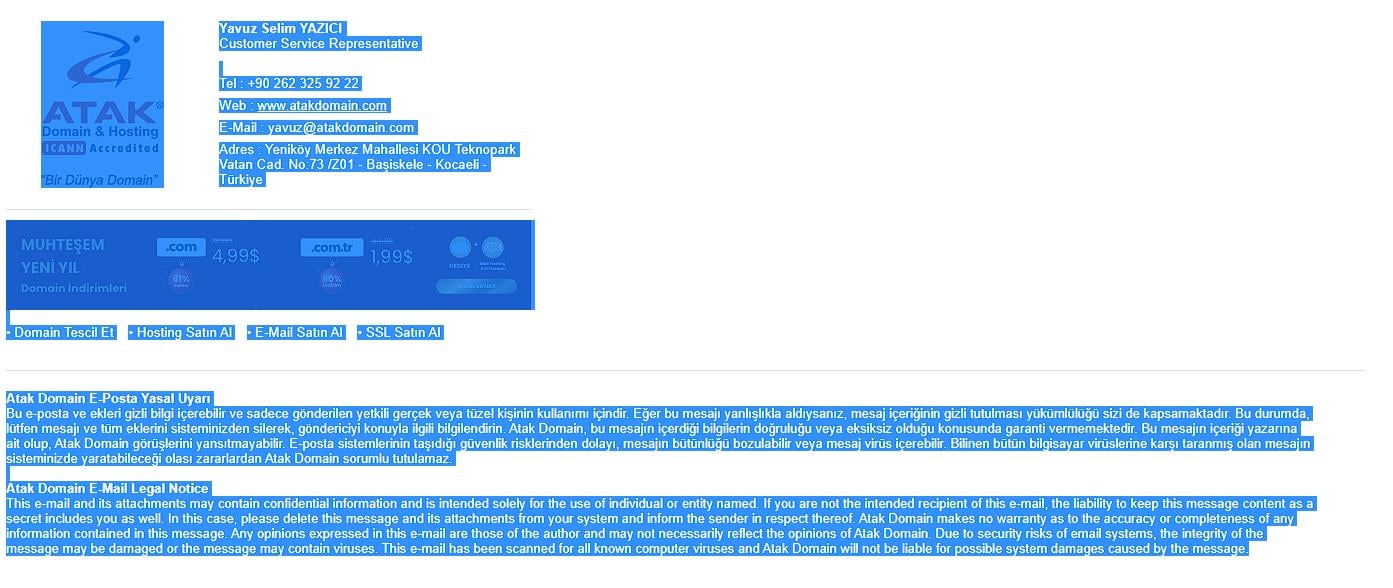
Click the Save button
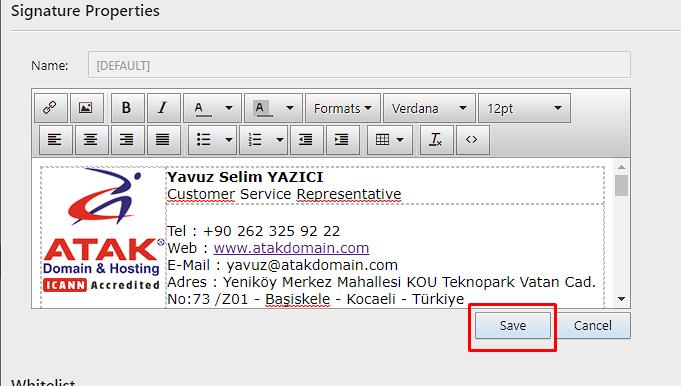
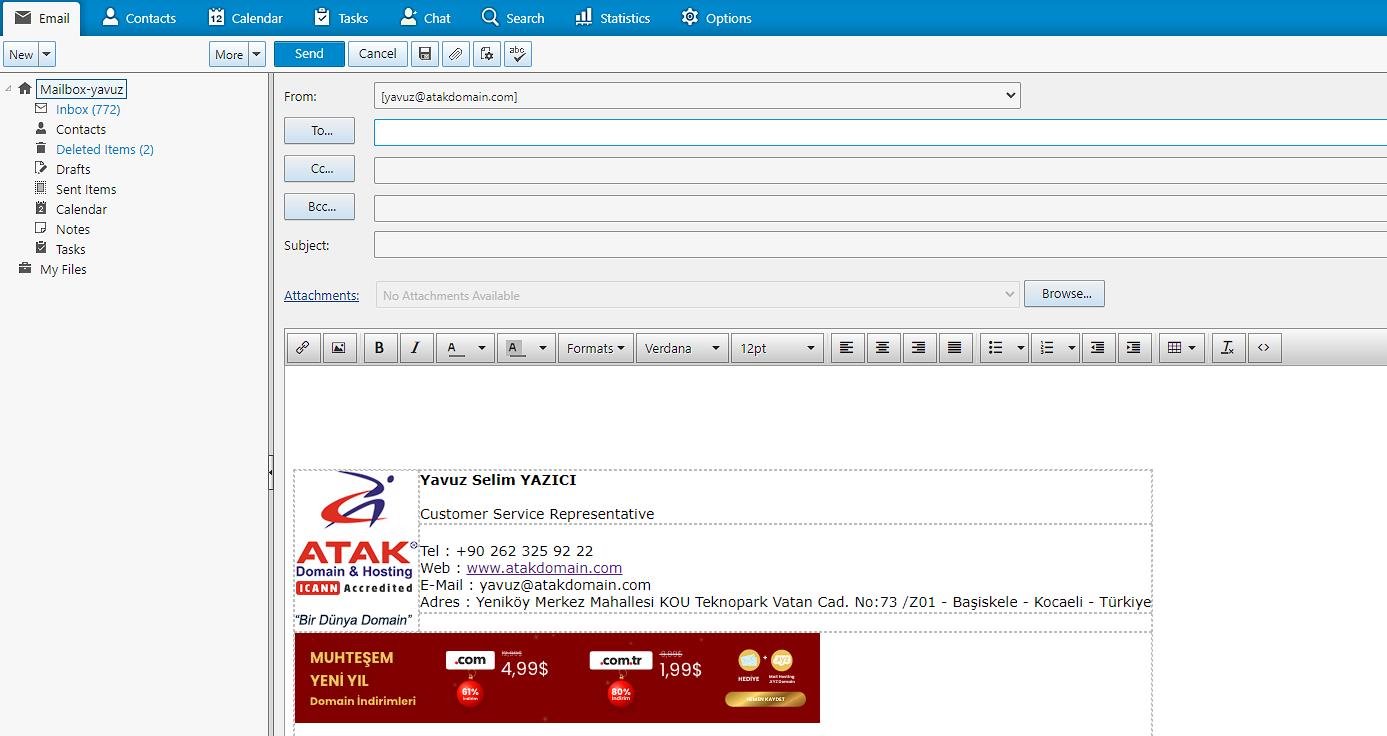
Video