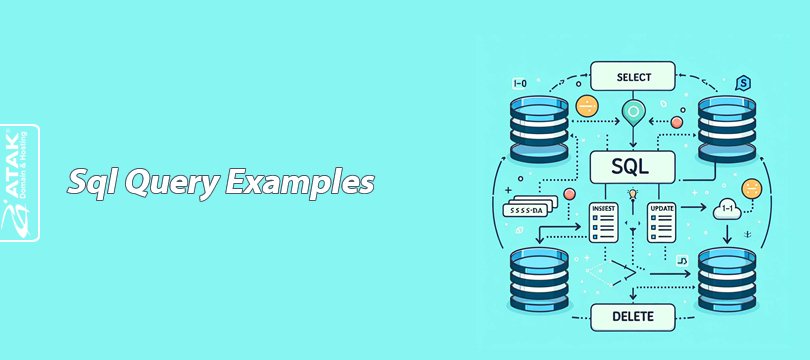How can I add an addon domain to my Linux Hosting (cPanel) package?
Atak Domain Web Hosting packages (excluding the Starter package) allow you to host multiple domain names simultaneously. This means you can host additional websites without the need to purchase a new hosting package.
This feature is called an Addon Domain.
This article provides a step-by-step guide on how to add addon domains to your Linux Hosting (cPanel) account.
1- Log In to the Customer Control Panel:
Log in to the Atak Domain customer control panel.
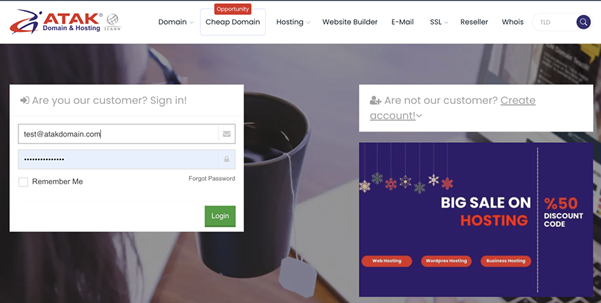
2- Select Your Hosting Account:
In the Atak Domain Customer Control Panel, click the “My Hostings” button.
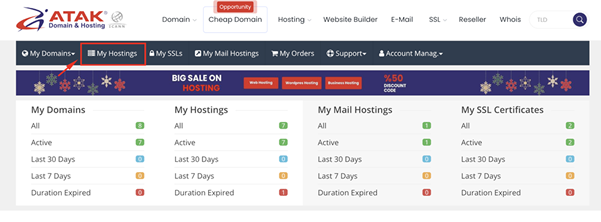
-
Click the Manage button next to your hosting service.
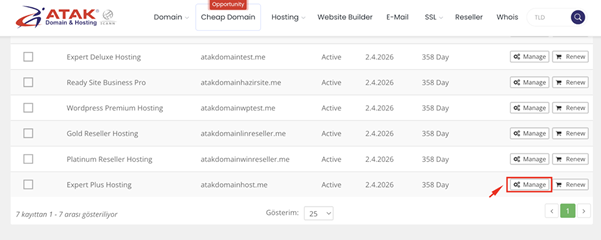
3- Connect to cPanel:
On the “Hosting Management” page, click the “Go to Control Panel” button to access your cPanel.
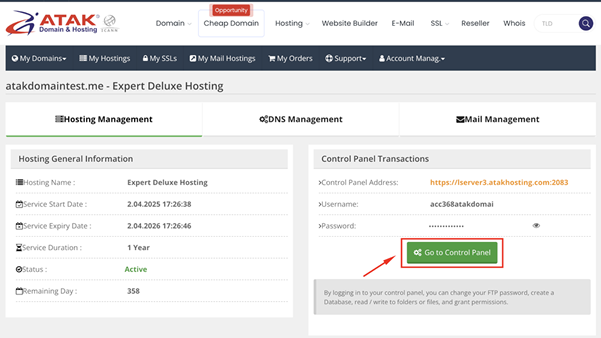
4- Create the Addon Domain:
- In cPanel, under the Domains section, click the Domains option.
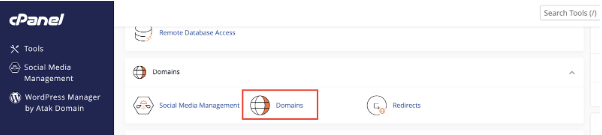
- Click the Create A New Domain button.
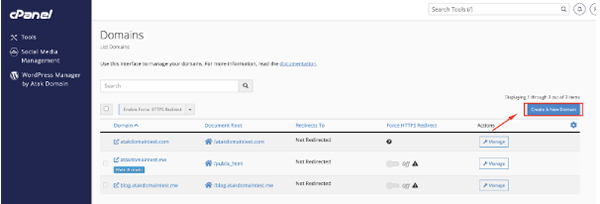
- Enter the domain name you want to add in the Domain field. (For example, yourwebsite.com)
- Click the Submit button.
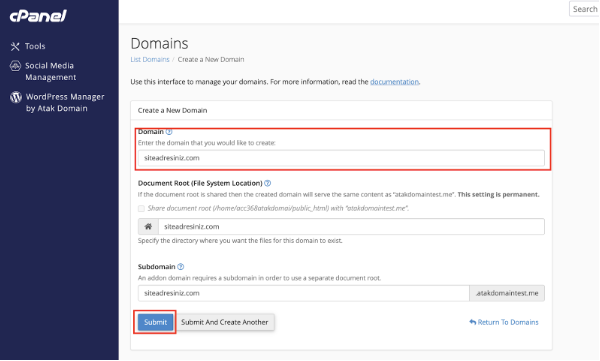
Congratulations!
You have successfully added the addon domain to your hosting account. You’re now ready to publish a new website using this domain.