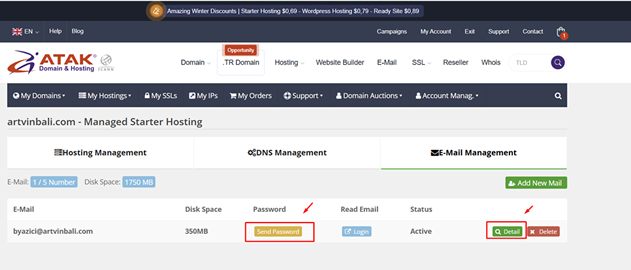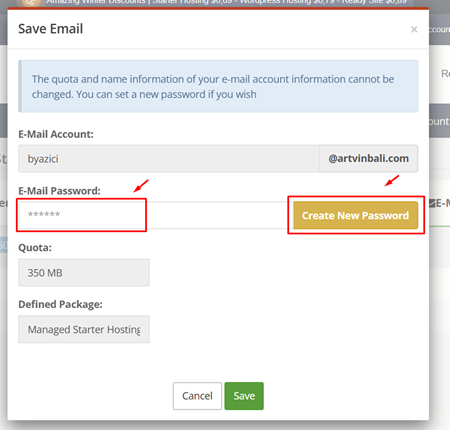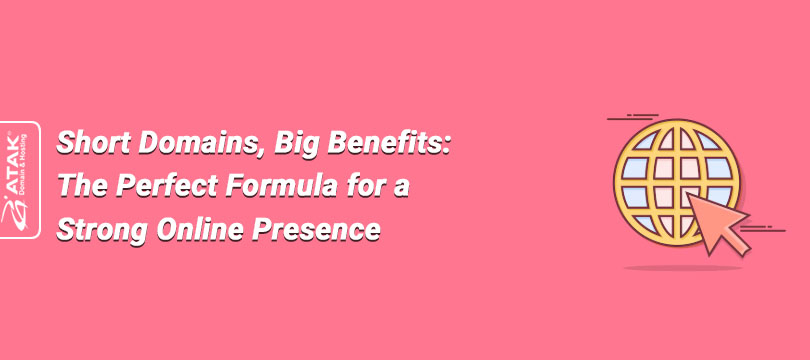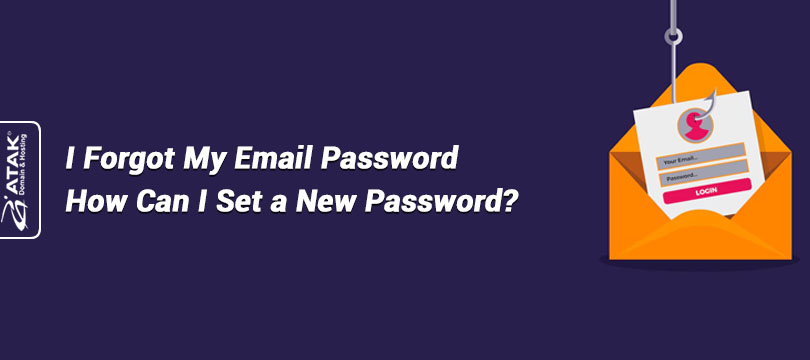
I Forgot My Email Password – How Can I Set a New Password?
To change the password for your corporate email address or the email address linked to your hosting package registered with Atak Domain:
- Log in to Atak Domain.
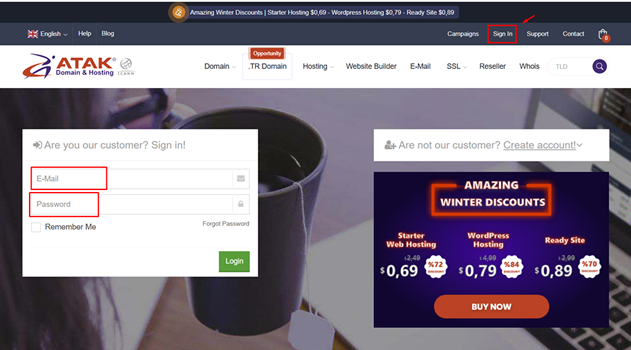
- Navigate to My Hostings or Email Hostings.
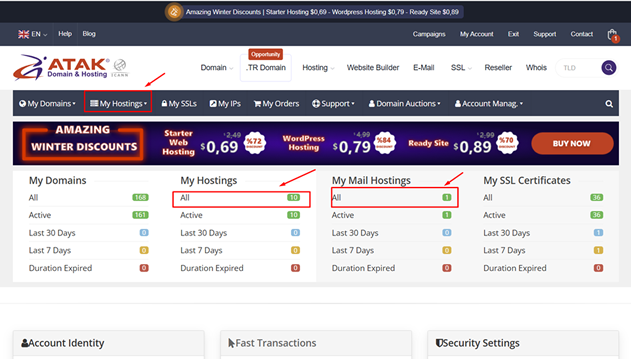
- Click the Manage button next to the hosting package.
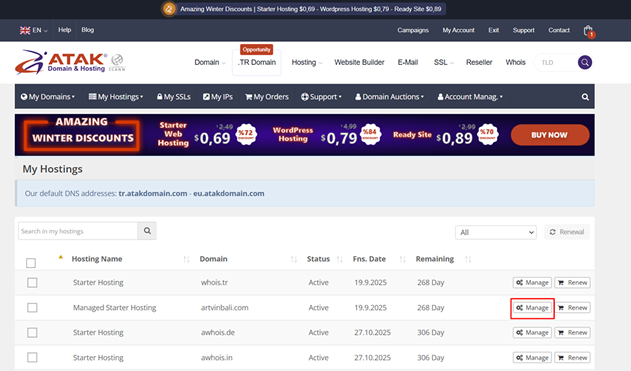
- Select E-Mail Management.
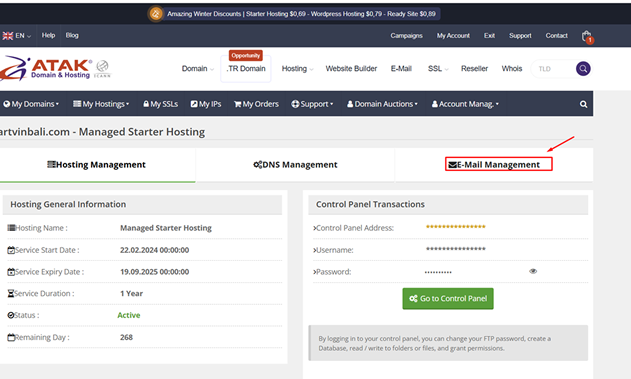
- Click the Send Password link to have your password sent to the email address associated with your Atak Domain membership. Alternatively, you can click the Details link to update your password.