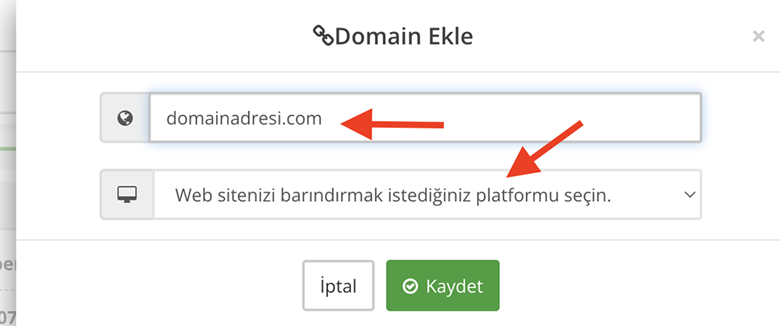How to Manage Hosting and Email?
1- Provide to log in to your Atakdomain account.
2- Click on My Hosting>Web Hosting.
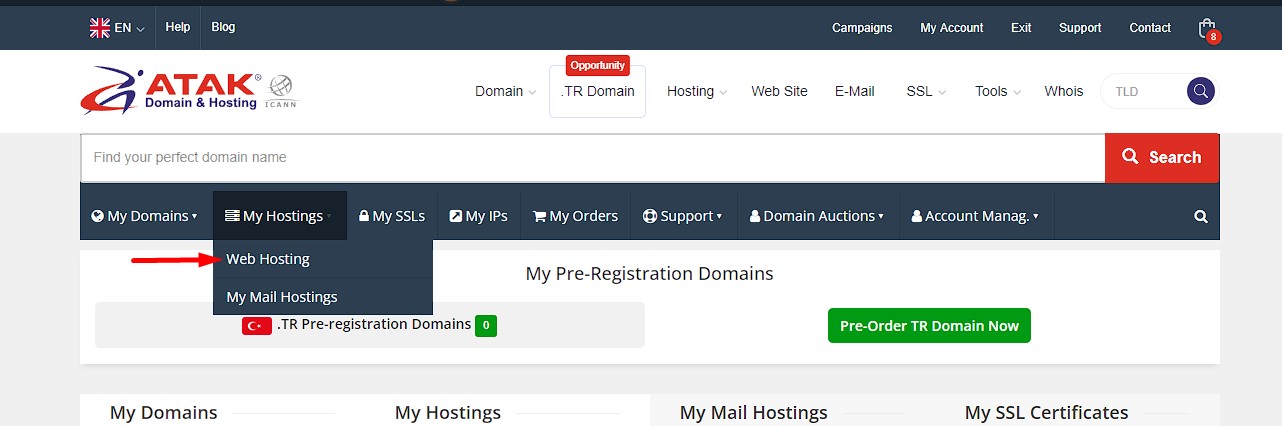
3- Your relevant hosting service will appear in the list. Click on "Manage".
![]()
4- On the relevant screen, you can monitor your hosting duration, login information of your hosting panel and your FTP information.
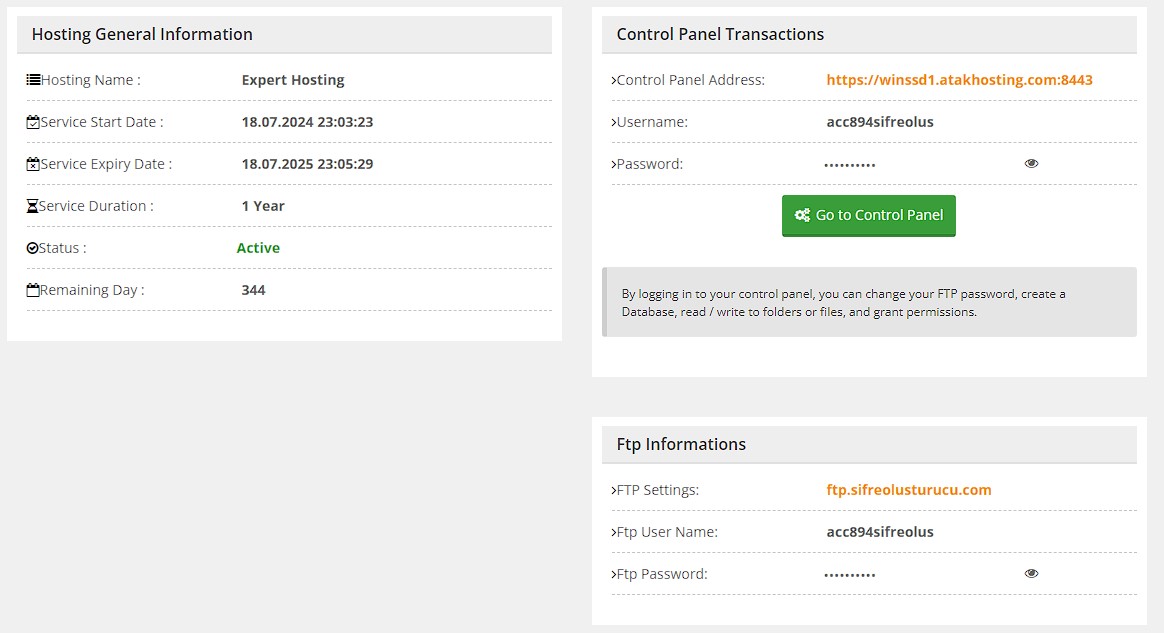
5- In the Mail Management area, you can open and manage your E-Mail account.
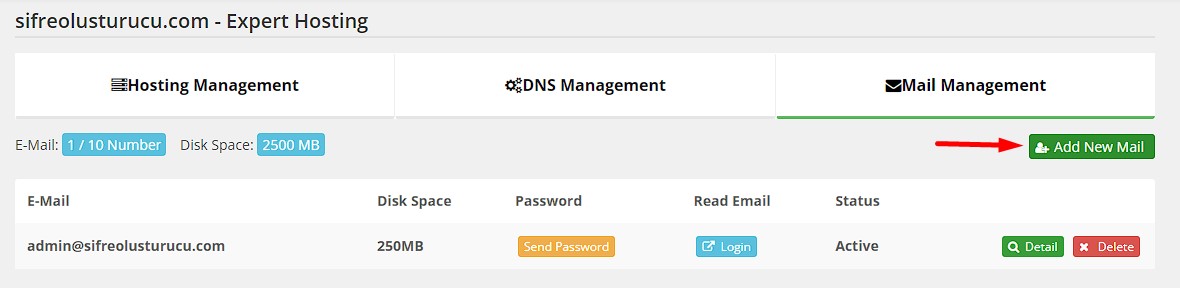
6- Click on Add New E-Mail.

7- Enter your e-mail address and password in the relevant fields as taken place in the image. Make sure your password is 12 characters, 1 uppercase, 1 lowercase and at least 1 symbol. Then on click Save. You can now use your e-mail address.
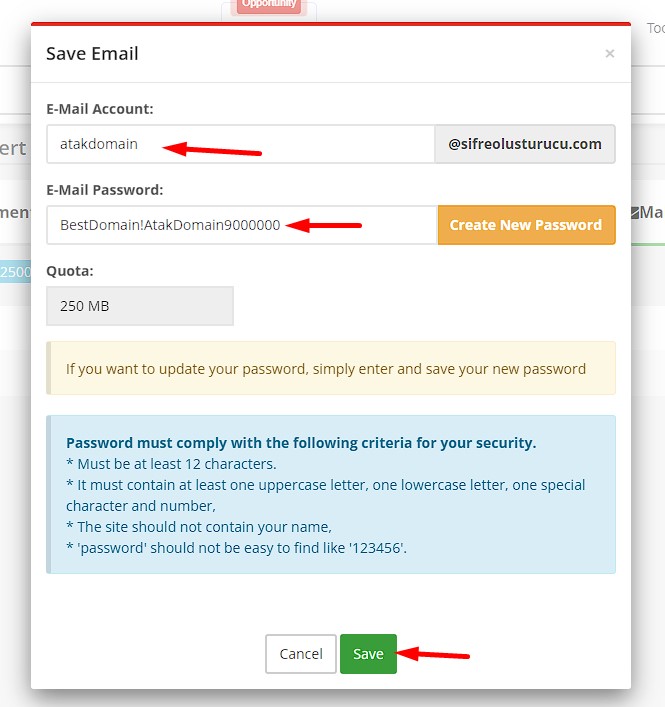
8- You can see the e-mail account you created in the list. On this screen, you can change or delete your e-mail account password by clicking on "Details". You can log in to webmail by clicking on "Login" taken place under the Read E-Mail heading.

- You can have your e-mail address password sent to your e-mail address which is registered in the system by clicking on the field marked with 1 "Send Password".
- You can log in to webmail by clicking on the field marked with 2 “Login”.
- You can update your e-mail address password yourself by clicking on the field marked with a number 3 “Details”.
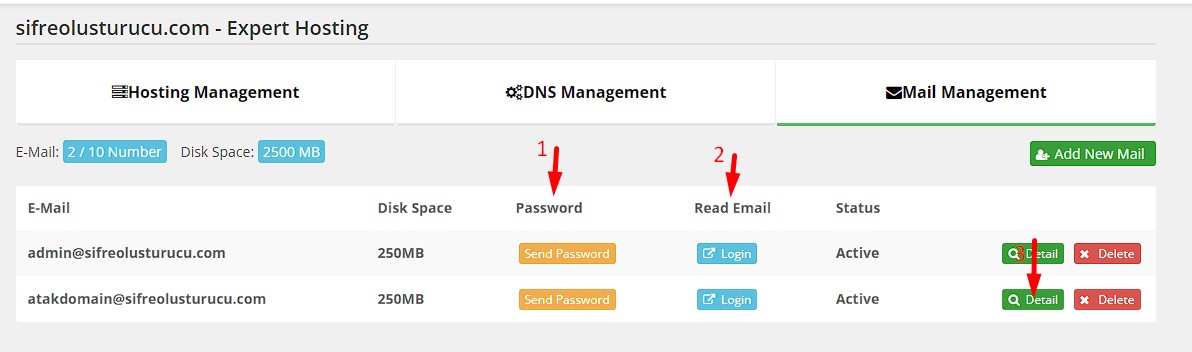
How to Add a Domain to a Hosting Package?
1- Provide to log in to your Atakdomain account.
2- Click on My Hosting>Web Hosting.
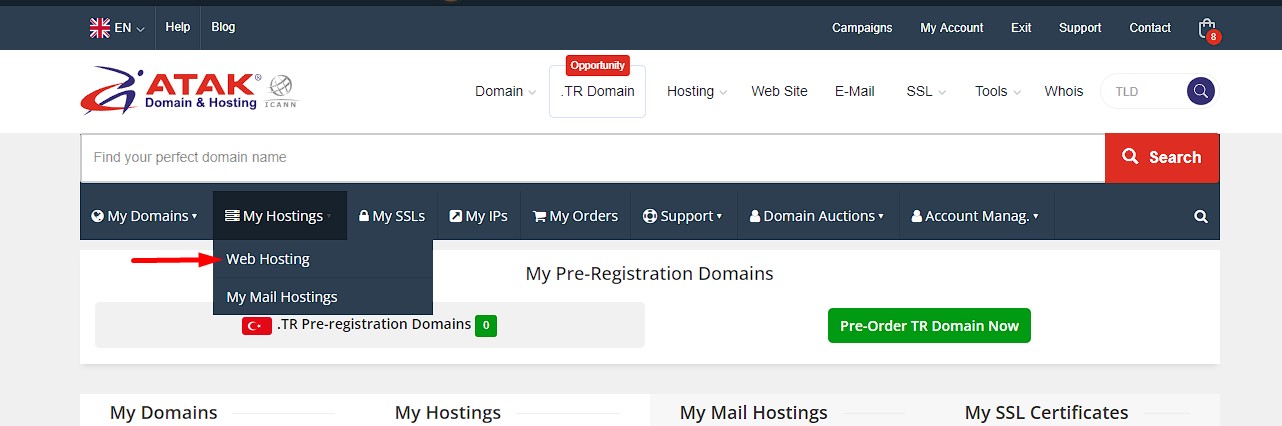
3- Click on the "Manage" button on your Hosting product that starts with AD.
![]()
4- On the page that opens, click on the "Add Domain" button.
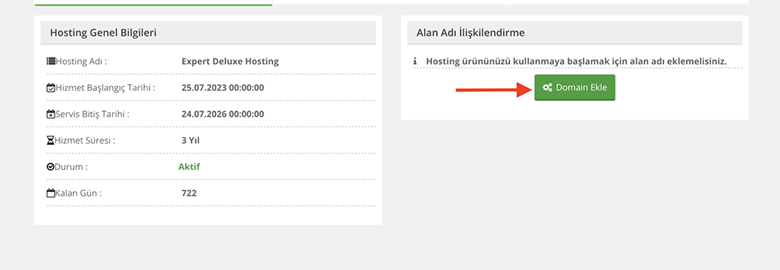
5- Write your domain address and make your cPanel or Plesk Panel selection from the tab below and click on "Save". Your domain address will be added to your hosting package in a short time. After a few seconds, you can check your hosting and ftp access information by refreshing the page.