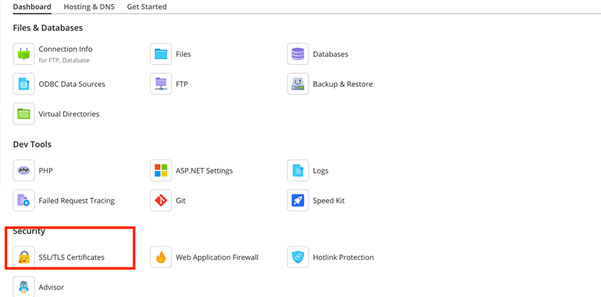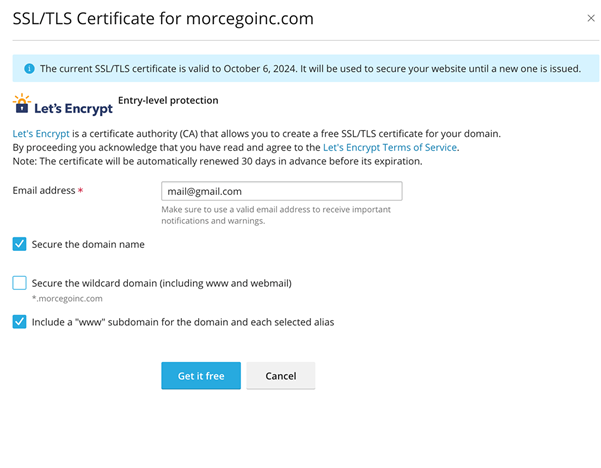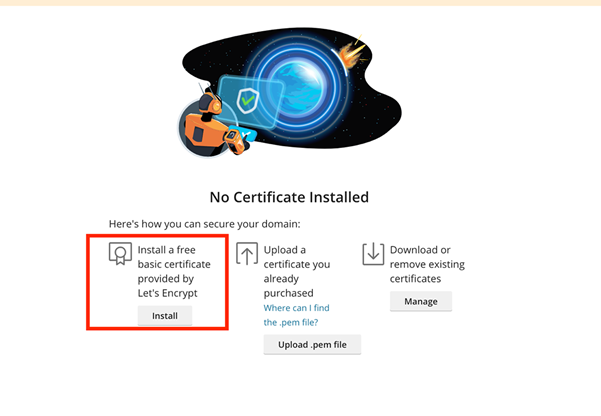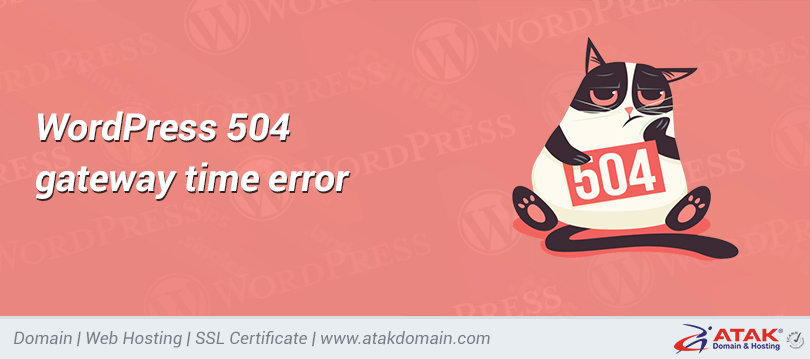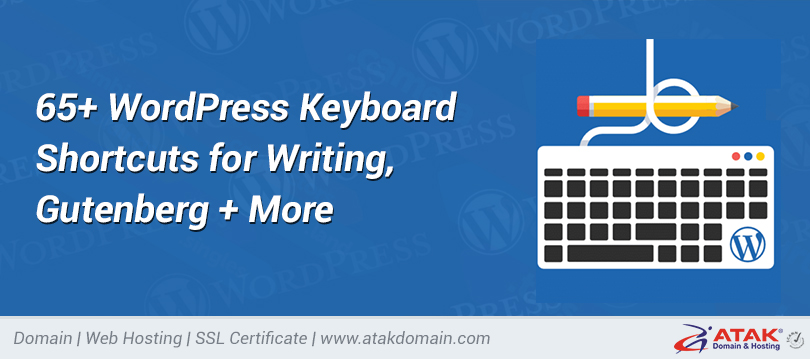How to Activate cPanel and Plesk Panel let's Encrypt SSL?
How to activate cPanel let's encrypt:
First of all, your domain & domains must be active and Host A records must be the hosting ip address.
- cPanel > SSL/TLS Status > Run Auto SSL click here.
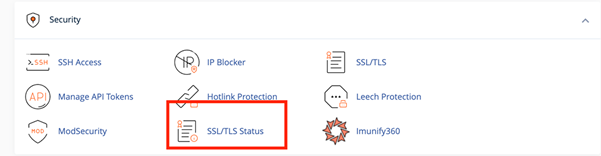
- Please wait for the process to complete. When the process is finished, ssl will now be installed on your site.
How to activate Plesk Panel let's encrypt:
- Log in to Plesk.
- Click SSL / TLS
- Click Install.
- Please wait. When completed, ssl will now be installed on your site.