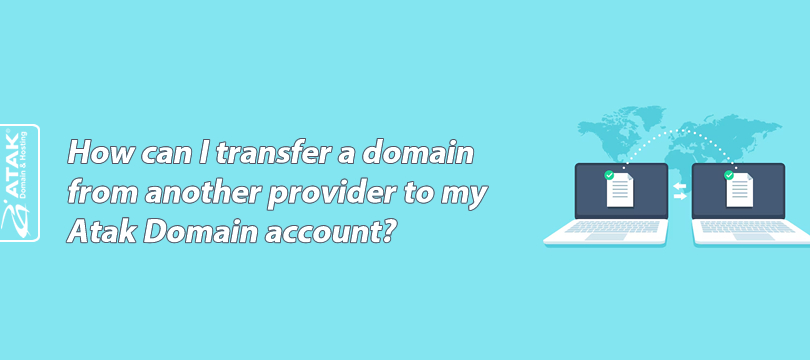
How can I transfer a domain from another provider to my Atak Domain account?
If you have a domain name registered with another hosting company or domain registrar, you can transfer it to Atak Domain.
Why Should You Transfer Your Domain to Atak Domain?
1-Year Automatic Renewal
- The validity of transferred domains is automatically extended by 1 year.
(Automatic renewal does not apply to some extensions like .tr, .uk, .it.)
Free Domain Services
- You can benefit from many services such as DNS, domain forwarding, and domain parking free of charge.
Free Transfer Support
- Our professional support team can transfer your domains on your behalf for free.
Best Price All Year Round
- We guarantee the best quality at the most affordable price for domain transfers.
In this article, we will provide a detailed step-by-step guide on how to transfer your domain from another provider to Atak Domain.
Transferring a Domain from Another Provider to Your Atak Domain Account
1. Confirm that your domain is eligible for transfer:
To transfer your domain to Atak Domain, it must meet the following criteria:
- If the domain was newly registered, at least 60 days must have passed.
2. Prepare your domain for transfer:
Before transferring, the domain lock must be disabled. You can do this through the control panel of your current provider.
It is important that your domain’s Whois information is up to date. After the transfer is initiated, your current registrar may send a confirmation email to your contact address within 24 hours. Some registrars may require you to click a confirmation link in this email.
3. Request your transfer code:
Obtain a transfer code (also called AuthInfo or EPP) via the control panel of your current provider. This code is a unique number that verifies your authorization to transfer the domain.
4. Start the domain transfer
If you're a first-time Atak Domain customer, you can sign up during the payment step or start the transfer as an existing customer.
- Click on the Domain Transfer menu under the Domain section.
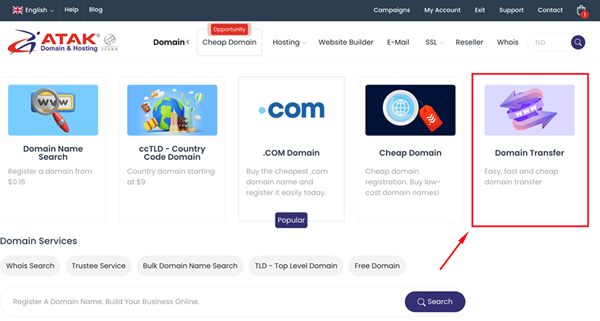
- Enter your domain and transfer code, then click the “Transfer” button.
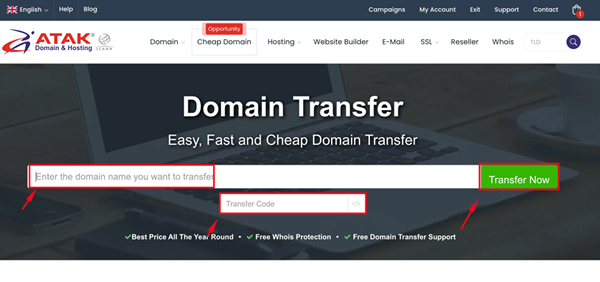
- Then proceed to the My Cart page to complete your payment.
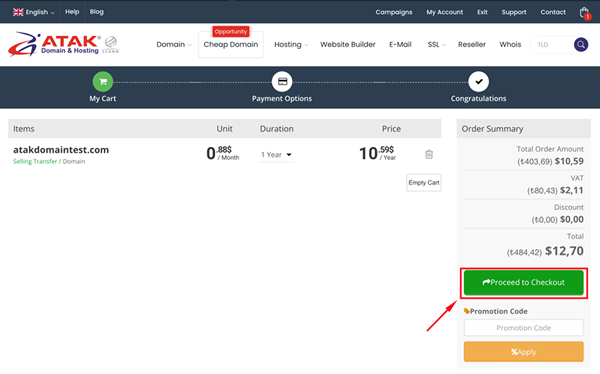
5. Check the Transfer Status:
You can check the progress of your domain transfer to Atak Domain from the My Domains section in your customer control panel.
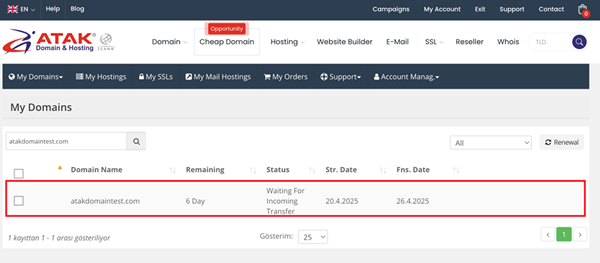
6. Wait for the Transfer to Complete:
Once the payment is completed, the transfer process will start and your domain’s Whois status will be updated to 'PendingTransfer'. Transfers that reach this stage are usually automatically approved within 5–7 days.
Note:
Once a domain transfer is initiated, the domain’s NS records cannot be changed. If you need to make an urgent NS change, make sure to do so before starting the transfer.


