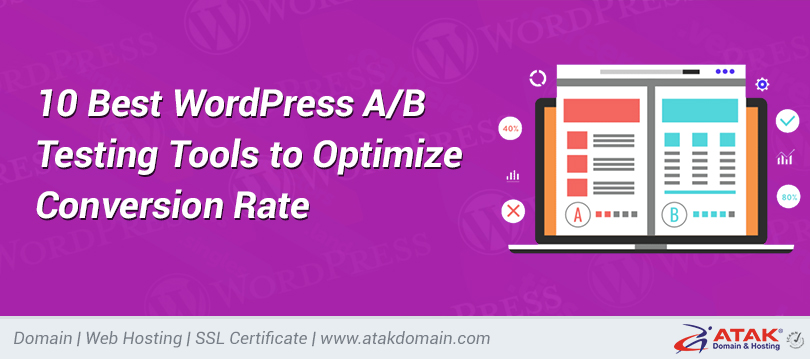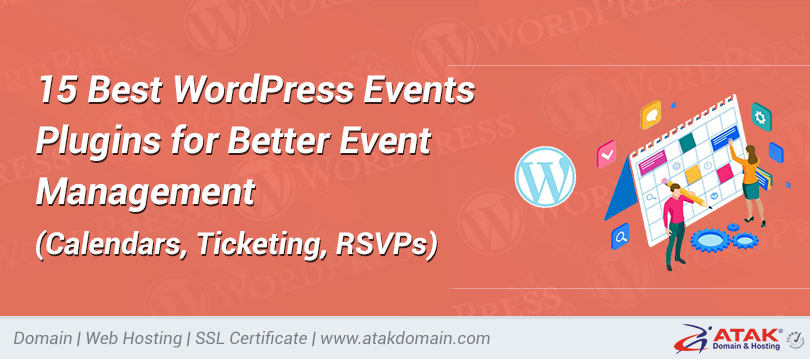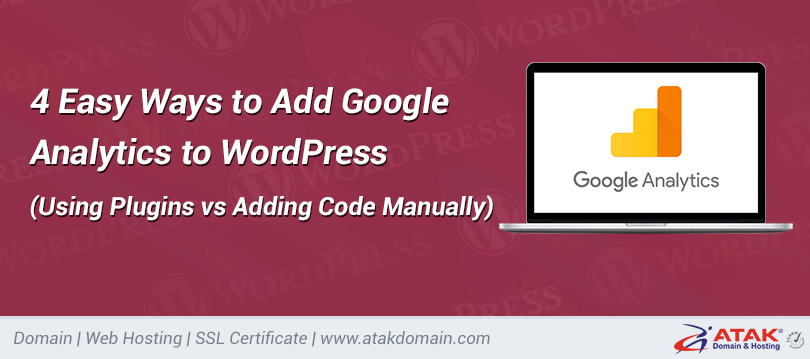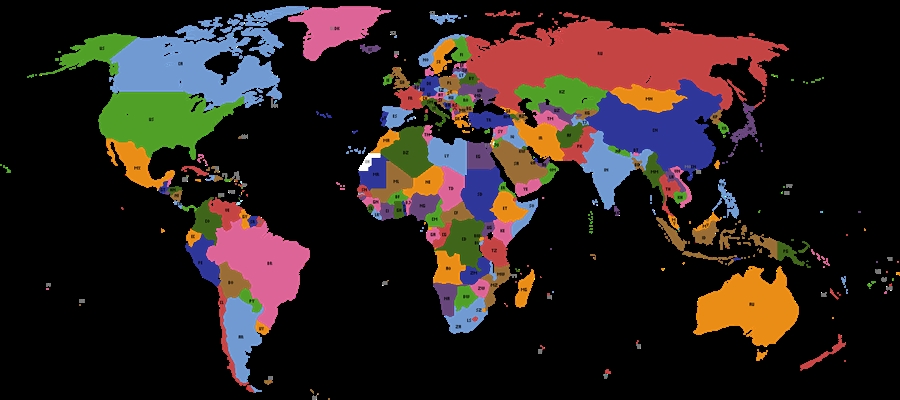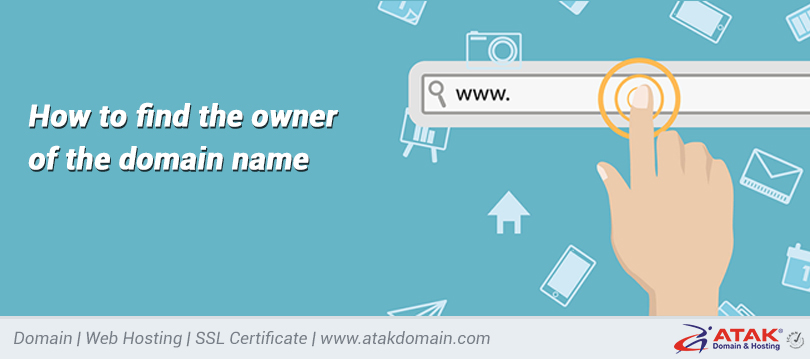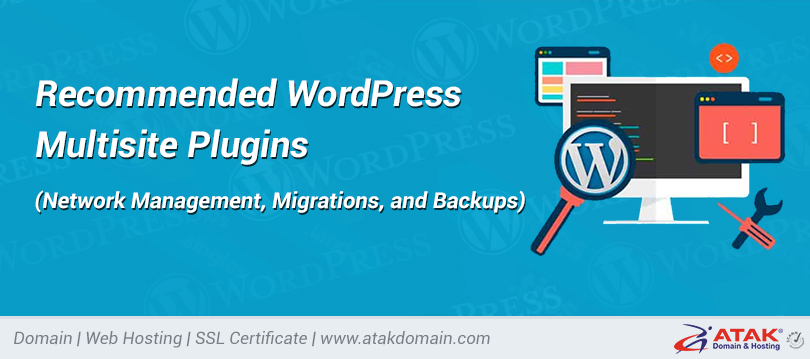

WordPress or Blogger

Blogging has become so popular in the past decade that public figures may even surprise die-hard bloggers.
There are approximately 1.7 billion online websites. Among these sites, there are approximately 600 million blogs. Today, we will look at two popular blogging platforms-WordPress and Blogger-to see which is better. We will also introduce the open source WordPress.org CMS, which is a standalone version of WordPress that you don’t own.
Amade? let's start!
contents
1. Monitor WordPress and Blogger
2. WordPress vs Blogger-Complete Collection
3. WordPress or Blogger-which is better?
Recommended WordPress and Blogger
Both WordPress and Blogger platforms have a unique history. In order to give you a deeper understanding of the two before we enter the comparison section, let's take a quick look at them.
WordPress presentation
WordPress was launched on May 27, 2003, initially only for web design. Over time, this platform has developed into a fully functional CMS platform, providing a lot of freedom and features for building websites.
information
WordPress.org is open source software managed by the non-profit WordPress Foundation. WordPress.com is a for-profit enterprise under Automattic that uses WordPress.org open source software.
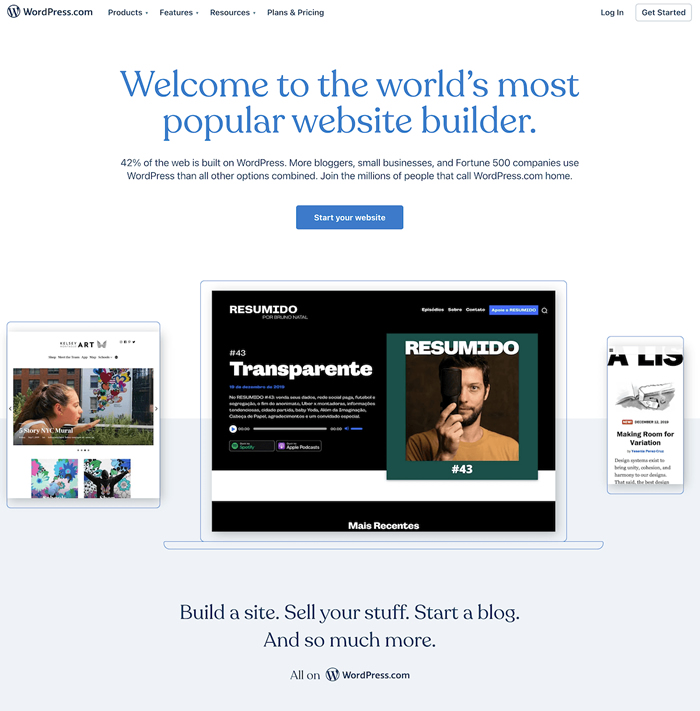
WordPress.com
Although you can now use WordPress (especially WordPress.org) to build almost any website you want, it is still very popular in the blogging community. So in this sense, it is still close to its roots.
WordPress has always been and will always be an open source platform. Anyone can participate in the code, and when using themes and plugins, as long as you have a sufficient understanding of the code, you are free and capable to create and edit what you want.
The system is written in PHP and linked to MySQL-or more recently-a MariaDB database.
WordPress.org alone has more than 8,000 themes available, and the WordPress plugin store has more than 58,000 plugins available.
Blogger overview
Some people may be surprised, but Blogger predates WordPress. On August 23, 1999, a company called Pyra Labs released Blogger to the public. Google bought it back in 2003, and they still own it.
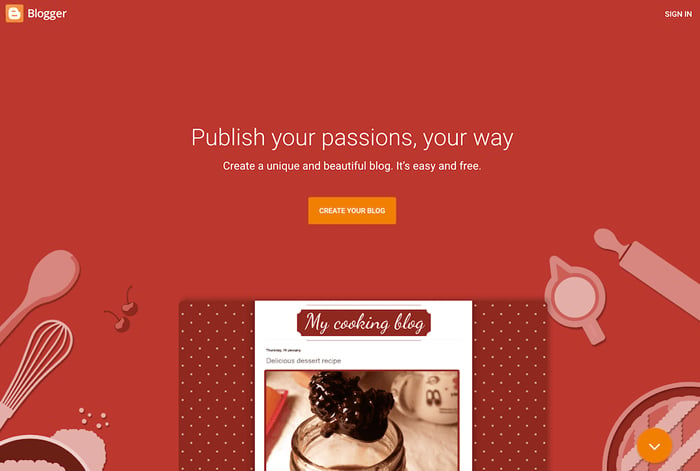
Blogger website.
Like WordPress, it is a blog publishing platform that provides users with all the tools to publish and maintain blogs.
You may have heard the word "Blogspot" thrown here and there. It mentioned the same service.
Although you may be surprised to find that Blogger still exists, it does exist, and many people still use it. So far in 2018, Google has carried out a comprehensive platform update to maintain its development.
Blogger is still a popular and well-established blogging platform. Although the market share according to WordPress is slowing down-as we will see below-it is still an important way to connect and build like-minded communities.
WordPress and Blogger-data and market sharing
When it comes to the actual market share of WordPress and Blogger, the numbers are not close. WordPress runs 40.0% of all websites on the Internet.
The number of bloggers is almost unimaginable because their market share is about 1.4%. You should also remember that this number only represents the market share of the blog CMS platform.
Blogger’s market share belongs to other platforms such as Weebly or Wix.
Nevertheless, Blogger still has a built-in audience. Let us both have a perfect experience.
Of the 1.7 billion online sites (!!), about 600 million (!!!) are blogs. 🤯 Check out the two most popular blogging platforms here Ê click on Twitter
WordPress vs Blogger-complete collection
Now that you have mastered some WordPress and Blogger, it's time to enter the comparison mode. We will explore several aspects of these two platforms, break them down and declare success in each area.
This should help you understand more clearly which platform is right for your website.
Easy to use
The first thing most people want to know is how easy it is to use the relevant platform. For most people, the ease of use of WordPress and Blogger will help them decide their final media choice.
WordPress
To be honest, it is not much easier than WordPress. The entire platform is based on ease of use.
Basically, WordPress provides you with all the tools you need to build and design a real blog out of the box.
In other words, during the installation with WordPress, you need to take some additional steps. It depends on whether you use WordPress.org or WordPress.com to build your blog.
The difference between the two is discussed further below. However, for quick clicks, WordPress.com is a fully managed platform and does not require any paid hosting of the website unless you want to use a custom domain name.
When WordPress.org is a custom utility that requires you to set up a self-hosted website, it first needs to find a reliable WordPress web host (there is no signpost yet).
Blogger
Regarding ease of use and its relationship with Blogger, if you only use it for writing, this platform is easy to use and manage.
Like WordPress, Blogger provides you with an incredible set of built-in tools that allow you to maintain and manage your blog site quickly and easily.
If you want to add more features, Blogger will become a little more complicated. For this, you need to learn how to code. Before you know some HTML and CSS, you should be fine.
Blogger works similarly to WordPress.com. You will get a low-cost and sometimes free platform that you can use to publish your blog content to the public.
Because it is very easy to manage and maintain, you lose most of its control. If you don’t follow the Blogger Community Guidelines, it can be closed at any time.
Success: For the convenience of external use, Blogger. To get more features, while still having access to simple control functions, WordPress.
WordPress and Blogger-customization and user options
In terms of customization and functionality, you will find that few, if any, are more customizable and practical than WordPress.
Blogger provides some customization features, but as you can see below, it turns yellow based on the flexibility of WordPress.
WordPress
WordPress is known for its ability to give users complete control of the platform. The more you use WordPress.com, the more features you have instead of Blogger.
Because WordPress is open source, it allows anyone to manipulate the code and use short codes. You can add and subtract anything you want, create and design almost anything you can imagine.
There are more than 50,000 plugins that can be used on the WordPress website. These plugins allow you to do almost anything you want, in most cases with very little code or no code.
Blogger
Blogger provides some customized experiences. Within the platform, you will find a world where you can change the page layout, color, page map and some other valuable things.
Unlike WordPress, although there are easy-to-use caching and streaming options, its flexibility, features, and customization options are very limited.
Success: WordPress
WordPress and Blogger-management and maintenance
When it comes to the platform management dashboard and how easy it is to maintain and manage, people generally want to be user-friendly, easy to navigate, and easy to persist.
Both WordPress and Blogger provide this feature; it is a matter of personal preference.
WordPress
WordPress provides users with perfect control over the website. However, if this is the first time in the WordPress management table, it will be very eye-catching.
Because WordPress provides so much freedom and features, you can manage almost any content from the dashboard. This includes:
• Install and manage all themes and plugins
• Manage all posts and pages
• Use Gutenberg block editor to manage all reusable blocks
• Create, delete and manage all users and user roles
• Moderate all comments
• Design, code, create
• Delete the entire site
• Modify and manage all user roles
The application will depend on the number of times you enter the dashboard to write and update the site. How much attention WordPress requires also depends on whether you are self-hosted.
remember. WordPress.com and WordPress.org are two different things. Both give you the opportunity to use a WordPress CMS, but each is different based on the few aspects we will discuss below.
Blogger
Although very reasonable and customizable, Blogger also provides users with the ability to manage directly from the user dashboard.
After setting up a blog on Blogger and logging in, you will see some of the features available. This includes:
• Tools and resources to help others find your blog
• Share content on other websites
• Check access to your blog
• Publish or delete your blog
• Manage the blogs you follow
• Manage all domains registered through Blogger
• Search engine optimization options
• analyze
• Network settings
• Ability to delete entire blog
Blogger is poorly maintained. Everything is safe and secure because you are using the Blogger platform run by Google. The speed of content updates is entirely up to you.
Winner: tie
WordPress and Blogger-prices
Almost in this case, the prices of products and services will vary based on certain decisions. For example, when you talk about WordPress, you can take two different approaches.
Let's take a look at the price set of WordPress.com and Blogger.com. After that, let's talk about WordPress.org and how it differs from the other two options.
WordPress
On the WordPress pricing page, you can find many available value options and rankings. First, if you want, you can use the free plan.
This plan is very suitable for bloggers who are just starting out. You only need to open a WordPress.com account to get started.
Just click on the free launch button option available on the page.
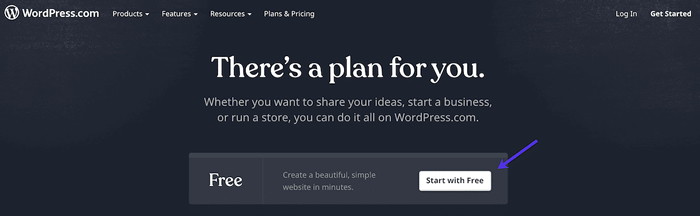
Click on the “Start with free” button.
This automatically takes you to the WordPress.com sign-up page. Simply fill out the info needed and create a free account.
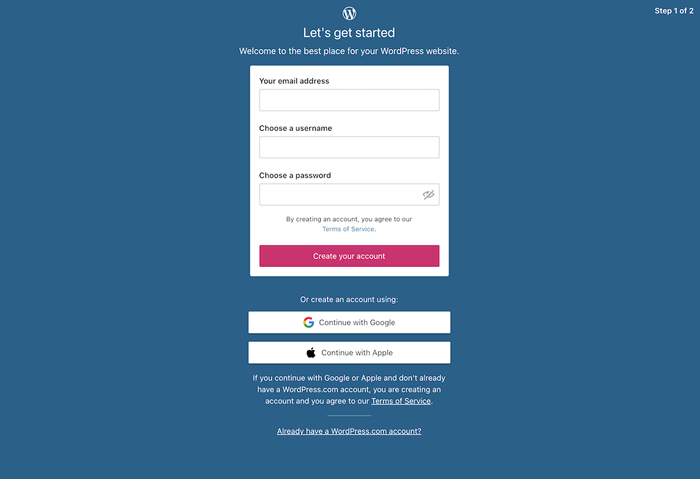
Create a free WordPress.com account.
When you register for a free WordPress.com blog account, your domain name will be a subdomain. For example, your domain will look like this:
Site name.wordpress.com
You can also register a new domain name or replace an existing domain name with your own free website. This will redirect all visitors to these domains to the WordPress.com subdomain.
If you want to continue using cash flow options, WordPress.com also has many options. Cash options open up many custom features and options. This also allows you to use the domain name of your choice instead of a WordPress subdomain.
The price options are divided according to the row level. Like everything else, it all depends on the features you want. So far, 4 layers of models have been provided:
Want to know how we increased traffic by 1000%?
Receive my weekly newsletter with over 20,000 people, which includes a built-in WordPress plugin!
There are also company-level plans, starting at $2,000 per month. Note that WordPress.com provides you with the option of paying annually or monthly.
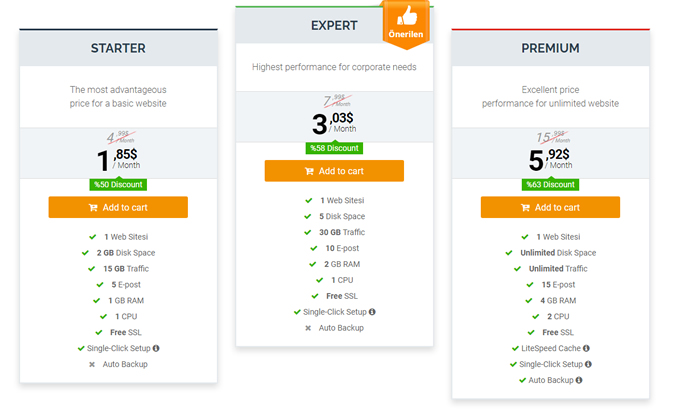
The option to pay for WordPress annually.
Click on the "Monthly Payment" table to view the monthly price. Option to pay for WordPress monthly.
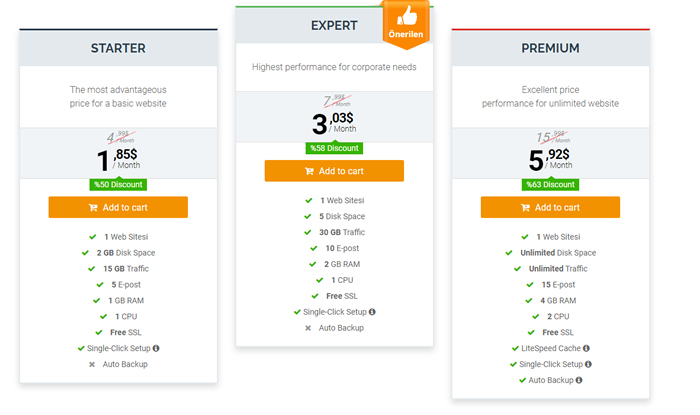
WordPress also provides a great option to compile all plans. Simply click on our plan chart to extract this information.
WordPress layout comparison
WordPress.org
We want to explain WordPress.org here. We mentioned many times above that WordPress has two options. WordPress.com and WordPress.org. Above is WordPress.com.
However, you can download and install your own version of WordPress at WordPress.org, and then start building and designing from there. Because the platform is open source, anyone can use it for free.

WordPress.org
To use WordPress like this, you need to do three things:
1. Domain Name
2. Hosting
3. WordPress Theme
From there, you can design and build freely.
Blogger
In short, Blogger has no value options. Its use is free. All you need to do is go to the Blogger website and click the "Create Your Blog" button to get started.
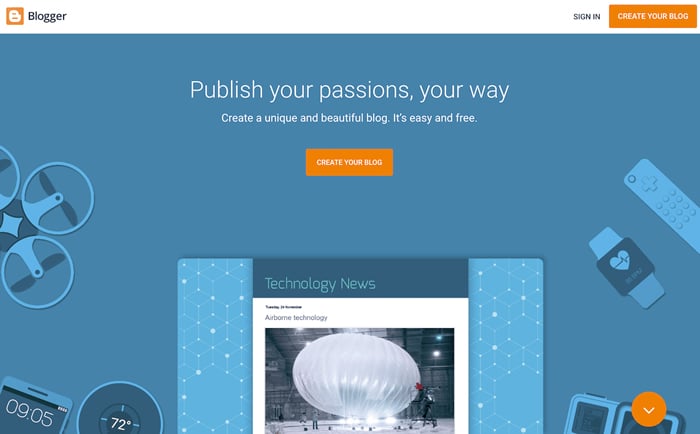
Blogger pricing options.
It comes with hosting services, such as free WordPress options. You can also get a free subdomain, and you can add other domains to it. Therefore, your domain will look like this in Blogger:
yourdomain.blogspot.com
To create a blog on Blogger, you need a Google account.
In order to use Blogger, you don’t need any prior skills, because it provides everything for you. This is a basic map, not very practical. Once again, this is a great and free beginning.
Success: WordPress
WordPress and Blogger-SEO
SEO is one of the most important elements of any blog or website. Naturally, you need to know what SEO options are available through WordPress and Blogger.
WordPress
WordPress comes with many different built-in SEO tools. You can create static URLs called permalinks, and you can also use blogs and pings.
The highlight of WordPress lies in its third-party SEO plugins and tools. You can use all of these to achieve the highest level of SEO standards on your website.
It is worth mentioning that Yoast SEO. It is one of the most popular SEO plugins for WordPress and one of the most popular plugins in the world. They have a great free version.
Tired of unresolved WordPress hosting support below level 1? Try our global support team! View our plan

Yoast SEO plugin.
Blogger
Blogger also allows you to control some of the SEO and on-site SEO features of the templates they provide. You can also set up a permanent connection as needed.
If you have a little understanding of SEO, the Blogger platform will provide enough tools to help you rank when your content is reliable. First, Google owns it.
Success: WordPress
WordPress and Blogger-Support and Community
When you try new things, it's always a good idea to get the support and community of people who can help you on your journey.
If the blog is new to you, you need to know what kind of support it has.
WordPress
WordPress may have the best online support system and community.
There are thousands of tutorials, message boards, videos, and other online communities where you can find and get the answers you need.
You don’t need to spend a long time to find the help you need in every aspect of the website.
Blogger
Although Blogger has some support, it is much more limited than WordPress.
It includes some basic documents that you can access, as well as a user forum. Otherwise, you will not find important or defined online communities that provide help, courses, videos, and support.
Success: WordPress
WordPress vs. Bloggers-E-commerce
If you are looking for a simple WordPress or Blogger website, then advanced e-commerce is not something you are interested in. However, let us busy for a while anyway, because e-commerce is usually a little later.
WordPress
Thanks to the WooCommerce plugin, WordPress and e-commerce go hand in hand. This application provides you with everything you need to set up and sell physical and digital projects out of the box.
The main WooCommerce plugin is free and will contain all the tools you need. Yes, you can get a lot of add-ons and pay to expand your e-commerce store, but again, the main add-ons are free.

WooCommerce plugin.
Blogger
Blogger also has some e-commerce options. However, they need to be implemented in a different way.
There is no good third-party e-commerce solution that can be added to Blogger, allowing you to build an online store for startups. Therefore, there are three main options to consider:
1. Add a purchase button or product widget
2. Build an online store from other sources
3. Connect to external e-commerce stores
These are all affordable options that allow you to sell products through the Blogger website.
You can use Paypal to retrieve your products through Blogger and place their current purchase buttons.
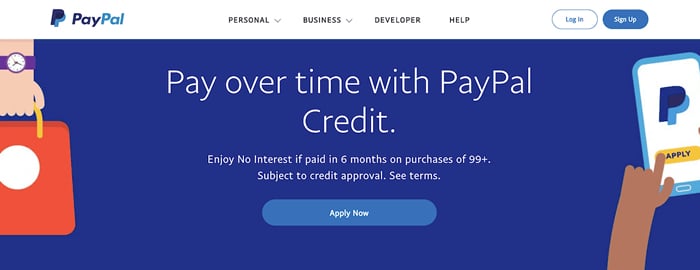
Paypal website.
Success: WordPress because of the functionality on the site.
WordPress vs Blogger-money
Making money is something that almost every blogger is interested in. The good news is that both WordPress and Blogger platforms can make you money.
There are two quick and easy ways to make money from any platform, namely Adsense and affiliate links. Although there are many Adsense alternatives, both platforms allow you to use Google Adsense and affiliate links to make money instantly.
You will need an Adsense account and some coding, but other than that, you can display ads on your WordPress or Blogger site fairly quickly.
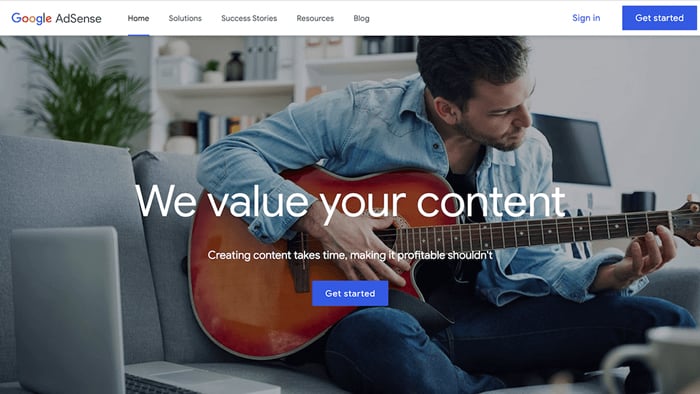
Google Adsense website.
As long as the link is valid, you can register with many different companies on the web and place the link in your content.
Winner: tie
WordPress and Blogger-Owner
The last thing we need to consider is how each platform treats content ownership. You may be wondering what the answer is.
WordPress
WordPress is an open source software. Whether you use them directly to run your website or another hosting provider, all the content you create is yours and you own it.
You can decide where you want your blog and how long you want it to last.
When you use the WordPress platform, you own all the data and control who you share information with.
Blogger
As we learned earlier in this article, Google owns Blogger. It is very credible, an important way to set up and run a blog, and it is not difficult to have enough features to publish posts.
However, you do not own one of them.
Since Google runs the Blogger platform, they have the right to terminate the platform at any time without notice. If they believe that you have violated their terms and conditions, you may be banned or suspended without notice.
Google also has a history of quickly abandoning or abandoning projects. Consider Feedburner and Google+.
Success: WordPress
WordPress vs. bloggers: This is a blogging platform war.
WordPress or Blogger-which is better?
So, which blogging platform is better? Well, most of the choices people make are based on personal opinions. However, other variables involved in decision-making include many of the content we introduced above.
When choosing between WordPress and Blogger, many decisions are about ease of use and price, especially at the beginning.
In addition to how easy it is to use Blogger and make money, WordPress overcomes each of the categories we introduced above. WordPress is a clear choice based on its market share, community, and ability to develop e-commerce and make money easily.
compilation
WordPress and Blogger are the two most popular names in the field of blogging platforms. You need all the information to make an informed decision.
Ultimately, this is your choice. Enjoy trying these two platforms and find out which one is best for your website.
Have you tried both? Which one do you like? Please leave your comments in the evaluation section.
_______________________________________
Save time, money, and improve website performance by:
• Instant help from WordPress hosting experts, 24/7.
• Cloudflare Enterprise integration.
• Reach a global audience through data centers around the world.
• Use our built-in application performance monitor for optimization.
Check our plans and contact the seller to find a plan that suits you.
Categories
- Domain Guide & Registration Process
- Email Services & Setup Instructions
- Step-by-Step How-To Guides
- Insights & Articles from the Tech World
- Server Management & Performance Tips
- Software Development & Coding Resources
- SSL Certificate Guide for Secure Websites
- Choosing the Best Hosting & Optimization Tips
- Key IT Terms & Their Definitions
- SQL Database Management & Queries
- WordPress Setup & Optimization Strategies