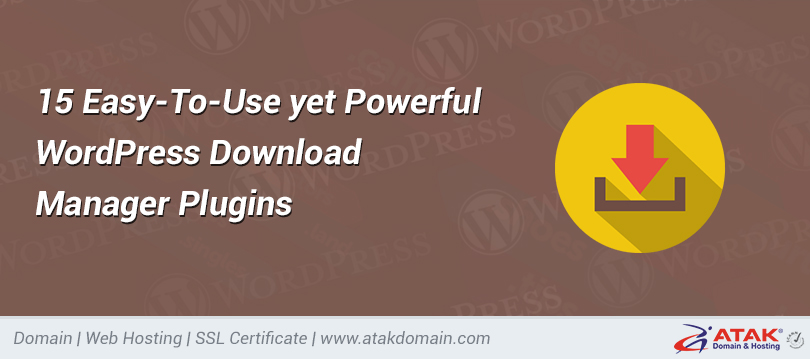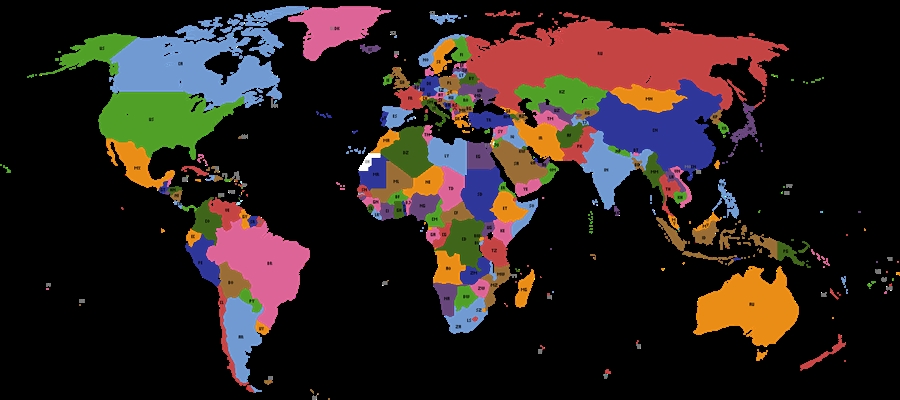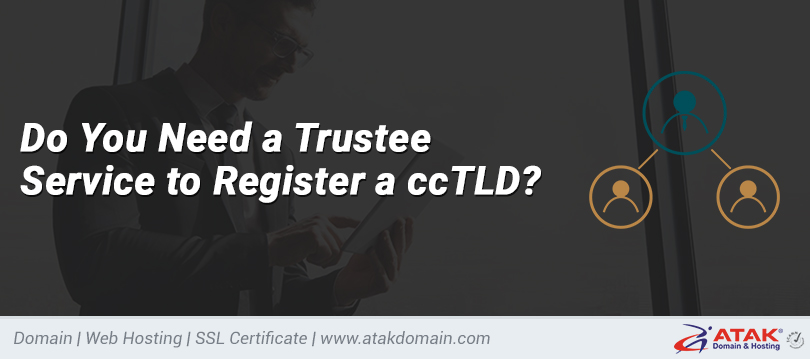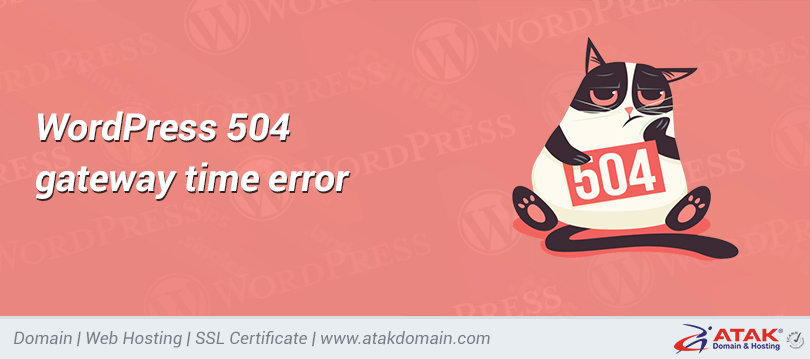

WordPress map plugin options (free + premium)
From building a world brand to launching a unique product map related only to your brand, the development of the online map industry continues its extraordinary work. As a WordPress user, you may want to look for a WordPress sitemap plugin to show the direction of the route or make sure that the outlets in your mobile chain are recognized on your site.
Many categories of WordPress plugins are so popular that developers won’t spend time creating the right plugins with a respectable feature set. This is not the case with the addition of a picture, which shows how high the company's demand for this function is. Therefore, hundreds (if not thousands) of WordPress map plugins are flowing on the Internet.
This is good and bad.
We know that there are many valuable solutions, but we need to determine the above solutions through complexity.
Looking for the perfect WordPress sitemap plugin?
Search attributes in the WordPress map plugin
Seeing how a simple Google search, CodeCanyon, or search in the WordPress repository provides many WordPress sitemap options, we have compiled a list of ideal features for you to review when you complete your search.
We use these feature guides to compile a list of the top WordPress plugins on the market, compiling them based on features, ratings, ratings, and user interface.
So, what features should be paid attention to when compiling their first competitor for the map extension?
- A standard geographic map builder with visual elements and options that can adjust colors, labels, and locations.
- Potential tools for creating unique maps, such as center maps, restaurants, body parts, or product galleries.
- Responsive building blocks for displaying maps on all devices.
- Basic and custom map markers for marking content on the map and increasing the interactivity in the presentation.
- Map themes to enhance the design process and ensure that no one has to create from scratch. We like pre-made geographic maps of popular countries, states, and cities.
- Supports quick geographic search using coordinates or addresses. When creating a map, you need to have the exact coordinates of the place, because no one knows these, and it takes time to view them online. The mapping is done through a quick address search tool.
The option to place the map outside the page. We want to see shortcodes and widgets for footers, posts, and footers.
- Although not everyone needs this feature, the clerk feature in the map attachment is one of the most common needs.
- Drawing, writing and animation options to share information along the way or add scenes to the map. We like these because they do not mark road trips or add pictures for signs on the map.
- Google Maps translators, they usually extract information from places like Google or Bing Maps and make the style look correct or better.
- Perfect communication, with the ability to click on routes and view more information (such as phone numbers and business hours).
- Load tools to add your own markers and other map elements. For example, you might want to add a hamburger icon to identify restaurants on the map.
- Fast translation tool, so that everyone can use the map extension, no matter what language you use or where you live.
- Options for drawing your own custom shapes (such as squares, triangles, or lines).
- FontAwesome support, so you don't have to always load icons.
We can continue to list the important features to consider from the WordPress plugin, but now it’s time to consider the best options available.
Read on and we will focus on the advantages and disadvantages of value, use cases, and features.
There are hundreds of WordPress sitemap plugins out there...but you only need one for your site.
Top WordPress map plugins in 2021
Use this entry to browse various map extensions.
1. WP Google Maps
2. MapPress Maps for WordPress
3. Develop Google Maps for WordPress
4. WordPress Image Map Pro-SVG Map Maker
5. Develop WordPress map plugin
6. Map widget for Google Maps
7. WP Store Locator
8. Map SVG
9. Simple Google Maps
10. Map
11. Hero Map Premium Edition
WP Google Maps
WP Google Maps allows people to create maps easily and cleanly without code. Developers understand that iframes are nothing more than maps, so you can focus on themes, quick settings, and simple publishing tools to view maps on your website.
For example, you can create a linked page with a map or add a route map to your travel blog. The takeaway area is very suitable for restaurants, and the stylist also adds fun and creativity to your design.
As a high-cost, free map application, the Google Maps WP solution is one of our top choices, at least you can test whether it is suitable for your organization. The plugin not only allows you to create maps in 30 seconds, but also includes the latest customizations and extensions for Google Maps and OpenLayers API.

WP Google Maps
WP Google Maps has the advantages of localization, multiple maps, and multiple themes to choose from. As for the map type, you will find a list of options such as landscape, satellite view, and route map.
Note that you can also activate the location of the store to indicate the route of the retail store. It sells a premium version on the developer website, with options to create unlimited maps, extract CSV files, and merge multiple maps into one.
WP has improved Google Maps on the basic store locations provided by many map plugins, and has taken advantage of many other features to further play its role.
What features make this top WordPress map plugin?
- The Google Map WP plugin integrates a geographic map maker with visual settings to view your map before publishing.
- Options include height, width, alignment and color options. You can select the pointer for the coordinates based on the search query.
- Choose from templates such as store locations, route maps, and maps with marking standards.
- Get route maps from services such as Google Maps and OpenLayers. The application uses search engines to obtain the most comprehensive map information.
- Use icons and text-based descriptions to style the bookmark list.
- Integrate with WooCommerce to place products on the map or use markers to identify product features.
- Add visual elements such as temperature graphs, videos, and custom fields, all of which are provided with the premium version of the app.
- Use custom data sources, such as JSON, XML, and CSV files. You can also choose to schedule these imports to update the map.
- Use plurals and plurals to separate parts of the map and identify locations as regions or states. Combine these with icons to enhance where your customers should look.
- Include direction points to indicate directions, such as long road trips or city tours.
- Filters provide people with options such as categories, fields, and landmarks to filter based on your landmarks on the map.
- All maps respond to high visibility on mobile devices.
- There are dozens of translations available for global use. Some languages are Croatian, Turkish and Brazilian.
- Place the map in multiple areas of the site, such as skirts and footers. This is done with the help of quick code and widgets.
Who should consider this map plugin?
WP Google Maps is perfect for ordinary businesses looking for an easy way to add maps to their WordPress website. It is a comprehensive solution that includes positioning tools, markers, themes, and imported data.
WP Google Maps can meet most geolocation requirements. Unless you are looking for a unique map maker, such as real estate or medicine, WP will deceive Google Maps.
2. MapPress Maps for WordPress
MapPress Maps for WordPress, or just MapPress, use Google and Leaflet interactive maps to add high-function designs to your maps. This plugin provides one of the fastest ways to get maps on your WordPress site, even if the design is not completely up to date.
Instead, the focus of these maps is to look professional and punctual. If your main goal is to make your travel blog look beautiful and comfortable, you won't install the MapPress plugin.

MapPress Maps for WordPress
As for the main functions, we look forward to supporting a collection of view and guide settings, as well as support for multiple maps, real-time traffic reports and custom texts. We like to use the shortcode feature to quickly place a map on your website. It’s also good to see how many seconds it takes to place a map in a post or page.
What features make this top WordPress map plugin?
- The plugin allows you to create maps on all WordPress pages and posts.
- You will get a basic and professional map design, all the extra elements can divert your attention from the basic purpose of the map: clear navigation.
- There is a one-click navigation button that can send users directly to Google Maps on all devices.
- Shortcodes are used to place the map in a unique area of the site, such as half a blog post or widget.
- Create multiple maps and put them all on one page. If you want to have 50 maps on one page, this is possible.
- The template tag helps you organize and find the correct map template in the future.
- Create a map with address, length, and length coordinates. It provides the ability to quickly add addresses, but also displays non-address locations such as national park route maps.
- Use custom design elements to create custom marks. Perfect HTML support enhances your choices and expands the ability of senior developers to complete their work.
- More than 100 marker icons turn your map into a vivid visual experience.
- The plug-in allows you to combine maps, where you can combine two or three maps into one interactive tool.
- You can also include other elements, such as taxonomies, categories, and symbols.
- Integrate with TurboCSV, which can help you import CSV data, just like you have a list of cities or addresses in a single document.
- You can create maps based on custom fields.
- Show directory details and map buttons. This is done with the help of marker entries, which insert markers into the map and determine the meaning of each marker on the map.
- Get widgets to place unique maps and mashups on the sides and sides of footers.
- Display real-time traffic information on the marked map.
Who should consider this map plugin?
MapPress is designed to look like a web browser or location search engine, so it is well suited for these purposes.
For a slightly "simple" appearance, we do not recommend using MapPress for creative websites/websites, but for websites that need to quickly obtain location information from customers. Therefore, it appears to be successful for online catalogs, retail stores, and research companies.
3. Develop Google Maps for WordPress
The Google Maps Advanced Plugin for WordPress comes from various sources and provides custom street views and icons for maps on WordPress. All of this seems pretty standard, but the reason this add-on is so popular is that all features work well, you can get quality customer support, and the developers will update the add-on as much as possible.
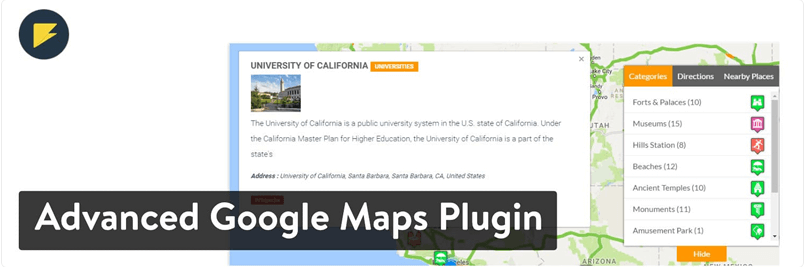
Advanced Google Maps plugin
This plugin has the most five-star reviews of WordPress sitemap plugins. Part of the reason we don’t expect this reputation is the visual cues and types and indicators available to mapmakers.
It combines triangles, squares and other shapes, as well as interesting and related icons to influence where people should go and tell them what will happen. Adjust the colors of all maps and enter information such as addresses and coordinates.
No need to write for coordinated locations, but it is still an option for complex locations or locations hidden in the woods. In addition to this, just enter the title and use the auto-completion function.
Another reason to consider using the Google Maps Advanced application is the route builder, where you can select the start and end locations, and then draw the path at the end without any work. You can also complete such tasks in batches, creating a complete list of rules or icons to add to the map.
What features make this top WordPress map plugin?
- Increase customer travel for travel agencies and vacation packages. It combines built-in icons, paths and other elements to provide valuable maps for all users.
- Extract data from JSON and other files to fill in information about your map in seconds.
- Many integrations of Google Advanced Maps are standard, some of which include BuddyPress, Gravity Forms, and AirTable.
- The front-end submission is ideal for connecting to real estate addresses and approving contact forms for private residences.
- Transfer Excel files or MySQL databases to Google Maps in a few seconds.
- Various skin tones and visual effects turn your map into a color guide.
- Display multiple filters on all maps so that users can view information in a timely manner.
- Display WordPress messages related to the world on Google Maps. We like to use it in retail stores or travel blogs to expand the meaning of your business location.
- Draw a map based on the start and end points. Each map gives way to multiple paths, so you can be creative.
- Find buttons on your map so users can get directions and view the latest information about the world.
- The application provides a variety of skins, which can be displayed by post type and address.
- Use drawing tools to quickly create shapes and add colors. Light up part of the map, and then adjust the size to light up the area.
- Unify the mark group by placing the mark group under the mark. When the user zooms in on the map, this number will be displayed at the bottom of the screen.
- Use CSV files to extract and extract data.
- The map has a variety of skins and color maps. You can also add an unlimited number of fields and add multiple controls on each map.
- Street View sends users to Google Street View to zoom in on objects and places, such as exhibitions and monuments.
Who should consider this map plugin?
The Google Maps premium application invites people with unique needs. A variety of functions and custom accessories ensure that the image function is restored. For example, you can create maps for real estate addresses, restaurants, or user locations.
Another feature we like about BuddyPress is that you can add user information from the database and show where your users live.
4. WordPress Image Map Pro-SVG Map Maker
Image Map Pro for WordPress takes your choice to a whole new level so that you can develop maps of your imagination. We are related to this.
Do you have any thoughts on biographical maps of the body that identify muscles or pain points? This is entirely possible. Do you want to show a new product or inventor a map showing all its physical characteristics? Upload pictures and prototype designs of these products are all part of the application.
You will also enjoy interesting land planning tools and a large number of pre-made geographic area maps.

Photo Map Plugin Pro
In short, the Image Map Pro application includes image maps and interactive geographic maps. Therefore, you can create a store location map or own a brand new home and upload pictures that define your map.
An important part of Image Map Pro is the choice of custom image maps, SVG shapes, and pushpins. Creativity is the focus of this application.
What features make this top WordPress map plugin?
- You can also create maps on pictures for various things such as buildings, products, or human shapes.
- Style controls include options for polygonal shapes, animations, and image backgrounds.
- Use JavaScript and HTML API to extend built-in functions.
- FontAwesome icons and custom actions add new elements to the visual characteristics of the map.
- You can export images and data to create a map in minutes.
- Each map is very suitable for use on mobile devices.
- You will receive more than 50 pre-made maps from all over the world. For example, you might want to use a map of European countries or a map that separates all states in the United States.
- Full control of your map with the help of drag and drop editor.
- Use the right tools to draw custom shapes to illuminate certain parts of the map and change the size and color of the shape.
- Use the FontAwesome icon to enhance the map view.
Who should consider this map plugin?
The Image Map Pro plug-in can be used as a perfect map for "special" maps (such as internal maps and human maps). We like most people who want to upload photos and create maps from them, especially when introducing new features or specifications of the product.
The app also spoofs geographic maps, assuming you have access to dozens of pre-built maps of defined areas. In addition, you can draw on the map, which is a reliable option that everyone can use.
5. Develop WordPress map plugin
The WordPress development map plugin focuses on the map showing the management progress. It is a location map maker that is used to input the body mapping location, and then allows users to navigate for minutes using road lines. In short, the Development Map application will give away people all the way.
They can see what the most useful route looks like without having to download a second application for travelers, such as Google Maps. Of course, route search is also a standard configuration of the Development Map application, which provides a brief overview of the route and turn-by-turn navigation.
The addresses are marked and displayed in the carousel, so users can switch between worlds and find more information about them without having to choose one.
The plugin uses standard WordPress formatting techniques and techniques to add titles and bookmarks to your maps. This allows experienced WordPress users to easily combine most of the features in a way that we are familiar with.
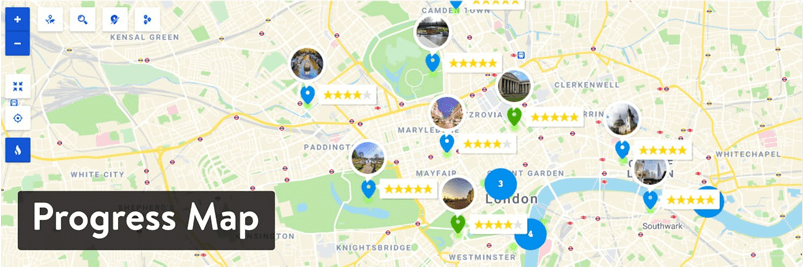
Progress chart supplement
Overall, the map has a stylish design, a user-friendly interface, and features that are added regularly to help expand the already weak feature set. The main reason I like this app is the ratio of visible icons and asterisks.
These maps are suitable for folder and location searchers because you can display small image icons around the target and check the user scale as you browse the map.
What features make this top WordPress map plugin?
- The Development Map plug-in contains custom elements for identifying locations and displaying images of those locations.
- You will receive a search and filter tool to determine the location and distance between the markers.
- Add shapes and lines, link addresses together, and show the best options for driving or walking.
- Choose from more than 70 themes and map styles, most of which look modern and user-friendly.
- Complete the map with the information sheet. The map is connected to the carousel, so you can put a big picture of the church, insert it, and specify the name of the church and its meaning. The user searches for detailed information by clicking the bookmark or navigating to the carousel
- Create your own bookmarks and add bookmark groups when there are several world titles in a small area.
- Links to user comments that appear when someone clicks on an entry.
- Implement unique design elements such as ground waves, image tags, and image blur.
- Include auto-completion settings for clearing addresses as people type. Another part of this feature involves restricting the search to specific locations, such as countries or random borders.
- Most design domains have CSS modules to extend built-in functions while adding unique new designs.
- The carousel contains a long list of custom settings for items such as navigation wheel, folding wheel, animation, and automatic scrolling. When users select certain content on the carousel, you can also allow automatic zooming on the map.
- Choose from the built-in marker icons or upload your own image to use as an icon. There are also many unusual icon options, such as temperature maps and nearby locations.
Who should consider this map plugin?
The Development Map application provides location maps, so it is best to place signs and stores on the map. We like it to create modern, high-interaction, mid-range maps. The eye-catching feature allows you to add shapes to the map to show the user the route.
For example, the application makes sense for hotel addresses, real estate, chain restaurants, or online catalogs. If you are trying to show traffic from previous trips, it may also apply to travel websites.
6. Map widget for Google Maps
The map of Google Maps has a lot of explanation in its title, telling us that you can create a map for WordPress and place it in a widget. Not only does it provide an easy way to embed the map in your site’s footers, title or sidebar, but the light nature of the map widget ensures that you won’t see any delays when uploading the map.
The map attachment provides a small map of the content you are creating. After clicking the thumbnail, a light version will define itself for another contact.
Another such demanding part of the Widget Map extension is the Gutenberg block. Therefore, if you prefer to use the Gutenberg editor, you can choose to place the widget in the cache and delete builder. Or, you can rely on the basic widgets that most people use in WordPress.
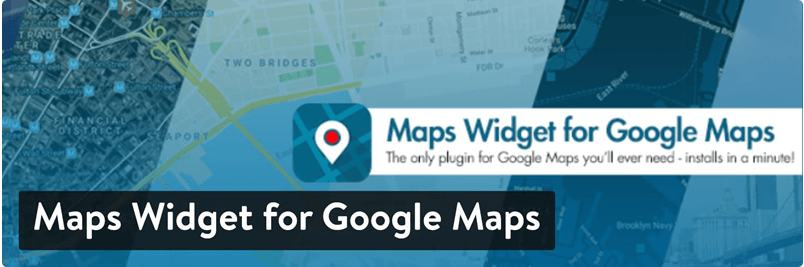
Map widget for Google Maps plugin
The simplicity of these developers seems to be a trend, seeing a short list of features, but at the same time it is still a powerful add-on with enough features to illuminate the map you need.
Want to know how we increased traffic by 1000%?
Receive my weekly newsletter with over 20,000 people, which includes a built-in WordPress plugin!
It is also worth noting that there are many creative demo maps, and the advanced version can further add features to the map making process.
What features make this top WordPress map plugin?
Map Plugin is one of the easiest to use options, with quick installation, quick design settings, simple widgets and Gutenberg modules.
- You can add an unlimited number of maps and pin as many maps as you need on each map. There is no limit to the number of maps you can have in a post or section.
- For the world, the Map Widget plugin allows you to add maps to almost any area of the site, from side-by-side to menus, pages to posts. This is a multifaceted solution because most competition lacks such small parts.
- Custom settings allow you to customize your website design based on colors, sizes, and fonts.
- Each map provides a responsive design and can be viewed on all devices.
- Several options have improved map navigation, such as navigation keys, street view, etc.
- Choose from some examples and map themes, such as cities such as New York and London.
- Add other resources used by your server and cut off API calls that are known to cause slow map loading and potential page issues.
- If Gutenberg modules or widgets are not suitable for you, please consider inserting shortcodes in places such as pages and posts.
- Additional translations in dozens of languages including Dutch, English and Swedish.
- Spread pushpins on your map and identify clusters that link multiple addresses to one place. Use CSV or other files to extract or extract data from the map.
- Connect with Google Analytics to learn more about who can access your map and how they can access it.
- Benefit from various Google Maps options, such as map size, title text, and light skins.
- To eliminate confusion, the map map has only two fields, one for the map title and the other for the actual address. All you need to know is to launch the map in a few seconds.
Who should consider this map plugin?
The Map Maker plug-in enhances the map creation process for those who like regular map code extensions. There is also a Gutenberg module, so we believe that the Widget Map extension is a reliable solution for those looking for Gutenberg widgets or blockchain.
It is also regarded as an add-on to the barebones map, learn how it eliminates many of the complex features you find from other competitors. This increases the potential speed of the site, helps to publish maps quickly, and speeds up the upload time of each individual map.
7. WP Store Locator
The WP Store Locator application provides most of the functionality for listing store locations, whether they are used in retail stores, non-profit organizations, or basic utility companies (such as law firms).
On the first floor, the WP Store Locator app provides a basic location management system with custom tools for adding maps and addresses to the map.
However, when you look at the overall beauty and simplicity of the application, the advantage starts to be that you can draw out the details and place them in a matter of minutes.
Custom labels and map layout adjustments are possible. You can add a search bar to specify results based on specific radiation limits. Needless to say, all places on the map have driving directions.
Add WP store locator
Each store location you build provides an interactive map, a detailed module for locating businesses and finding directions, as well as some search areas, such as zip codes and some results you want to see.
When the administrator button is clicked, the rules are displayed correctly, so they are not redirected to another page. Interestingly, each setting is compiled into a long page on the back of WordPress. This makes it easy to view settings and change elements, such as search bar options, map starting points, and map parameters.
The following plugins are available:
- Search widgets.
- CSV manager.
- Statistical data.
- Location directory.
What features make this top WordPress map plugin?
- Option to create an unlimited number of store location maps with pushpins and search functions.
- You can add additional details about each entry, such as contact information, promotions, and opening hours.
- The custom map layout improves the appearance of the map in your current WordPress design. Change everything, from color to size and texture.
- Ready-retina indicator icons provide diagrams that illustrate different types of businesses. Choose from the nine icons in the appendix.
- Shortcodes allow you to add blank maps and other designs, such as maps with unique markers.
- You can link a plug-in to a multi-language plug-in to use it in another language.
- The search results are displayed side by side or at the bottom, depending on your settings. These results are very suitable for displaying inventory location information and photos.
- Filtering options include elements such as category and radius search.
- A unique feature obtains geographic data from users to provide stores in their area.
- Create tag groups to unify areas with multiple addresses.
- Developers can change the appearance of the store with the help of custom filters and post types.
- Use the Google Maps API button to select the area option at the beginning of the map, or simply enter the city.
- There is a preview tool that allows you to truly understand how your design will look before you release it to everyone.
- Enable zoom and street view settings to make your map look as close as possible to Google Maps.
- Access to paid plugins, such as search widgets, CSV manager, and statistics modules.
Who should consider this map plugin?
As a store assistant, the WP Store Locator app provides an amazing experience for businesses with multiple stores. It is a lightweight application with many implementation tools.
In general, we recommend this app to those who want to shop seamlessly in a series of stores, without many features that complicate things.
8. Map SVG
When talking about advanced map extensions, the above solutions tend to provide extra features that you don’t normally find in free apps. MapSVG will use features such as vector maps, image uploads, and unique bookmarks related to the general Google Maps features we see in other map extensions to track trends.
Using images and vector maps, you have complete control over the type of map you create, because the possibilities are endless. For example, you may want to upload photos of new products or product lines that contain non-profit prototypes or properties. If there is no image, MapSVG allows you to convert it to a map with markers.
MapSVG includes four basic types of maps: vector maps, Google maps, image maps and folders. Vector is more used for geographic solutions, interactive, and Google Maps, well, not Google Maps.
Image maps provide the creativity needed to create content using images, and folder tools are a great place for people to log in to the organization and tag them. All four have MapSVG enabled, which makes it a convenient and versatile add-on for your map needs.
Need a hosting solution that provides you with a competitive advantage? Your atakdomain achieves incredible speed, state-of-the-art security and automatic measurement. View our plan
MapSVG plugin
You can also add interactive routes to most maps, for example Adobe Illustrator uses interactive airline designs and places them on regular Google Maps. In this way, users move regularly on the map and have the opportunity to see the terminal building in the airport room.
No such thing can be found in Google Maps. Street View makes it easy to see the buildings outside, but now you have the opportunity to expand it and create interesting maps of indoor areas and other things.
The visual designer looks a bit like you are playing a video game, using caching and placement elements and realistic design elements to create things such as cities and prototypes. With all this and more, you can't miss the flexibility and cost of MapSVG.
What features make this top WordPress map plugin?
- You can convert any vector file with interactive elements into a map. For example, all you have to do is draw a map of the United States or a land plan. After that, the plugin allows you to scroll through individual vector elements and track them, such as clicking on a specific state on a map of the United States or a room on a floor plan.
- Merge Google Maps and Vectors. This can be done through the SnazzyMaps map style or by creating your own vector experience.
- Place the interactive map design on a JPEG or PNG image. These are great for real estate maps, where you can take photos of blocks and draw shapes and lights on the images. Next, buy the chip.
- You can visit large private domain libraries. Some areas cover places, events, and people. We like that you can extract large amounts of data and use a CSS editor to manage each map as a personal entity.
- The app allows you to determine location and connect specific items to the world. The content may be a text, a photo, or contact information.
- Create a virtual, interactive store locator in seconds. Store locations include addresses, search bars, and filters.
- Develop a map that represents the data. Do this with the help of warm color maps and rain maps.
- Utilize advanced mapping tools, from customers to filters and database options.
- The plugin comes with several templates, which allows you to save your templates.
Who should consider this map plugin?
With its amazing image mapping capabilities, the MapSVG application is perfect for those who need fuzzy mapping. Uploading any type of image creates a potential map, and the use of vectors further expands these possibilities.
So, if you have real estate, e-commerce, medical or retail buyers, they can all use this type of map product. It absolutely requires graphic developers or designers to use vector images for advanced changes and architectural drawings, so keep this in mind.
9. Simple Google Maps
When it comes to plug-ins, developers usually look for the easiest option. If this is the case for your project, the Google Maps Easy application provides promising and inexpensive suggestions for designing custom WordPress maps and placing marker descriptions on these maps.
The add-ons come from the developers of Supsystic, and there are many add-ons in the team's product portfolio (such as image libraries and data table builder plug-ins).
As far as the Google Maps Easy plugin is concerned, the tool encourages developers to create unlimited maps and distribute them to WordPress pages without spending too much time. Each marker you place on the map provides a description of media, video, email, phone number fields, and pictures-you can turn them all on as needed.
It is a fully responsive map builder that integrates with shortcodes and PHP codes to insert maps into WordPress. Combine one with a custom theme and a layer of heat map to give a good introduction to location-based map construction.
Simple Google Maps plugin
Easy Google Map Design They have unique shapes, use colorful skins and vivid images to highlight any location on the map. There are also tools that can be integrated with Google Maps, whether for landmarks, highlighting statistics for a location, or displaying population.
Overall, the easy-to-use Google Maps combines an elegant and interesting design in a beautiful application.
Price
The basic plugin is free. Supsystic lists three pricing plans for the premium version:
- Single license-USD 39.
- Development license-69 USD.
- Unlimited license-US$149.
If you want to upgrade and support, these seem to be annual fees.
What features make this top WordPress map plugin?
- Google Maps Easy is fully responsive, so the map will crash into place when viewed on a smaller device.
- Create unlimited maps and markers.
- Use front-end editing tools to correct elements in the map that look incorrect. This may also be useful if you want users to change the map. Here I remember that there is a user folder where companies or individuals fill in their contact information.
- Choose from various map styles. The basic theme of Google Maps is a good starting point, but alternatives to satellite, land, and route maps add a touch of fun to your map.
- Use squares and lines to mark roads and draw boundaries. The visual design process can help you see changes as you adjust things like colors and shapes.
- The live view displays all advanced maps to see what the user sees.
- Use buttons for alternative routes and directions, allowing users to navigate to the correct navigation element.
- The KML import tool allows you to use points, shapes, and lines, and adjust them to your size and shape. Next, place them on the active Google Map to compare interactive and real-time map results.
- You can choose to specify different layers of the map. A good example is the display of traffic colors on the street, but there are also transit or bicycle lanes.
- Collect large pushpin collections to prevent the map from becoming too complicated. Users can only see the people in the group when they click the group icon.
- When you consider the design of the map, you can immediately start accessing more than 300 themes.
Who should consider this map plugin?
Our praise for Google Maps Easy comes from its beautiful maps and sweet interactivity. It allows colorful and vivid maps. Not to mention, you can upload your own funny icons and even create groups, sliders and treasure maps.
Therefore, we will focus on the "happiness" aspect of the analysis. The map has a stunning appearance, so we like the best plugin for bloggers and those organizations that make fun as part of their brand image. Although professional maps can be created, I usually recommend competitors to clients such as lawyers or doctors.
10. Map
Maplic is a pre-mapping plug-in on CodeCanyon, with high value and interesting sales history. The interactive map creation solution is another option for uploading vector and image files to place markers and map pins.
This plugin is not as reasonable as other vector map-based plugins, but it focuses on two areas: geographic maps and ground maps.
The powerful WordPress plugin works on all devices and sets the standard for developing beautiful, detailed floor layouts for prototypes and unobtrusive purposes. We may also see things like Maplic used for central sites or events, where several rooms in the building need lighting.
Geographical maps include many maps of the world and countries, and all maps have unique markers and pushpins that can send users to the right place.
Map attachment
Responsive design and optimized maps provide unique opportunities for creating browser roadmaps. I imagine these tablet maps used in conferences or trade shows to show visitors where to go and which companies are shown everywhere. You can also add multiple layers to the land plan version, which shows us that Maplic is an all-in-one solution for people with these types of needs.
The developer pointed out that the Google Maps plugin will not always interrupt it. It usually happens on unusual maps, not just the Google Maps we provide. You can also find maps such as campsites, ski resorts, and cruise ships, where some developers may find the tools they need to get the job done.
What features make this top WordPress map plugin?
- The Mapplic app provides responsive and interactive maps to create land plans and geographic guides.
- Some other map functions can be used for projects such as airports, hospitals, and cruise ships. The plug-in supports almost any type of map, and you can upload it as a vector or image. However, it is most suitable as a map maker or a national map maker.
- Responsive features and handheld displays help to zoom, scroll the map and view the intricate details of each design.
- You can access a library of built-in templates, including interactive maps of continents and countries. Developers are constantly adding new maps around the world.
- Personalization tools include map pins, icons and symbols. Deep linking also provides a valuable benefit in that it allows URLs to be referenced across all pins.
Who should consider this map plugin?
Maplic provides a basic alternative to various vector map extensions on this map. Due to the correct way of uploading images, it is easier from a user experience point of view. Therefore, we classify Maplic as a powerful image map, which clearly explains how to create your map.
The chaos is gone, but you can still get what you need for a unique map, especially when we talk about specific designs for things like ships, festivals, and data centers. Developers also recommend Maplic for video game maps and role-playing games.
11. Hero Map Premium Edition
Hero Maps Premium has a cash installation builder, a fully responsive design and a free bookmark pack. It is a beautiful design tool without a lot of bells and whistles. The WordPress payment map plugin runs as a Google Maps solution and has simple custom settings for creating professional site maps.
Marker Geo Mashup can collect all your bookmarks in one place. By doing this, we mean that you create, import, or import a long list of bookmarks (for cities, stores, or people), and then send them all to the big map for publishing.
The dashboard and visual creator work together to provide a wide range of configuration options, such as markers, colors, and themes. Most designers use a drag-and-drop editor, but you can also use the WYSIWYG builder.
Hero Map Premium App
Customization options in Hero Maps Premium, with multiple colors and markers. Signs identify specific locations, such as airports, restaurants, and accommodations. You can also decide to switch between the full map or the full map according to the size of the page.
Shapes also come in handy, bringing creativity and leadership. You can manually draw shapes to create flight paths, area boundaries, etc. There are countless options to calculate pen and other functions.
The app sells for $20. The developer does not provide a free version.
What features make this top WordPress map plugin?
- Hero Maps Premium provides a cash and download editor and a WYSIWYG editor, providing you with many configuration options.
- The indicators are provided in packages with different colors and icons, such as gas station or airport signs.
- Users get filters on all maps to collect signs or only view certain items, for example, they want to view restaurants in the city.
- The table filter looks like a portfolio that responds to quick clicks.
- When you want to make a special mark on the map, the shape is particularly prominent. Draw squares, triangles, lines, and other shapes to simulate defined paths and areas.
- The flight path pattern provides an automatic line, just as you would see with the real flight path radar.
- The application comes with a variety of color skins, including black and white, blue, color, etc.
- Choose from Google Fonts to match the typography on the page.
- You can choose to load your own bookmarks as needed. This opens up many opportunities to see how you can have a beautiful or creative logo that matches a certain place.
- It has a fully responsive design that can display design elements in appropriate locations for seamless visibility on mobile devices.
- The developer table provides additional CSS lessons and JavaScript callback events.
- You can import and export complete maps or personal markers for use in other places.
- Separate categories with tags. You manage these categories in the background so that your users can filter bookmarks in front.
- Add animation to the map, from delay to animation hour, and zoom in to load zoom.
- Show a button to let people get directions from your map. This redirect is different from Google Maps. Yes, it will attract users to your website.
Who should consider this map plugin?
Map mapping is very meaningful for developers who need to specify areas and directions on the map. Not many other WordPress map plugins have layout options.
Overall, we like the bookmarks and shapes of the Hero Maps Premium app the most. Maps provide beautiful tools, but the real motivation for using this app comes from the bright and icon-centric marker and shape drawing options.
Which WordPress map plugin is your organization's favorite?
With hundreds of options to choose from, which WordPress layout plugin is right for your business or customer?
We narrowed it down to a smaller group, but you may still have questions. If so, please review our recent recommendations below:
- Google Map WP-Think of this plugin as a comprehensive map solution. It is mainly used for geographic maps.
- MapPress Maps for WordPress-We like it for a more professional look, especially when you are building a website or web catalog.
- Google Map Development for WordPress-Consider using this plugin to make unique maps, such as site titles or user location databases. The main function is the database.
- Image Map Pro for WordPress-SVG Map Maker-If you are designing line drawings or map-based images for human bodies or products, we will like it.
- WordPress development map plugin-Use the development map plugin to place shapes on the map.
- Maps for Google Maps-Think of this plugin as a lightweight widget option.
- WP Store Locator-The main reason for using this solution is to build a fast store.
- MapSVG-This is a vector and image-oriented map making tool. As long as you have a picture of it, it is suitable for almost anything.
- Easy Google Maps-Create player maps linked to Google Maps.
- Maplic-Use such a plugin to upload your vector images and convert them into maps. In addition to the vector map-based, Mapplik plug-in is also used to develop all content.
- Hero Maps Premium-This map layout is by far the best choice for drawing shapes and directions.
If you have any questions about the best WordPress sitemap options, please leave us a message in the comments section below! In addition, please share any thoughts on map extensions that do not appear in this entry.
- (Check WordPress project management plugins and tools).
- Save time, money, and improve website performance by:
- Instant help from WordPress hosting experts, 24/7.
- Cloudflare Enterprise integration.
- Reach a global audience through data centers around the world.
- Use our built-in application performance monitor for optimization.
Categories
- Domain Guide & Registration Process
- Email Services & Setup Instructions
- Step-by-Step How-To Guides
- Insights & Articles from the Tech World
- Server Management & Performance Tips
- Software Development & Coding Resources
- SSL Certificate Guide for Secure Websites
- Choosing the Best Hosting & Optimization Tips
- Key IT Terms & Their Definitions
- SQL Database Management & Queries
- WordPress Setup & Optimization Strategies