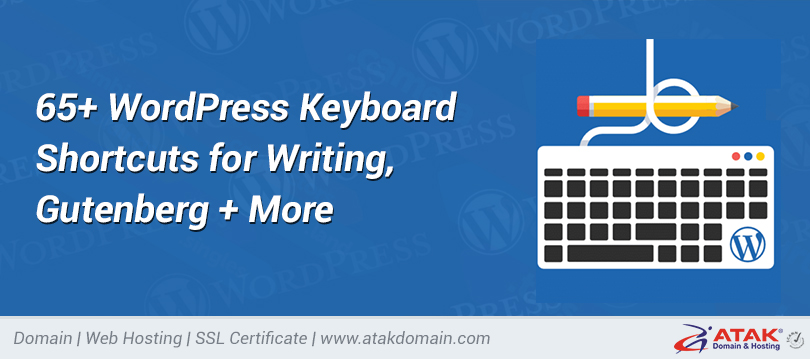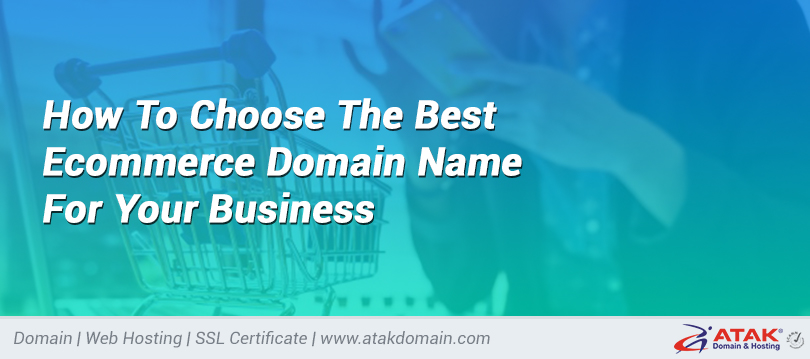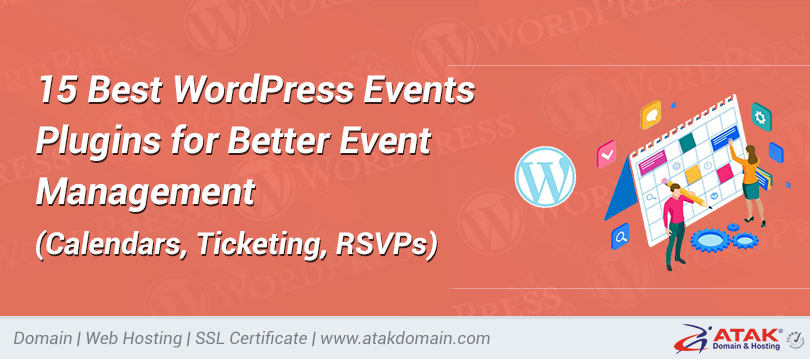

How WordPress themes work and how they make design so simple
If you have ever thought about "What is a WordPress theme?", then you are not alone. In short, WordPress themes will change the functionality of your WordPress website. These design changes include adjustments to the display and appearance, and often some aspects of functionality.
Ordinary WordPress users will install a theme to minimize customization and coding work. The theme also brings you closer to a specific desired design, such as a restaurant or video-based website.
What is a WordPress theme?
WordPress itself provides a perfect content management system for adding pages, menus, media elements, blog posts, etc. Every part of your website is managed by WordPress, but this does not mean that the necessary design is in place.
In fact, the situation is quite the opposite. An empty WordPress installation comes with a simple and straightforward custom theme. You can choose to delete this custom theme and rebuild the site. However, doing so requires advanced coding skills. Needless to say, even experienced developers may think this is a waste of time, because most of the design work has already completed a topic for you. If you are browsing the web and do encounter a theme you like, you can use our theme detector tool to identify the theme.
WordPress has its own tools to operate the website, but there is not much work to be done in terms of pre-design. This is where a topic comes up. This theme adds beauty and style to your website through colors, fonts, and shapes. It allows you to have custom navigation menus with specific navigation menus and titles, as well as general image designs such as membership site themes or online stores.
Do I need a WordPress theme?
Technically speaking, no. However, for many users, there is no very reasonable problem behind building a WordPress website.
One example you can think of when delivering a theme is that you want to use WordPress as a testing platform to learn how to code. In this case, you are not creating a backup product, but using WordPress as an education system.
It is also possible that some companies wish to provide a fully customized design for their website. In this case, they will need resources to follow the developers and designers, thus completely eliminating the problem of installing themes. However, these designers are still likely to use various templates to build the site.
Finally, some users may want to use WordPress positively, where content management and future publishing processes are handled by WordPress, and the first visual element is supported by JavaScript frameworks such as Gatsby.
Overall, most business owners, developers, agencies, and bloggers somehow need WordPress themes. The theme provides the fastest way to design a professional website, and in some cases allows you to launch a beautiful website in a matter of minutes.
If you lack experience in design, you can still create respectable products with themes. If you have design experience, themes can only help you focus on the important and advanced parts of the design.
What is the best theme for WordPress?
- Deciding on the best WordPress theme is really difficult, but we can discuss the elements that make up a good theme, as well as suggestions for which businesses and theme types.
- Elements that make up a good WordPress theme
- Universal, multi-purpose or location design related to your business communications.
- Fast page load time to ensure that your website runs smoothly and does not take long to deliver.
- Lightweight and clean code that does not cause conflicts with plugins.
- High-quality customer support with access to forums, online documents, and potential direct customer support communication options.
- Responsive planning is applicable to multiple devices, including mobile phones and tablets.
- Powerful blog design.
- The demo content you can include makes your website instantly useful and instant. In addition, it needs more cleaning than people want.
- Simple, minimalist design, regular use of white space and eliminate unnecessary confusion.
- Compatible with most popular plug-ins.
- The option to use the built-in WordPress block editor or one of the many popular page builders. Ideally, you will find a theme that runs with the creator of the cache and delete page.
- Adjust the settings for highlighting and design elements (such as typography and color).
- Type of topic to find
- When choosing a WordPress theme, you have many options.
- The first step is to know if you want a multi-purpose theme or image. A multi-purpose theme, suitable for WordPress organizations or those who want the expertise to turn the theme into the best in any design, most suitable for any industry. Multipurpose themes are more useful, but sometimes they are not necessary if you have given yourself space to focus on.
- The visual theme is related to the design of the industry, such as the design of a construction company or group website. If you choose a photo theme, you need to choose a theme based on your industry requirements or functions.
- For example, you can find many topics in the following categories:
- E-commerce.
- Business.
- medical.
- write a blog.
- entertainment.
- Forums and communities.
- Member website.
- Social network.
- Customize the support site.
- Food and dining.
- contents.
- Hotels and travel.
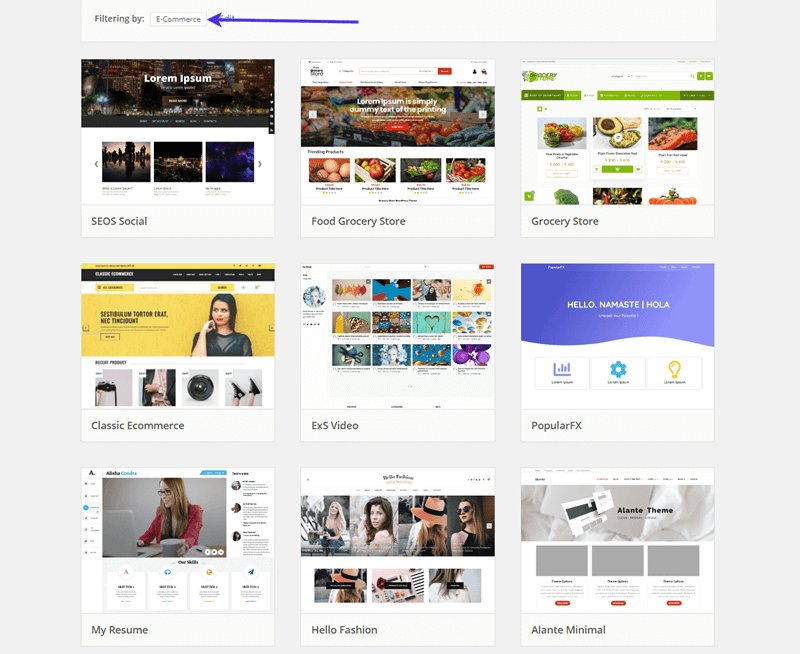
Examples of free e-commerce themes.
Finally, you need to know whether you want to install free or premium/paid WordPress themes.
There are free themes everywhere on the Internet, some of which are good, while others are bad. Although the same is true for advanced themes, there is usually more quality control when you pay for the theme.
If your budget is tight, choosing a free theme may be the only option. However, we encourage you to at least consider using quality WordPress themes, as the prices are usually not that high.
Here are the basic differences between free themes and premium themes:
Free WordPress themes
- You can download it now and install it for free.
- Their design and function are usually very simple.
- Free topics are written online and evaluated in detail, so it is easier to understand what other people think of them. Sometimes it's difficult to understand what users think about quality topics.
- There is usually a lack of customer support, but free topics usually arrive at user forums to discuss issues.
- The best free themes are regularly maintained and updated, but developers do not need to do this, making the search process more complicated.
Premium WordPress themes
- The cost of high-end items usually ranges from $30 to $150. This is a one-time fee, but sometimes you have to pay for extended support and upgrades.
- They usually provide advanced features that reduce the need for large add-ons.
- Premium topics usually provide quality customer support, rather than forums that provide free topics, emails, and chats.
- You can expect continuous security and feature updates from senior theme developers because their business is related to it.
- Another benefit is that high-quality topics often contain informative articles that can be referred to.
- Advanced theme developers are trying to sell you your product, so be sure to understand that some sales copies can be misleading or exaggerated.
Find the best WordPress theme
From free themes to advanced themes, the Internet is a treasure trove of libraries and markets, and you can find the perfect choice. In addition, if you like a website, you can use Atakdomain’s free WordPress theme detector tool to understand what a WordPress theme is. Here are some suggestions on where to find free and high-quality advanced themes:
Find free WordPress themes
When looking for free themes, WordPress theme storage is by far the best choice. Not only can you view ratings and reviews, but you can also search for themes from the WordPress dashboard, install and develop them at the click of a button, and then change the theme!
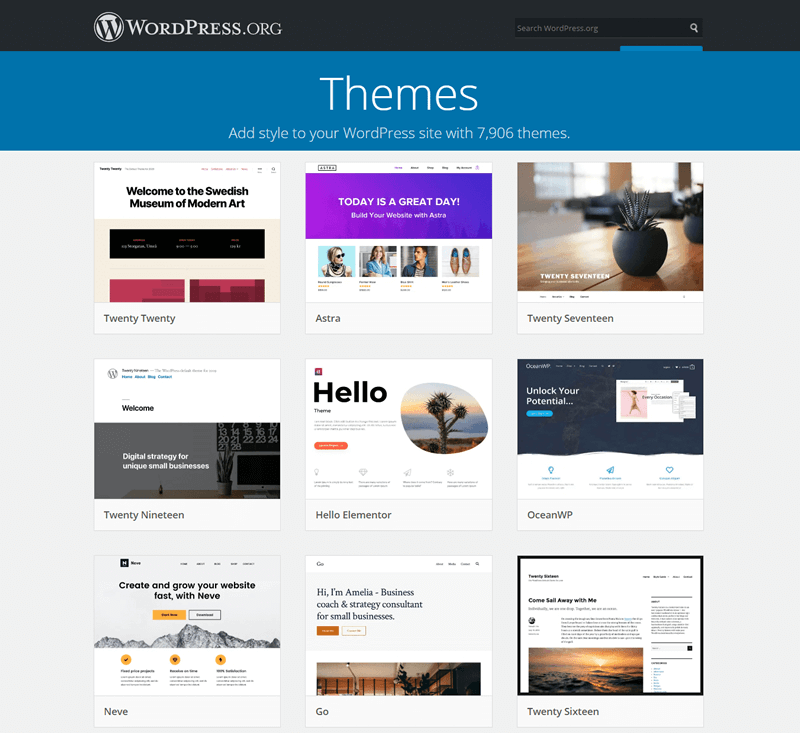
WordPress theme storage.
Another option for free themes is to buy them from premium retailers. They usually offer limited editions of premium themes that are free to download.
View premium WordPress themes
The premium theme market has thousands of themes to find and buy. They provide filters and search functions to place them in ideal locations while checking reviews and ratings before buying.
Envato is a popular market for premium themes.
The following are the best quality themed markets:
- Theme forest
- Creative Market
- Bazara Mojo
- My theme store
- Monster template
Or, you can navigate the market chaos and buy directly from the theme developer. These companies provide your theme portfolio, and you usually get first-class customer support. The only problem is that you won't see so much user value in the market.
You can find hundreds of good choices via Google search, but here are some popular theme developers:
- Theme island
- WPAstra (see our in-depth comparison of Astra and GeneratPress)
- Theming
- Nimbus theme
- Tesla problem
- theme
- Thematic trust
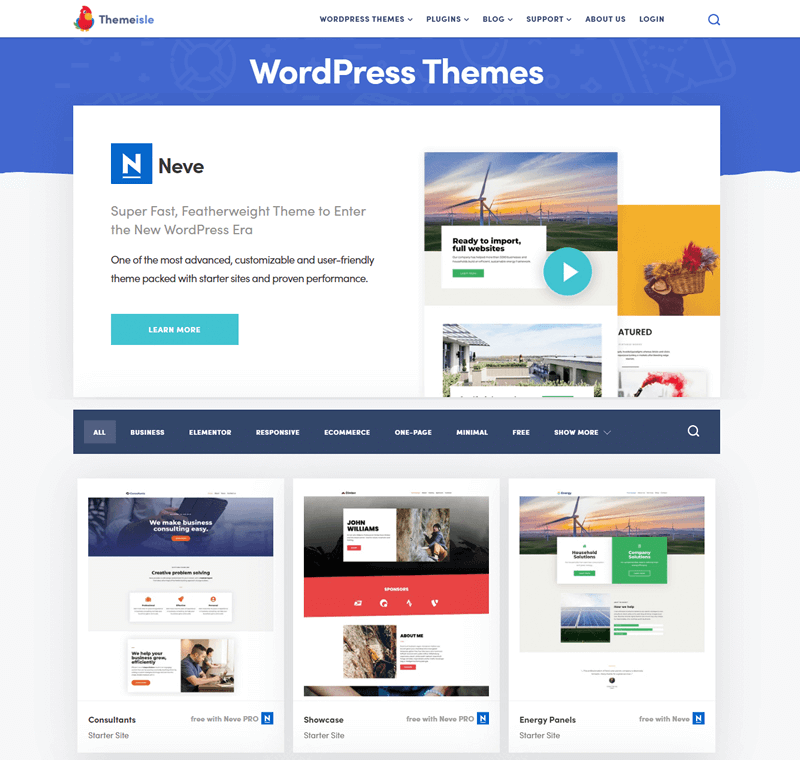
A set of advanced themes from ThemeIsle.
How to install a WordPress theme?
We will briefly describe one method of installing a WordPress theme, but we recommend that you review all three methods in my official WordPress theme installation article.
To install, activate, and modify WordPress themes, go to the WordPress dashboard and click "Own> Themes".
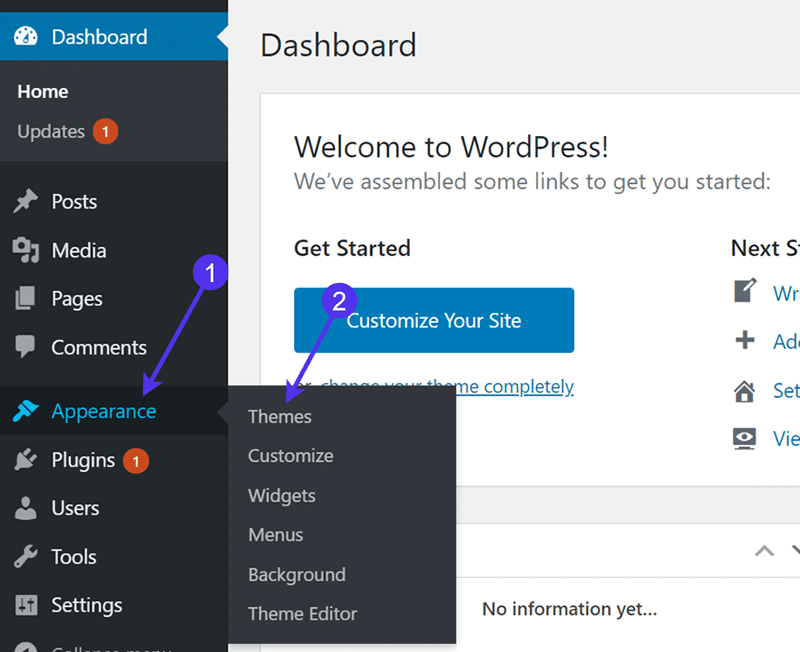
Install the WordPress theme in the management dashboard.
WordPress has submitted a custom theme. However, you can click the "Add New" button to search or upload new topics.
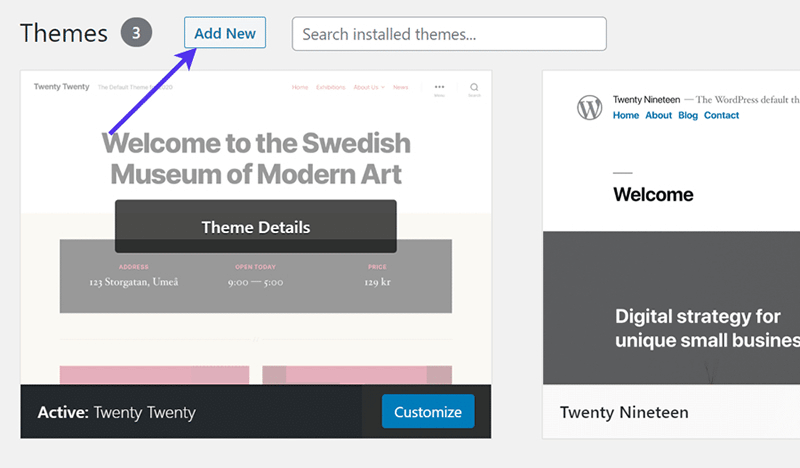
Add a new WordPress theme.
The third theme usually requires you to download the ZIP archive of the theme on your computer and upload it to WordPress. To do this, click the "Download Theme" button and upload the theme to WordPress.
You can also choose to browse a range of free themes in WordPress, or use the search box to enter a query.
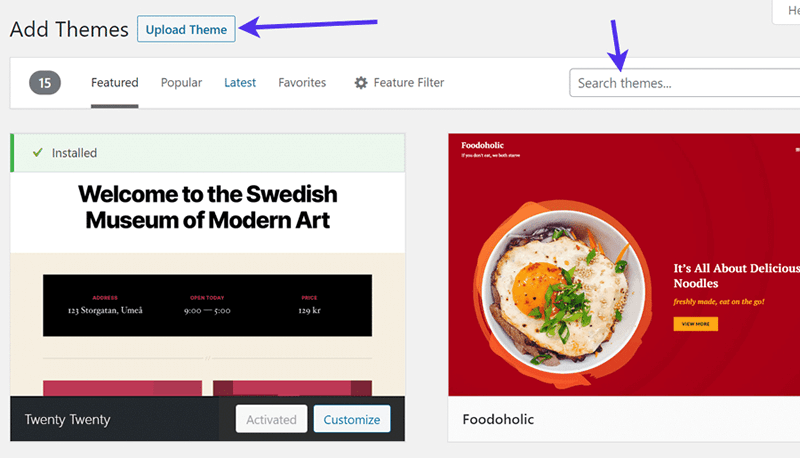
Upload the WordPress theme file.
When you find or upload a theme, you should set it up and activate it.
Just click the "Install" button and then click the "Activate" button.
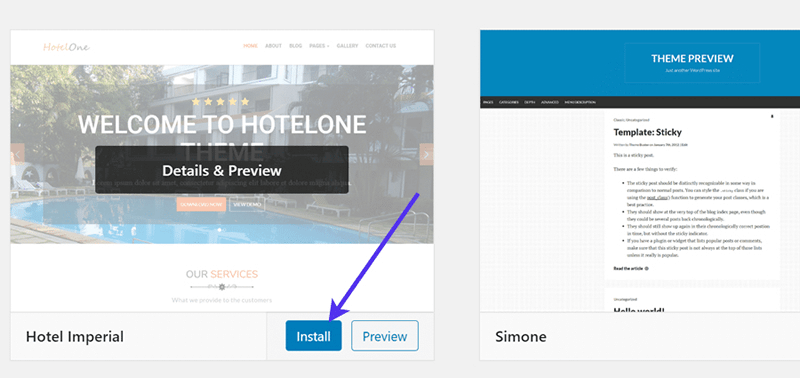
Install and activate the WordPress theme.
How can I change my theme settings?
Under the same "View> Themes" section, a list of available themes and your currently installed and activated themes will be displayed. Click the "Apply" button to change the design of the theme.
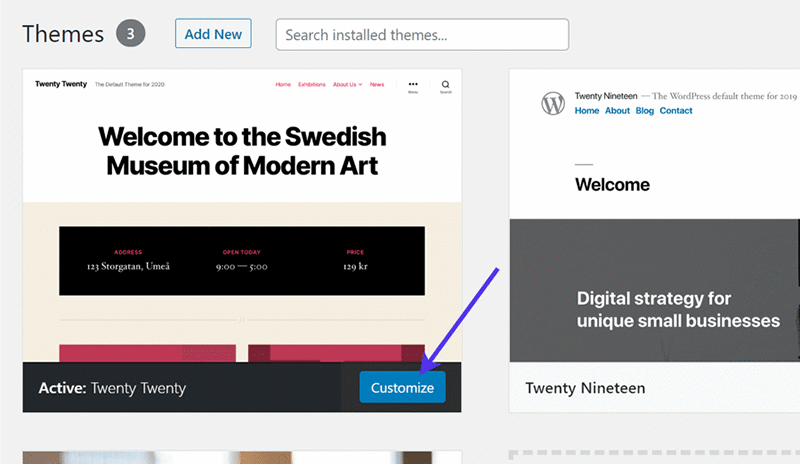
Customize your WordPress theme.
This will display the custom visual builder in WordPress. It provides a large library of settings. You can change everything, from theme colors to menus, from widgets to site logos (such as your logo).
Another option is to install and use cash and drop page builders, such as Elementor or WPBakery. These are third-party tools with advanced visual design capabilities.
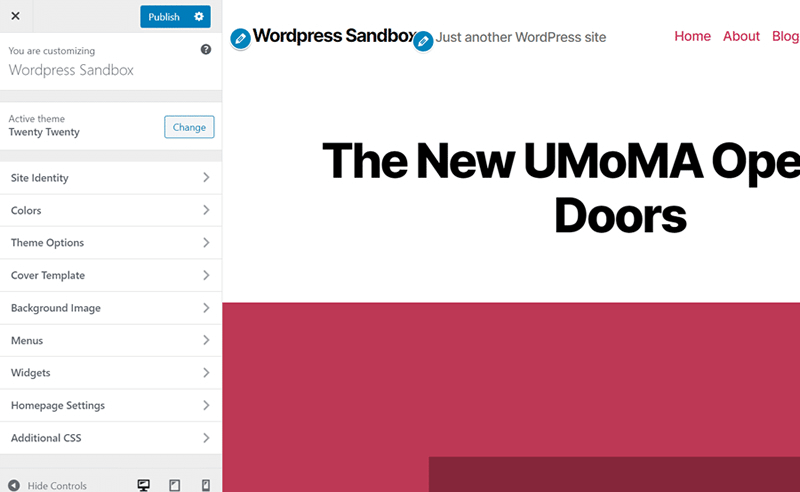
Change WordPress theme settings.
What is the difference between parents and children in WordPress themes?
When you buy or develop a theme, you may encounter the following terms: parent theme and child theme.
So far, we have only referred to them as basic or "regular" topics. We discussed topics that may have presentation content, but it did not cover the topic of children and their relationship to the topic of parenting.
In short, we only discuss parenting and child issues when necessary. Therefore, if you are purchasing a theme and it only requires you to set up a theme, it is not a parent theme or a child theme.
WordPress themes are packaged together for parents and children to create a unique design together. Sometimes advanced themes are designed like this, with parents and children. The reason for this is to find other design options, parents have custom styles, and you can use some sub-themes to quickly turn the design into something very different.
What is the WordPress parent theme?
In the parent/child theme collection, the parent theme provides most of the basic functions and settings of the website. This parenting theme forms the basis of the site and is generally not as attractive as the child theme. In fact, it is not a good idea to fully explore the topic of parenting.
Developers like to use parenting themes because they have the ability to protect the basic functions in the parenting themes, but still change the design of the website by integrating sub-themes. It is also easier to extend the child theme of a theme because it is more reasonable than the parent theme.
When working with a parent/child theme partner, first set up the parent theme. Then you can set and activate the sub-themes.
What is a WordPress kids theme?
Child WordPress themes add a certain degree of longevity and security to sites and themes, because you don't need to write too much code or edit parent theme files. On the contrary, the sub-theme is designed as a softer "experiment".
When you move a regular theme without sub-themes, you will keep changing the base file as you customize it. Other customization options include working with visible manufacturers or installing additional components. Due to the benefits of security and flexibility, many developers find it easier to set up parent-child themes.
Want to know how we increased traffic by 1000%?
Join over 20,000 people to receive my weekly newsletter, which includes a built-in WordPress plugin!
The sub-theme contains at least the following files: style files and functions.php.
In fact, most children's topics are related to the minimum number of files. To change the sub-theme, you need to modify the functions.php or style file. You can also choose to add more files to the child theme. For example, you can track the page template files in the parent theme by adding a new folder in the child theme folder. You can also control many designs and functions of the parent theme by adding features and style files.
Let’s talk about it briefly, and let’s explain in more detail the two benefits of children’s themes:
- Expansion-No additional coding for subtopics is required. Most of the coding in the parent topic is stored and stored. However, for children, feeding options are still available. When you use a sub-theme, it is easier and less destructive than the original file.
- Update and safety-If you have a child theme, you have no reason to change any content of your parents. Everything is done in the case of the child, because the changes are recorded in the child's theme, while maintaining the function of the child's theme or safely updating the parent's theme, it is easier to change the child's theme. Think of it as a set of non- Destructive layer. The more layers are designed, the less chance of damaging the base layer.
What constitutes a WordPress theme?
If you are a business owner, you may never have thought about how your WordPress theme is made. However, it is important for developers to understand the inner workings of the subject for development purposes. In addition, for people who use WordPress themes, at least understanding the basics is not a bad idea.
It's like owning a home. You may not know how to repair the furnace, but you should know where it is, how to repair it, and possible maintenance practices. The theme is the same. Your business relies on a theme that runs regularly, so understanding how it works is not a bad idea.
As mentioned earlier, a WordPress theme is a set of files, each of which has its own purpose. Together, these files can provide graphical and functional tools on the Internet.
WordPress themes provide features and design elements on the WordPress content management system, but technically, WordPress theme files are stored on a server managed by your hosting company.
What's in these WordPress files?
Developers call them template files, and they contain a comprehensive set of files that can change the appearance of your website on the Internet without worrying about basic WordPress tools.
Some file types are:
- PHP files-PHP files contain all the code that tells other files what to do on the site. They capture the general structure of the theme and interact with CSS files and media to provide them with instructions on how to behave.
- CSS files—These are style files that change the way the data design is displayed on your site. The CSS file can control everything from font size to button position to column format.
- GIF, PNG, or JPG files-These are image files, and they are no different from standard JPG or PNG image files that you save to your computer. The only difference is that they are organized in a site folder and are told to display in a specific location on your site.
The file formats listed above specify the types of files that can be saved in the template. There are hundreds of various documents. In addition, the number of files will increase as you build your website. For example, every time you upload a new blog post image, it will be saved as a JPG or PNG file in the theme folder.
Each of these files is stored in a theme folder, which is usually divided into several other folders.
As a special file, WordPress themes have special files that provide static content to specific pages. Each time one of these files is edited, the changes are detected so that they are displayed on the correct page or location of the site.
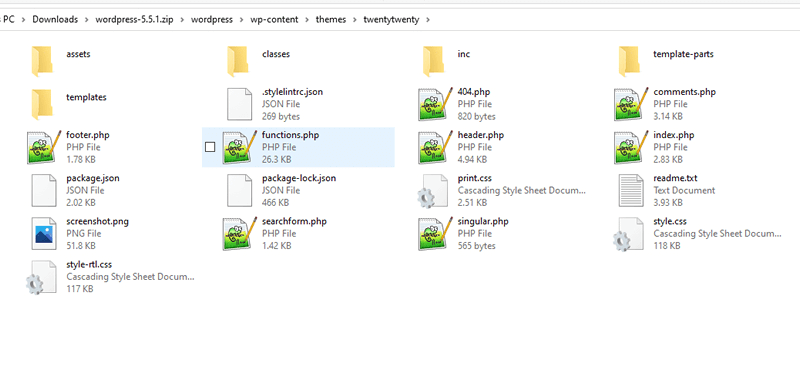
WordPress their files.
Here are some specific WordPress theme files that you can find in almost every theme folder:
- header.php-a file that works globally, providing static elements such as navigation menus and headers. You can also save HTML files. Its main purpose is to allow developers to make simple changes to the title file so that they can view the changes without having to visit the site-just like a menu.
- footer.php-This is another general file that controls static files, with formatting and content data, such as a menu at the bottom or a link to your supporting document. The HTML tags of other files are finally captured by this file.
- sidebar.php-This file is controlled every time the WordPress theme is activated. The sidebar is not always like a static menu, but it is possible. The sidebar is actually configured in the functions.php file, but you can enable and control the content of the sidebar in the WordPress management area.
- The Loop-We call "The Loop" a WordPress theme file, which provides basic web content on your website.
- page.php-This file manages the layout of all WordPress pages. Therefore, when you create a new page for the "About Us" or "Recommendation" section of your website, its style comes from the page.php file. In the file, you can change the options regarding whether there is a sidebar. You can also create unique page templates instead of basic page templates.
- single.php-See how the post is different from the page in the WordPress dashboard, and you can understand that these files also exist. This is why every personal blog post can have a very different design page. The single.php file controls the format and style of a single post, so you can specify the size and size of the title.
- index.php-The index file is very important because it protects the appearance of your website. Although the theme title file is slightly different, the custom plugin file for WordPress runs a link that provides links to the most recent blog post and all previous blog posts. This is one of the basic documents that can be converted into a topic, because content such as e-commerce or business topics usually requires more than just a blog post title.
- tag.php, category.php and archive.php-some other files control the appearance of archive pages and posts on your web page. You can create category files and tags to change the appearance of specific category and tag pages when they expire in the archive.
Please note that technically, the names of all WordPress theme files can be different from the names we are discussing here. It is not uncommon to assume that the standard WordPress file download already contains a custom file name, but the custom developer can name other content. For example, some developers use single-post.php instead of single.php.
Additional WordPress theme files
The following files are generally considered backlinks. They are still very important to the work of a subject, but play a secondary role in operating the aforementioned files.
- style.css-All WordPress themes require CSS templates, which will come in handy when you download premium or free themes. This is the main CSS file used to control many visual aspects of the website. CSS works with HTML and other WordPress files to customize the basic structure of your website.
- Functions.php-here is a file that allows you to enter PHP code to change certain areas of the base theme. An example is to add more sidebars or remove a post preview from the theme of the original command.
- comments.php-If you have comments on a post or page (but usually on a post), this file is ready and in a pending state. If you have installed a third-party plugin that provides an advanced comment section, the comments.php file has a delete option. You can also open your comment in its entirety.
Introduction to loops
Loop is generally considered to be the most difficult element in any WordPress theme to work. It is the basic part of the file structure, and it sends queries to specify the correct posts and pages to end the delivery to the user. After the query, the PHP statement completes the process and communicates the final result to your users.
However, the gap between the question and the PHP statement depends entirely on you and your theme design. For example, you can choose what to send from this PHP statement, such as content and post title, or comments and metadata.
Are you looking for a high-performance WordPress host powered by Google Cloud Platform’s fast servers? Check out our plan.
Many loops can be used to serve a single page or post, but they are limited to PHP queries and statements and loop output. Therefore, not all page content will appear until all questions and queries are completed.
Topic What can you do with these files?
You have the loops and files that make up the WordPress theme, as well as many other things. All is well, but what exactly do these files do? What are they trying to achieve?
In general, the WordPress theme and its files compile files, content, and data stored in WordPress and files stored on the server. Then, the theme displays the files on the user’s computer or handheld browser in the recommended format (if you don’t see any changes when you update WordPress, please refer to this guide).
Each file and loop determines how the content is displayed in the browser.
The theme files of text and buttons are displayed in simple colors as the correct colors. They also drew the correct code and files to present your menu in the correct way.
The loaded version of the WP Astra theme.
Here are some other things to make a WordPress theme:
- Upload photos and media items in the right place and show them to users.
- Use CSS to customize different elements, such as your typography or buttons.
- Display dynamic content based on the tool used or the page clicked. This also has a responsive design.
- Provide an alternative plan and decide whether to use one or two columns.
What is the difference between themes and plugins?
One of the main advantages of WordPress is its expansion. Just like smartphones with apps, WordPress provides plugins in the form of plugins. Themes are also third-party elements that you add to the basic WordPress system, but they are different from plugins.
Both themes and plugins ensure that WordPress Core remains lightweight and affordable. You can install the themes and plug-ins you need without having to use a content management system with a lot of built-in tools.
Yes, WordPress already has a lot of built-in features, but you just need it. Add-ons and themes provide unique features and the ability to add features and other styles to your site.
Therefore, both themes and plugins are WordPress plugins. They are all set up as third-party tools to improve the design and functionality of your website.
But what makes them different?
WordPress themes
WordPress themes work by changing the functionality and design of the WordPress website. Usually, developers and website owners set up themes to create unique website images.
In this way, they can publish a website for a specific industry and purpose almost immediately, instead of publishing a boring, empty design, just like you want to design a Reddit-like design on a website or forum.
WordPress theme library.
This is not always the case, but developers usually start their process by installing a WordPress theme. There is no point in reinventing the framework, so WordPress themes allow developers and designers to get rid of custom coding and build websites from scratch. In short, someone has already worked with them, for example, using a template to write a resume.
WordPress themes have changed many parts of the WordPress website, some of which include:
- introduce
- Layout
- headline News
- colour
- Font
- Sidebar
A new WordPress site has already installed a custom theme. You can choose to use this theme or replace it with a free or premium theme. The theme itself is light and quiet, but very simple, and is usually only used for personal blogs.
Please note that you can only enable one theme on WordPress at a time. This is the opposite of plugins, see how to have an unlimited number of plugins on your WordPress site.
Every time you create a new theme, the design elements change dramatically. The reason for this is that each theme is developed for a specific purpose. Some are only applicable to e-commerce websites, while others provide membership website functions.
On the other hand, multi-purpose themes are usually handled by developers or website owners who want to be satisfied with their design. A multipurpose topic does not belong to an industry. Instead, it provides a basic template that you can customize on a large scale. These themes are very popular because you will not come up with a single design after purchasing the theme. They are also common for agents and developers to create multiple websites for different customers.
Multifunctional WordPress themes usually come with demo content or image theme library, in which you can set the theme to make the multifunctional theme special-for example for photos or church websites.
WordPress plugin
When a WordPress theme changes the visual design and certain features on your website, plugins are usually created to add new features to your WordPress website, thereby extending the basic functions of WordPress.
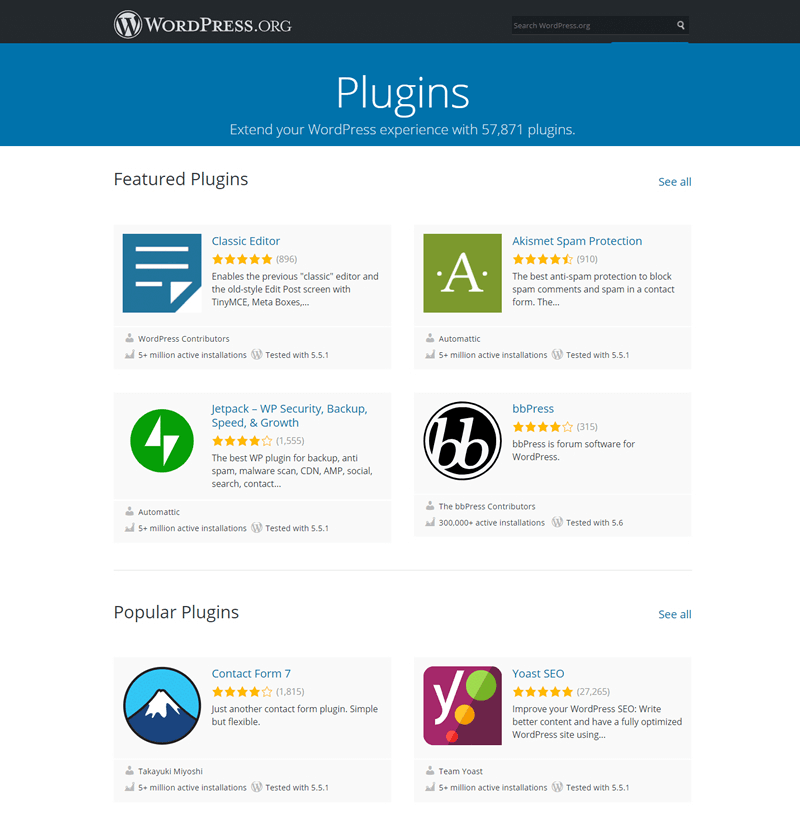
WordPress plugin library.
Adding various themes will usually not have much impact on your website design. However, this is not always the case-just like how the megamenu plugin changes the appearance of the menu.
The way the plug-ins work and the way they are delivered varies. Some plugins only add one or two special functions, while others provide long toolbars.
For example, the Contact Form 7 plugin only does one thing, adding a contact form solution to WordPress. On the other hand, Jetpack provides a variety of features, such as site security, backup, and quick enhancement.
However, many plugins are only used as links to other third-party software, linking software suites to synchronize data and automate this process with your WordPress site and software. An example of this is linking customer relationship management (CRM) software to WordPress. Salesforce CRM has additional integrations, but most functions are still managed by Salesforce.
Appendices and topics are different, but they work together
WordPress themes and plugins have similarities, but in general, they are usually complementary to different tasks. They are both WordPress plugins, but one focuses more on design, and the other focuses more on functional expansion.
The themes, themes, and appendices work together in a variety of ways, and there are some differences in their roles.
For example, many themes are more than just changing the design of your website. Some themes include page builders or slider designers, both of which are common features of plugins. Themes also tend to change menu functions, especially when it comes to e-commerce topics. An online shopping theme usually adds a shopping cart button and a complete data module. By adding very powerful mediation enhancements, this example goes far beyond the scope of improving website design.
You will also find that topics and appendices sometimes supplement very similar tasks. For example, there are many plugins that can add community forums to your existing WordPress theme. However, you can choose to simply search for topics that contain forums.
Finally, the plugin and theme are installed together on WordPress. This means that their file and coding structure are interrelated. If the add-on for your current theme is not designed for it, it is likely to cause controversy, and vice versa.
To avoid these problems, look for popular themes and plugins that have been tested with other popular themes and plugins. An example of this is the well-known WordPress theme that works well with WooCommerce plugins.
When do you need a WordPress theme?
No wonder some people want to know when they need a WordPress theme. Usually, you don't need to choose between themes and plugins, but decide when to use them in different ways.
Here are some examples of WordPress themes you might need:
- When you want to redesign a specific website design without coding the website.
- Design your website for a specific industry, such as a photographer portfolio or a construction business website.
- If you run a development agency or company and need to quickly create multiple websites for your customers.
- When you want to change the current configuration design of the website. Usually this has to do with finding themes with the correct colors, patterns and textures.
When do you need a WordPress plugin?
When an appendix is needed for a topic, it is usually easy to decipher. After that, there are several situations that can be easily added:
- When you want to modify or add one or two features to your WordPress site, please redesign the entire design as you would a theme.
- When you are dissatisfied with a certain aspect of the theme, such as switching social media buttons or your own navigation menu to a new one.
- If the idea of changing the whole theme is meaningless. Plug-ins can be used as a substitute for the potentially hopeless process of changing the entire design of a website.
The WordPress theme is a valuable extension for modifying and controlling the style, design and some functional elements of a WordPress website. It disables the basic functions of WordPress, while still giving you the flexibility to create anything from e-commerce sites to simple blogs.
In short, WordPress themes make your website look beautiful. The theme also draws an exquisite design in terms of functionality, such as a photo website or forum, resulting in a finished product. The themes are used in conjunction with plugins to extend the functionality of WordPress, such as a photographer’s photo library plugin, and to provide developers with greater flexibility.
When using various basic files to create a WordPress theme, ordinary users can easily purchase and install the theme without having to understand how their technology works. This is one of the key factors that help WordPress expand its market share.
Save time, money, and improve website performance by:
- Instant help from WordPress hosting experts, 24/7.
- Cloudflare Enterprise integration.
- Reach global audiences through data centers around the world.
- Use our built-in application performance monitor for optimization.
Categories
- Domain Guide & Registration Process
- Email Services & Setup Instructions
- Step-by-Step How-To Guides
- Insights & Articles from the Tech World
- Server Management & Performance Tips
- Software Development & Coding Resources
- SSL Certificate Guide for Secure Websites
- Choosing the Best Hosting & Optimization Tips
- Key IT Terms & Their Definitions
- SQL Database Management & Queries
- WordPress Setup & Optimization Strategies