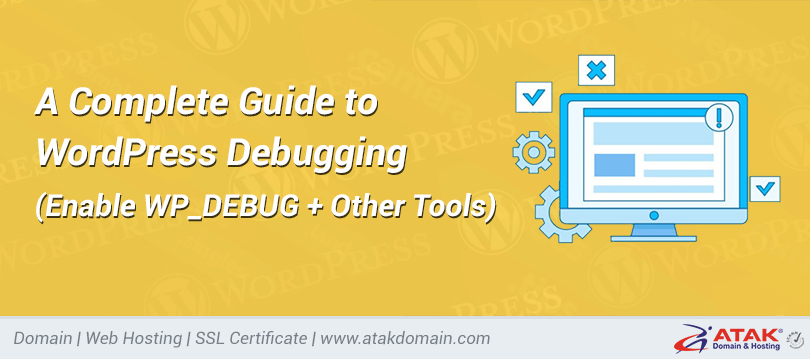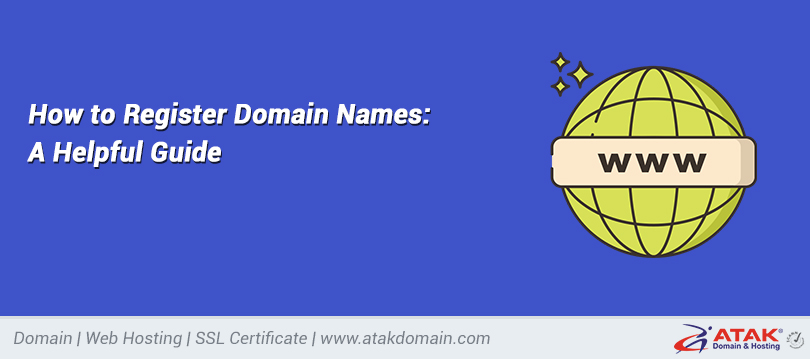

How to Submit Your WordPress Site to Google News and Google Discover
The aim of Google News is to filter through the world’s news and make timely news accessible to readers in a way that’s easy for them to read, understand, and put to use.
So what does this mean for your website and your site?
Lots of traffic, credibility, and authority.
If that sounds like something you’d like for your WordPress site (and let’s be honest, who wouldn’t) then read on to find out everything you need to know about how to submit your site to Google News.
What is Google News?
Google News is a news aggregator that curates a customizable flow of recent news articles and stories from the last 30 days.
Today, it’s even more than that as Google News stories can surface in other Google products, such as:
- Google News feed (duh)
- “Top stories” section in the SERP page
- The “News tab” in the SERP page (like the one you have for images, so to speak)
- Google Discover, Google’s new feed based on improved Knowledge Graph able to provide custom results based on a single user’s search history.
Here’s what Google News looks like:
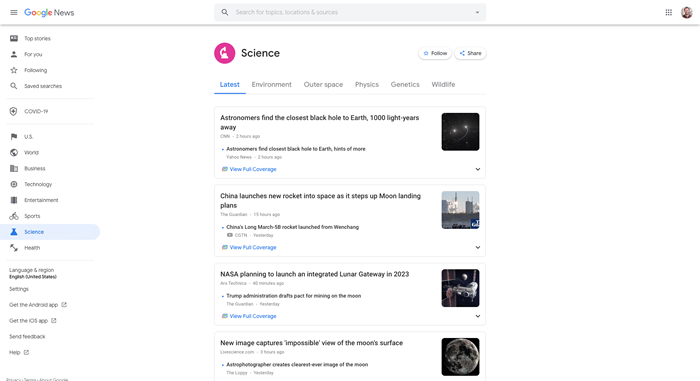
An example page of science stories on Google News
Content is organized into categories, depending on your location and language settings. As a reader, you can also customize the feed to cover stories you are interested in.
How to Get Your Website on Google News, Discover, and News-Related Sources
Google News works differently than Google the search engine.
The latter sends out crawlers that scan the web for updates and indexes those updates. Google News has crawlers too but they mostly crawl and index websites and content that are deemed of high-quality, comply with Google News content policies, or have already been approved in the past.
In fact, until December 2019, you had to manually submit your site to Google News for it to be considered. But that’s no longer the case, as Google announced this:
“Publishers are automatically considered for Top stories or the News tab of Search.”
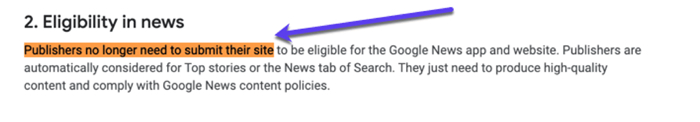
The official word from Google about being eligible for Google News
Barry Adams spotted it first:
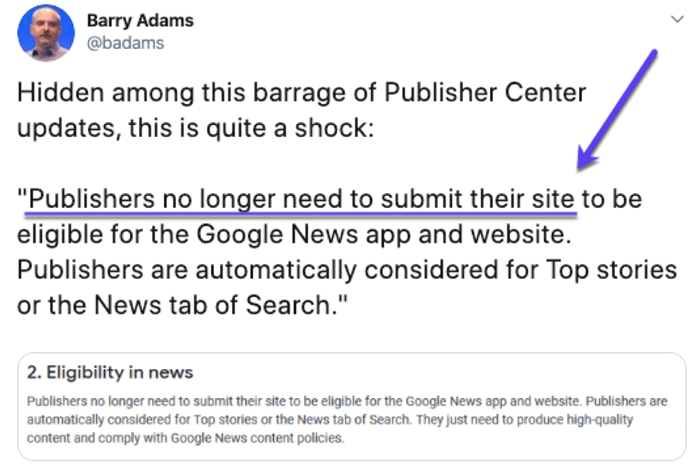
Barry Adams spotted that publishers don’t need to submit their sites
Nice. So you don’t need to worry about doing anything, right?
Just sit back and wait for Google News to feature your site and drive more traffic to it…? Well, not exactly.
Although anyone can get in Google News, you still need to meet certain criteria like:
- You have to create compelling content on a daily basis. It has to be news that’s relevant to your audience.
- You have to follow the Google News content policies, which covers standards for writing, accountability, authority, readability, technical guidelines, and news quality guidelines.
- You should never neglect the overall Webmasters guidelines which include the quality of your content, design of your content, the technical aspects of your website (using WordPress and a professional theme will satisfy this – just make sure it loads fast).
- Once you meet these guidelines, it’s time to getting started with submitting your site to Google News. I’ll show you how to do it properly later in this post.
Before that, let me clarify one important thing:
Do You Need to Submit Your Site to Google News?
Yes and no.
Let’s recap. At the end of 2019, Google announced the new Google News, which on top of several improvements and a new UI, brings something new on the table:
“We developed a new story-understanding technology to map the people, places and things involved in a news story, and then draw connections between them.”
The new technology powering Google News is a combination of several machine learning techniques, including BERT models.
What is BERT?
I know what you are thinking. It has nothing to do with Sesame Street.
For the purpose of this blog post, you should know that BERT is a natural language processing model able to consider the full context of a word by looking at the words that come before and after it.
Basically, it is a way for Google to better understand the content on a page.
In part because of this new technology, Google no longer requires you to submit your site to Google News.
Now, just because you can automatically appear in Google News doesn’t mean you will. Let’s increase your chances and manually submit to Google News.
Don’t worry, it doesn’t take long.
How to Submit Your Site to Google News
Got to Google’s Publisher Center and click Add publication:
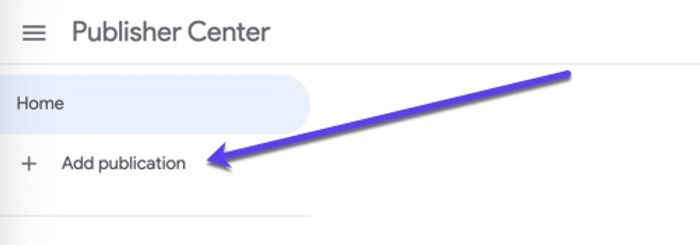
How to add a publication to Google News
Now, you’ll need to fill out some specific information. It’s all pretty self-explanatory:
- Description of your site.
- Category that best describes your site.
- Primary language.
- Website URL.
- Point of contact.
- Tracking (your Google Analytics code).
If you are using the same Google account for both Google News and Google Search Console, you can easily verify your site.
Just click verify in Search Console next to the Website property URL box:
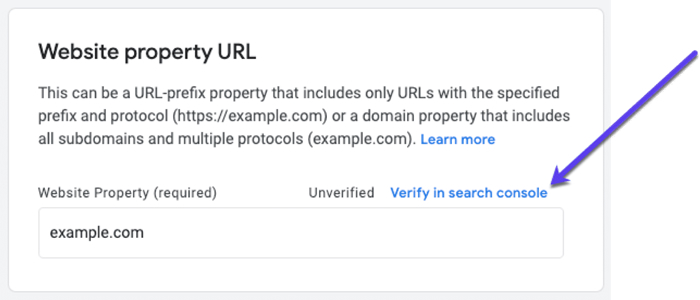
Verifying your domain using Google Search Console in Publisher Center
And if you need more help, you can check out our GSC setup guide.
Next, you’ll be able to add an RSS feed to your publication, add a custom logo, and even set up Google ads if you’d like to monetize your content.
Once you’ve filled in everything that’s required and agreed to the terms and conditions, you’ll be able to publish:
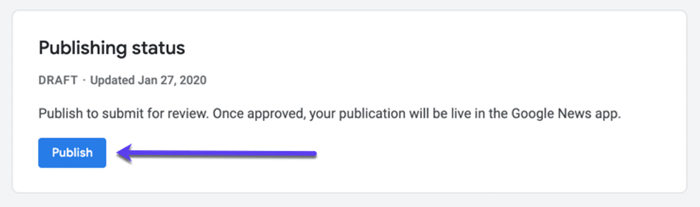
Publishing status for your publication in Google News
Told you it wouldn’t take long to submit your site (if you ignore the review process which takes 2 – 4 weeks).
But wait, there’s more.
6 Additional Steps to Get the Most out of Google News
If you’ve come this far, it means you really want to increase your chances of getting yourself some sweet Google News traffic.
Let’s explore a few aspects you should take care of to capitalize on your recent Google News submission. They’re the right balance between Google News-specific tips and more generic ones Google will love:
1. Create a Google News Sitemap
You don’t have to have a sitemap for Google News (and Google in general) but your chances of getting your content crawled faster and better are much higher when you provide one.
Why? A sitemap makes it easy for search engines to crawl and index your content.
Thankfully, creating a sitemap for your WordPress site is pretty simple. Here’s an example of our XML sitemap:
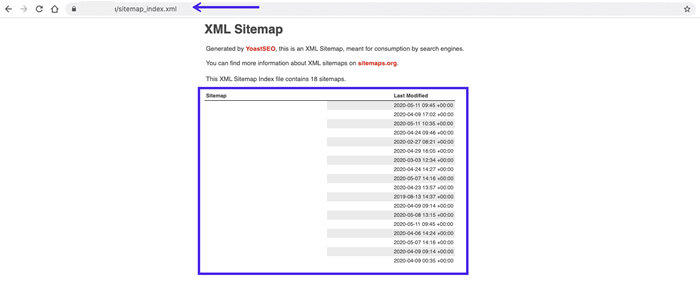
Atakdomain’s XML sitemap
Unfortunately, Google News sitemaps are not the same as “standard” Google Search sitemaps so you’d need to create a new one if you want to submit your site to Google News.
How to Create Google News Sitemaps
To be 100% sure and have full control over the content you submit to Google News, you’d need to implement a Google News sitemap.
To do so, you could use the free WordPress plugin XML Sitemap & Google News or opt for a premium solution like News SEO by Yoast ($69).
How to Create a Google News Sitemap Using the XML Sitemap & Google News Plugin
XML Sitemap & Google News is a free WordPress plugin that will create an XML sitemap and send your updates to Google News. It works great and it’s extremely simple.
Once you’ve installed it, you have to enable the Google News Sitemap feature in your settings:
Enabling the Google News sitemap
Once saved, you’ll be able to access your Google News Sitemap feed at https://yoursite.com/sitemap-news.xml. It’ll look something like this:
Formun Üstü
Formun Altı
Want to know how we increased our traffic over 1000%?
Join 20,000+ others who get our weekly newsletter with insider WordPress tips!
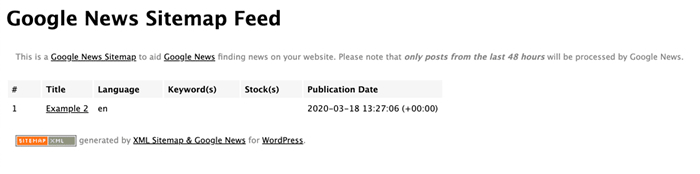
Google News Sitemap Feed example
If you’re already using Yoast SEO plugin, you might get an alert about using both like this one:
XML Sitemap & Google News conflicting with Yoast plugin
If that’s your case, simply disable the option “XML Sitemap Index” now available in your Reading > Settings page because of the recently installed XML Sitemap & Google News plugin. This way you can keep using both of them without any issues on your XML sitemaps.
All in all, the XML Sitemap & Google News WordPress plugin is pretty straightforward to set up, plus it even works with WordPress multisite.
2. Follow Google News Guidelines
Your website is competing with lots of other sites also trying to get exposure on Google. Every day, millions of posts are being published on WordPress alone.
Seriously, check out this live look at the WordPress activity:

A WordPress map showing usage across the globe.
With so much content being produced, Google doesn’t have time to deal with pages that don’t meet all their requirements.
Avoid your site being rejected from Google News because you didn’t follow the rules and make sure each page of your site conforms to the guidelines set by Google News.

Google News content policies for getting published.
3. Always Format Your Content
Google News can read all the text on your pages. But if your site has lots of multimedia (like images and video) it could use some help.
That’s why you should make sure your most newsworthy content is properly formatted. For example, this article was recommended to me on Google News:
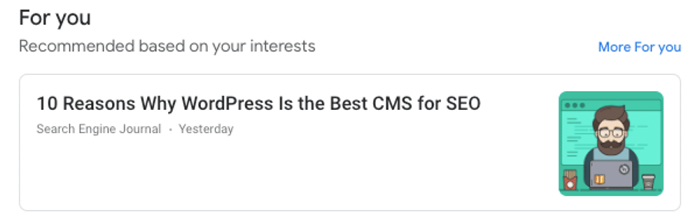
An article recommenced to me on Google News (obviously it’s about WordPress).
If you click through to it, you’ll see it is nicely structured with numbered subheadings and minimal images:
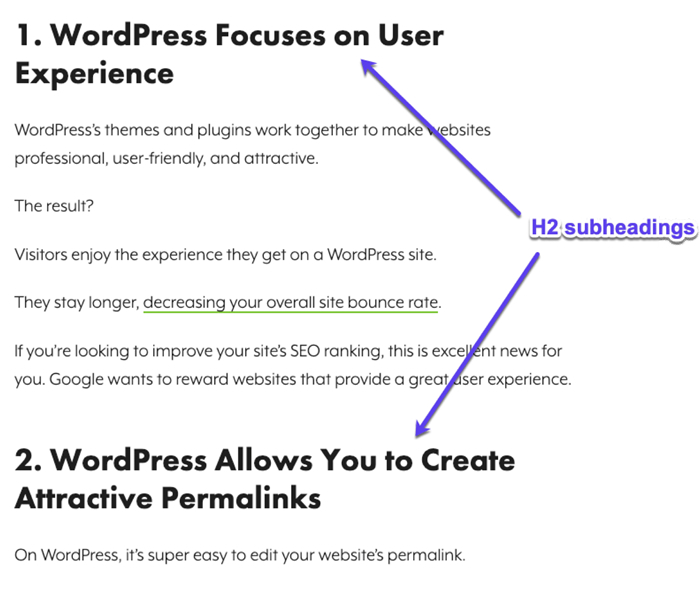
An example of a well-structured page recommenced to me on Google News
If you really want to include multimedia content, use title and header tags to give an idea of what the content is about. And ideally, write a description of what your article is about so Google can understand it (and offer it up to searchers).
4. Submit YouTube Video Content to Google News
Videos are everywhere and they couldn’t be left out from Google News. In fact, if your business relies on videos, you should take advantage of them.
To submit your video content to Google News, you’ll need to log in to Publisher Center, click on Content tab from the top menu bar.
From there, you’ll need to add a New Section:
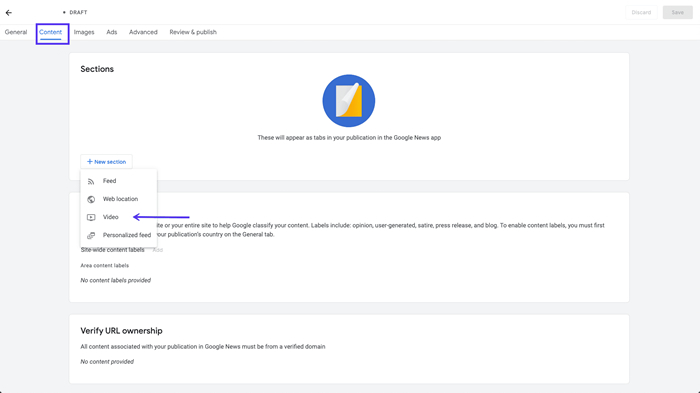
Adding videos to Publisher Center
This will open up a new window where you’ll be able to add links from your YouTube playlist or channel (like in the example below):
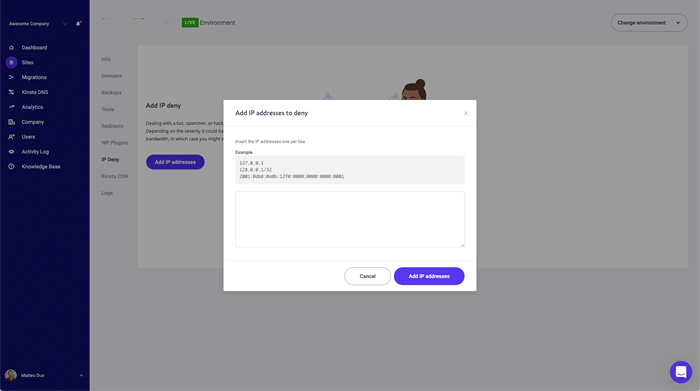
Adding a YouTube channel in Publisher Center
This is not the only option available to add videos as you can also embed YouTube videos in your articles, in your feed via an <iframe> or a media <RSS> tags.
Related: Best Video Hosting Solutions to Consider in 2021
5. Create Friendly and Readable URLs
You’ll need to pay attention to your URL structure. When trying to understand quality and relevance, Google looks at the whole page for clues, including the URL.
In fact, URLs are one of the first places it looks. So if your site’s URLs are made up of random characters, Google won’t be able to understand them and neither will your audience.
For example, looking at these URLs, which one will take you to an article about how to drive traffic to your site?
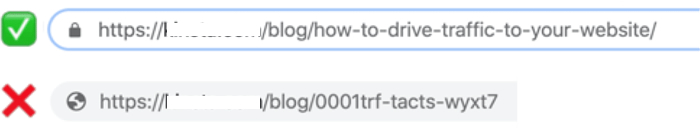
A good (& descriptive) URL vs a messy and confusing one.
I guess you can see where I’m going with this.
Make sure your URLs are SEO-friendly and unique. Creating unique URLs for each page is essential so Google — and other search engines — can understand their content. It’s SEO 101.
Take your time when choosing URLs. Once you create a URL, changing it later could cause problems.
What About Redirects?
Previously published articles will be picked up by the Google News crawlers, however, if you’re redirecting to a new site or a new page, you’ll need to >make sure you’re using 301 redirects.
It’s good to always review your crawl errors regularly and fix any issues as quickly as possible. Also, make sure the new site doesn’t have any 404 errors.
Further reading:
- How to Change Your WordPress URL
- WordPress Permalinks and URL Rewriting
6. Optimize All Your Pages
Google News shows the most recent headlines, but it also lets visitors customize their feed to only see news from preferred categories.
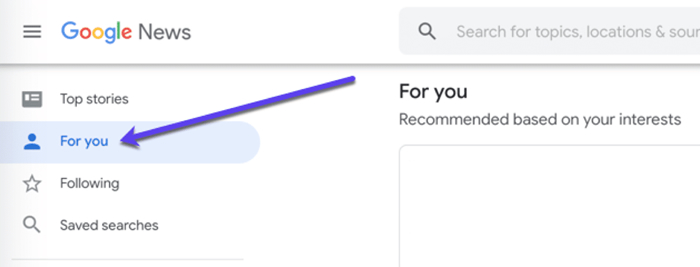
Customized news feeds in Google News.
Therefore, your content is just as searchable on Google News as it is on search engines, so make sure it is optimized.
Make your headlines a priority. They need to include relevant keywords for your audience, include numbers if possible, and be compelling.
7. Provide Clear Contact Information about Authors and Company
Google News stories require a few clear aspects that are usually overlooked by site owners. Specifically, as per Google News content policies:
“…News sources on Google should provide clear dates, bylines, information about authors, the publication, the publisher, company or network behind it, and contact information.”
To help prove your content’s validity you want to include contact information with each news story.
Bylined articles should include a short author bio at the end, including a professional title, an email address, and even >links to social profiles.
What About AMP?
Accelerated Mobile Pages (AMP) are designed to make viewing web pages on mobile as fast as possible. Google News does show AMP on all its mobile platforms (Web, Android, and iOS).
Do you need AMP for Google News?
AMPs are not required to get a site included in Google News. But without AMP pages, a news-heavy site is probably missing out on a huge amount of potential traffic from mobile search.
So, if you have a site that publishes lots of news articles, it’d be worth implementing valid AMP versions of your articles to score the carousel section in SERPs which exclusively features AMP stories.
If you’re interested in collecting leads through your content, though, you might want to put AMP pages on hold for now.
Best Practices for Submitting Your Site to Google News
Let’s do a quick recap of Google News best practices you can follow:
- Publish unique, high-quality content.
- Content must be well written and engaging.
- Publish on a regular basis.
- Content must be timely.
- Craft your titles as news articles that describe the topics. Keep in mind these are news articles and are not written like blog articles.
- Separate your content so that only news articles are submitted to Google News. Google News excludes articles such as how-tos and job postings.
- Use relevant images.
- If possible have multiple authors.
- Have Contact and About pages.
- Use a professional WordPress theme to make it look like a news site.
- Set up Google Analytics and learn how to use it
- Create a Google News-specific sitemap.
- Take advantage of Publish Center to manage your publication on Google News.
Once all criteria are met, it’s time to submit your site to Google News to help the search engine know about your site.
Summary
Getting your content in front of more people is a daily challenge for content creators. And when it comes to news sites, the competition is fierce. That’s why you should consider giving Google News a try to drive more traffic to your site.
Don’t forget: your news story could end up in different places. Think of Google Discover, for example, which can drive thousands of visits per month to your site, even if you’re in the news industry. Check out our Discover traffic for the last month: almost 8k!
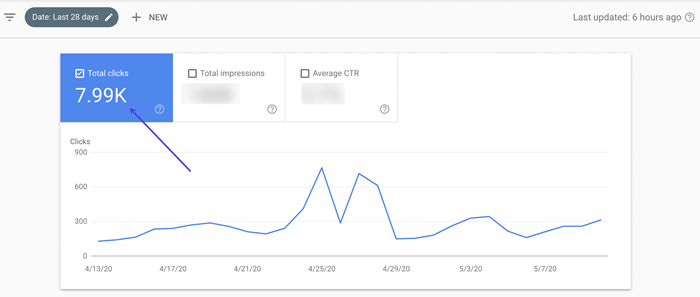
Google Discover traffic stats
Here’s the bottom line:
Although you could just wait for Google News to pick your site, it’s never a bad idea to smooth the process by submitting a properly-created Google News sitemap.
The process is so straightforward and quick, it’ll take you just minutes… so why don’t you give it a try?
Now, we’d like to hear from you: have you ever submitted your site to Google News? What’s your experience there? Do you have anything to add about how to submit a site to Google News?
Let us know about your experience in the comments section below!
Save time, costs and maximize site performance with:
- Instant help from WordPress hosting experts, 24/7.
- Cloudflare Enterprise integration.
- Global audience reach with 28 data centers worldwide.
- Optimization with our built-in Application Performance Monitoring.
Categories
- Domain Guide & Registration Process
- Email Services & Setup Instructions
- Step-by-Step How-To Guides
- Insights & Articles from the Tech World
- Server Management & Performance Tips
- Software Development & Coding Resources
- SSL Certificate Guide for Secure Websites
- Choosing the Best Hosting & Optimization Tips
- Key IT Terms & Their Definitions
- SQL Database Management & Queries
- WordPress Setup & Optimization Strategies