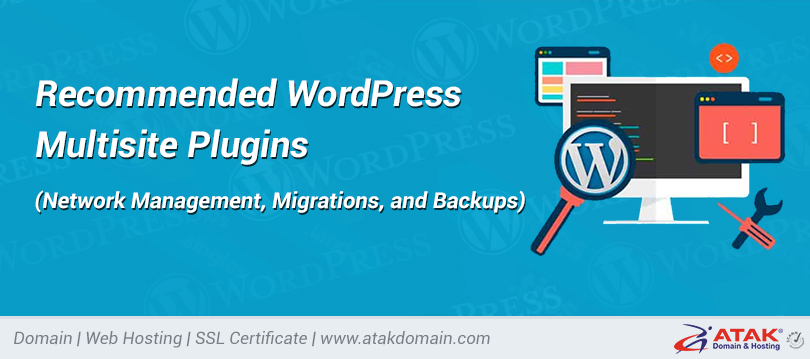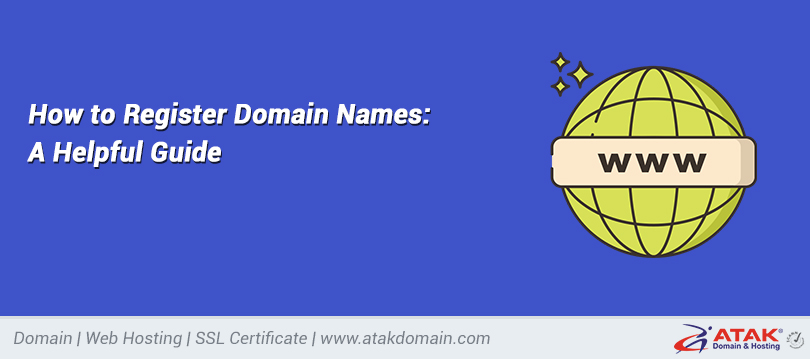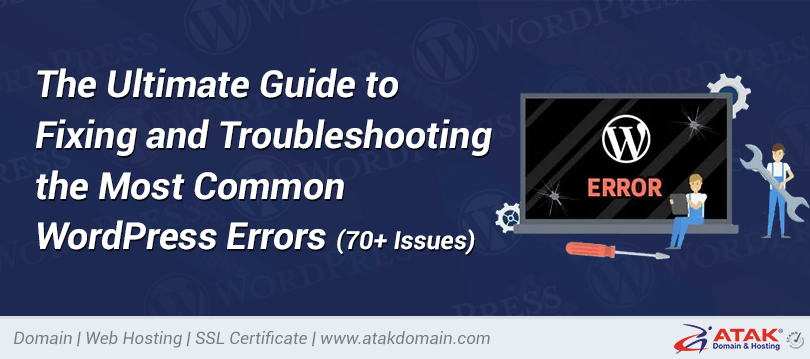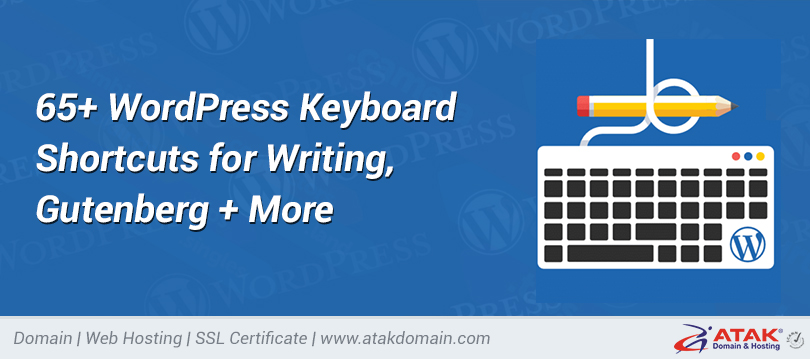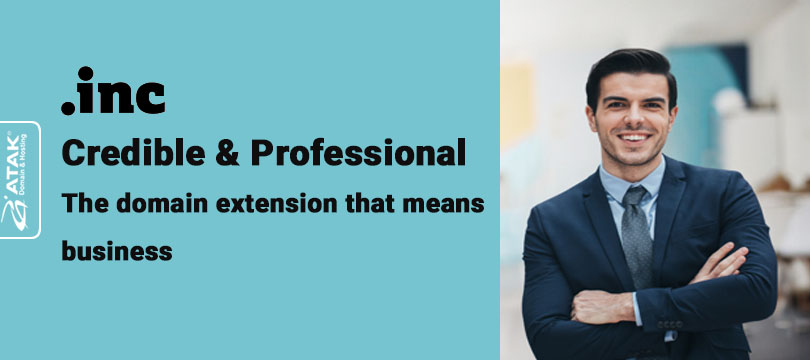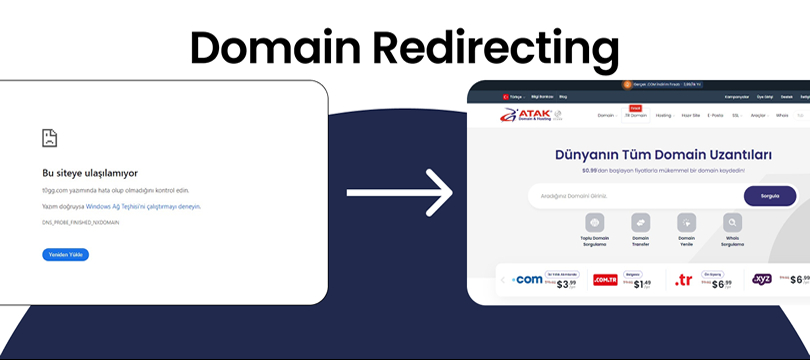
Domain Redirecting | How to Redirect Your Domain
Log in to Your Customer Panel
First, go to the Atak Domain website and log in to your customer panel.
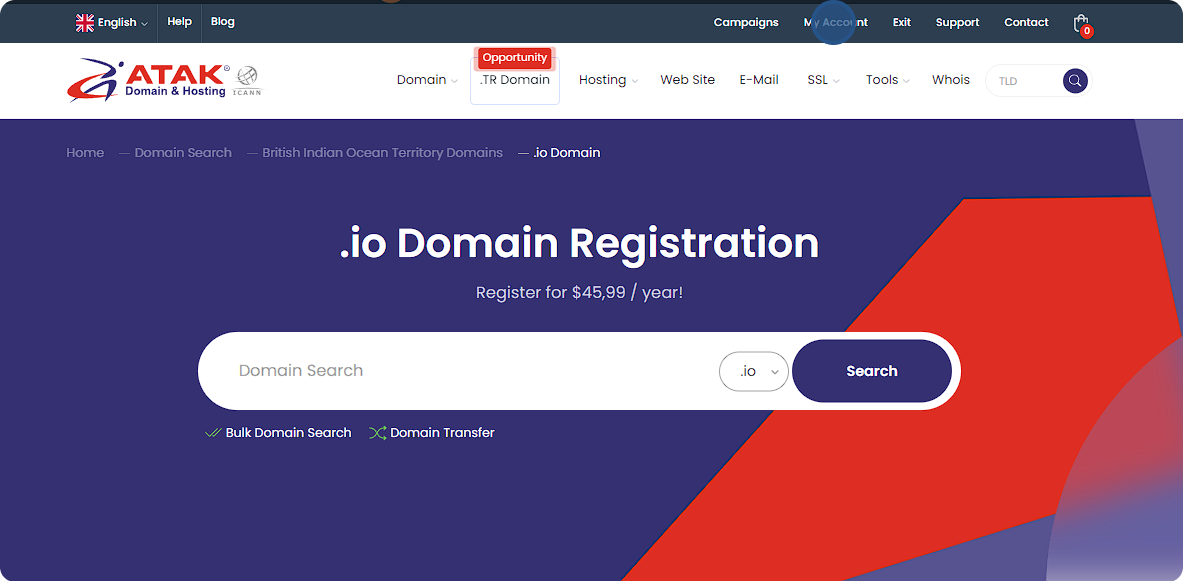
Enter to Your Domain List
Find the domain you want to redirect and click the "Manage" button located on the right side of the domain.
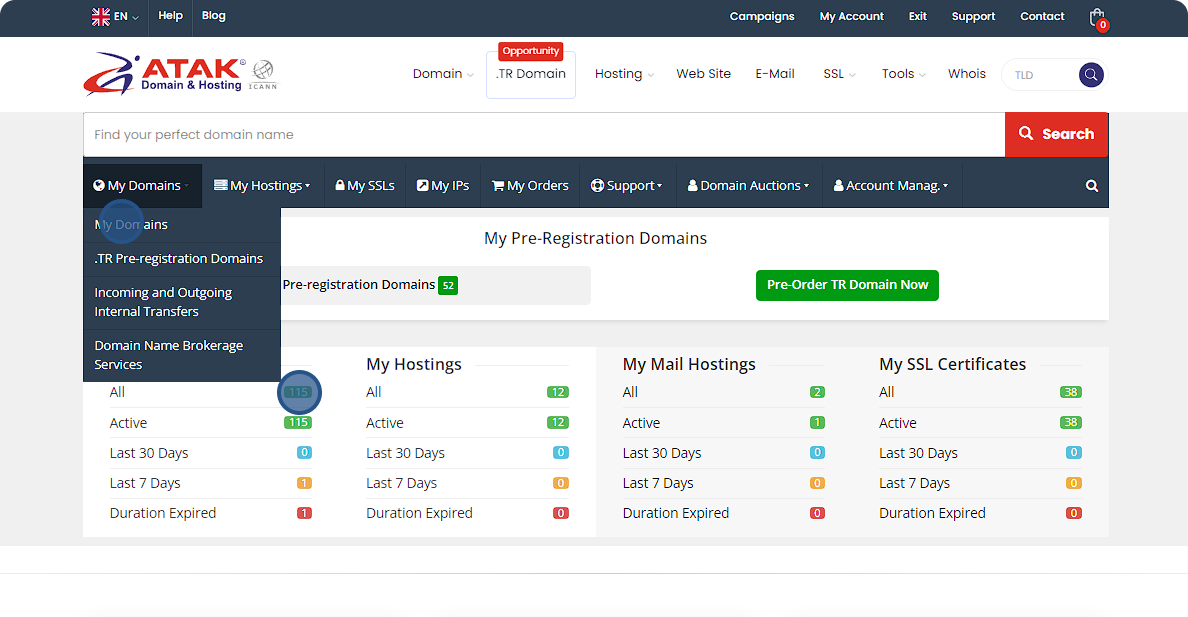
Press To The Manage Button
Find the domain you want to redirect and click the "Manage" button located on the right side of the domain.
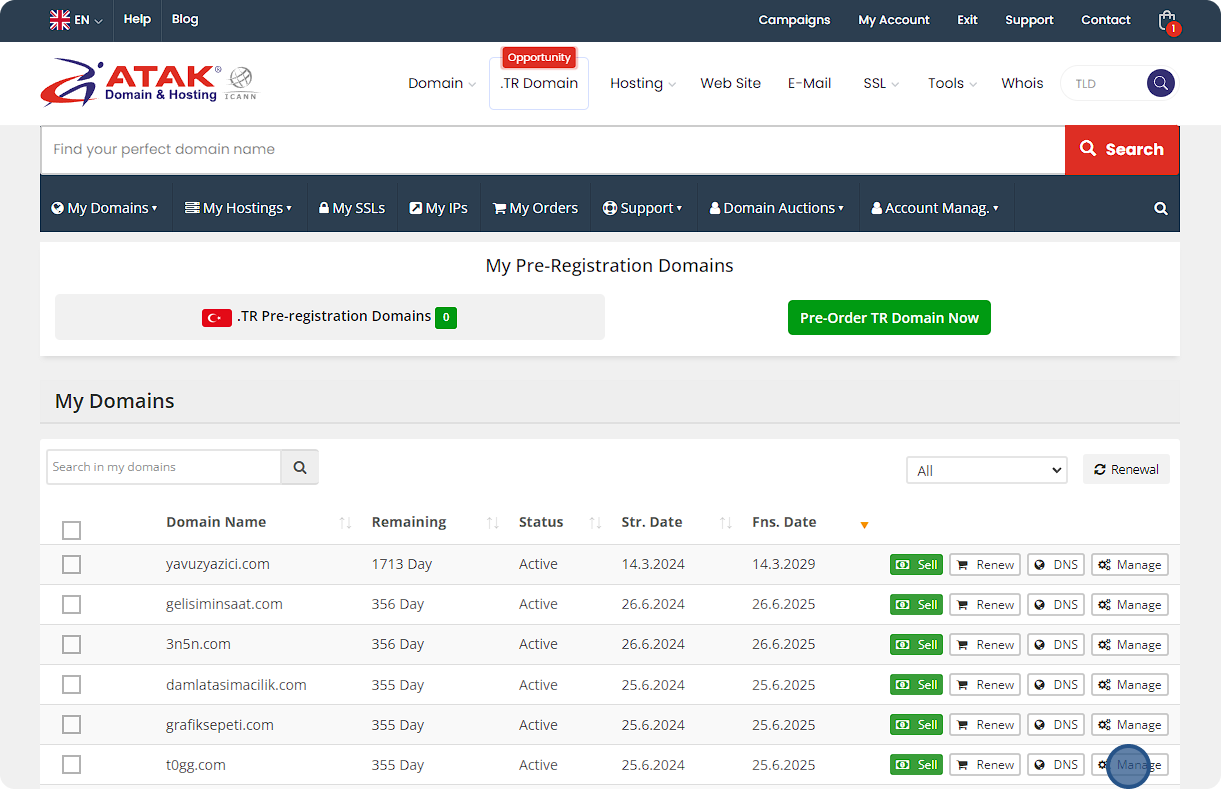
Domain Redirect Options
Scroll down to the bottom right section where you'll find the domain redirect options. Here, you can choose between two types of redirects: Standard Redirect and Frame Redirect.
Select Forwarding Type
At this stage, you will need to choose one of two different routing types: Standard Forwarding and Frame Forwarding. You can find the differences between these routing types below.
Set Forwarding
After selecting the forwarding type, you can complete the process by entering the URL you want to forward. After saving the settings, the forwarding process will become active.
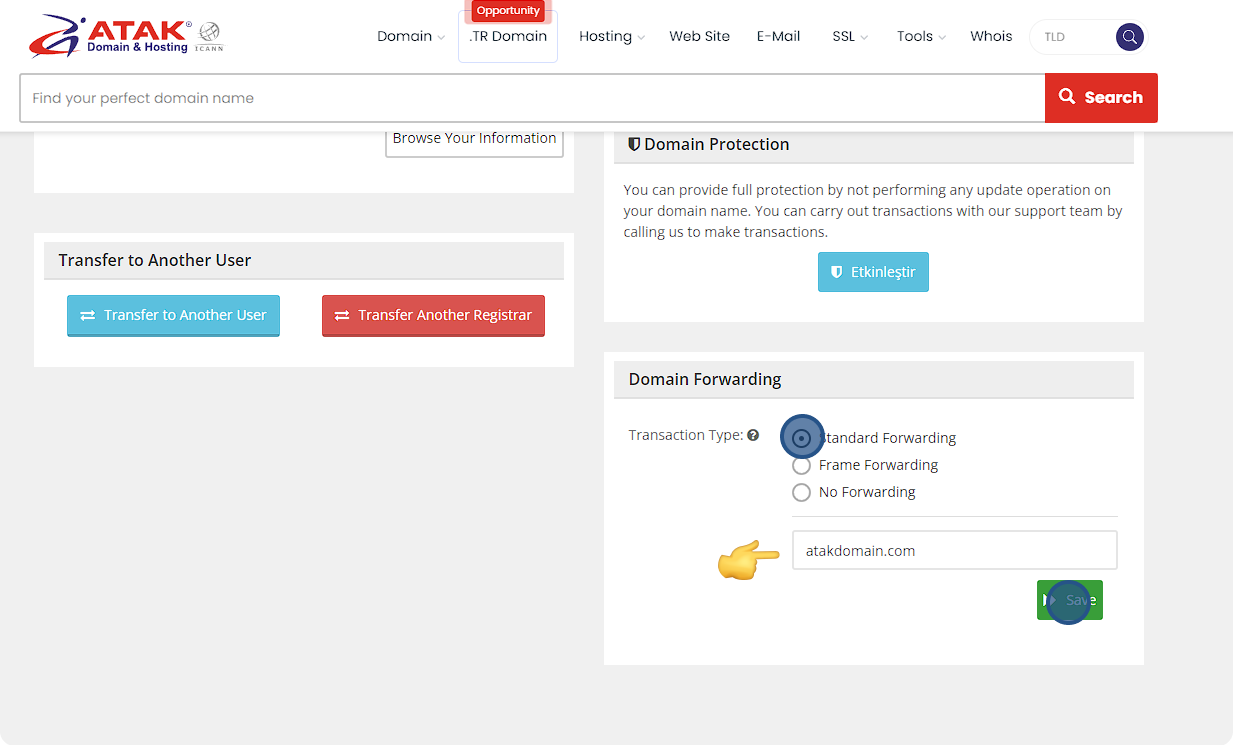
Differences Between Standard Redirect and Frame Redirect
Standard Forwarding
A standard redirect is a method where, when a URL is visited, the browser's address bar shows the new URL and redirects the user to a new page.
Here's an example scenario where we redirect the domain awhois.us to atakdomain.com using a standard redirect.
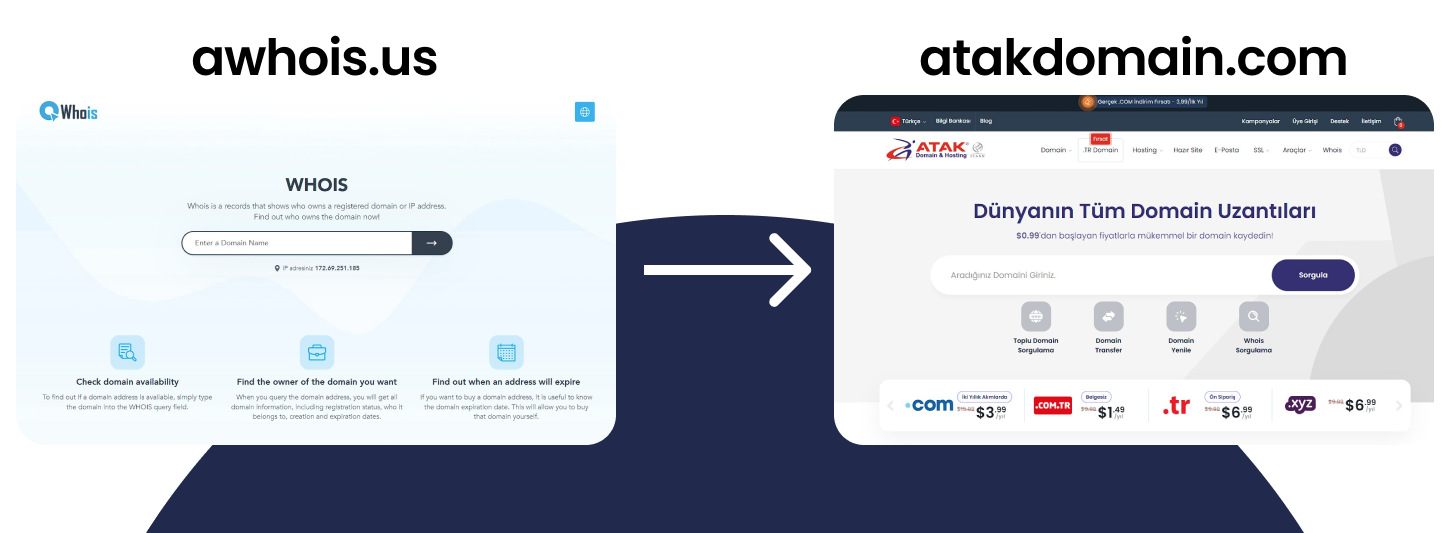
Features of Standard Redirect
- URL Change: The URL in the browser changes to the redirected page's URL.
- SEO-Friendly: Depending on the type of redirect (301 or 302), search engines can index the new URL.
- 301 Redirect: Permanent redirect. Indicates to search engines that the page has permanently moved. Good for SEO as it retains link authority.
- 302 Redirect: Temporary redirect. Indicates to search engines that the page has temporarily moved.
- Easy Management: Redirect rules are usually configured on the server-side, making them easier to manage.
- Performance: Users are directly redirected to the new page, resulting in shorter loading times.
Frame Redirect
Frame redirect is a method where, when a URL is visited, the browser's address bar continues to show the original URL while the content is loaded within a frame.
Here's an example scenario where we redirect the domain awhois.us to atakdomain.com using frame redirect.
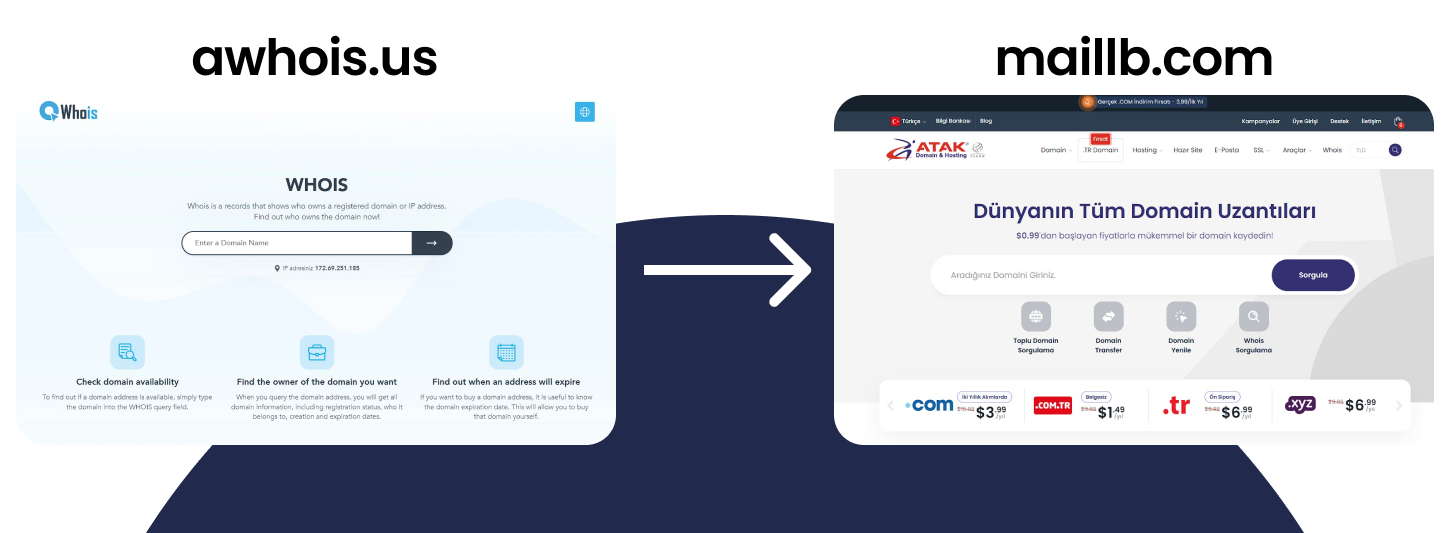
Features of Frame Redirect
- URL Remains the Same: The URL in the browser remains the same, meaning the user continues to see the original URL.
- SEO: Frame redirect is generally negative for SEO as search engines have difficulty indexing the content within the frame.
- User Experience: Users experience a different user interface as the content is loaded within a frame, which can be a disadvantage in some cases.
- Management: Management is usually more complex as both the content to be loaded within the frame and the frame structure itself need to be managed.
- Performance: The additional frame layer can result in slightly longer loading times.
Categories
- Domain Guide & Registration Process
- Email Services & Setup Instructions
- Step-by-Step How-To Guides
- Insights & Articles from the Tech World
- Server Management & Performance Tips
- Software Development & Coding Resources
- SSL Certificate Guide for Secure Websites
- Choosing the Best Hosting & Optimization Tips
- Key IT Terms & Their Definitions
- SQL Database Management & Queries
- WordPress Setup & Optimization Strategies