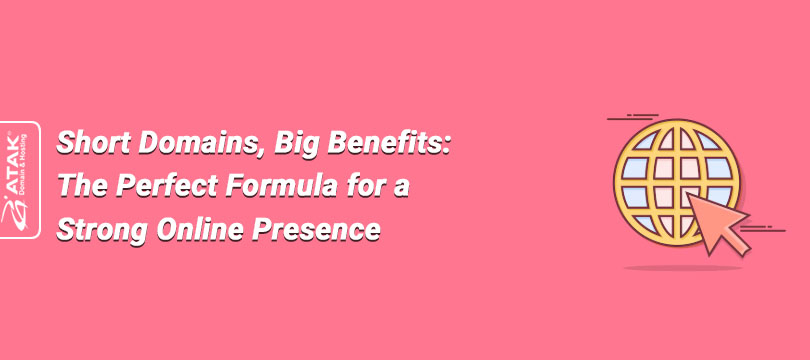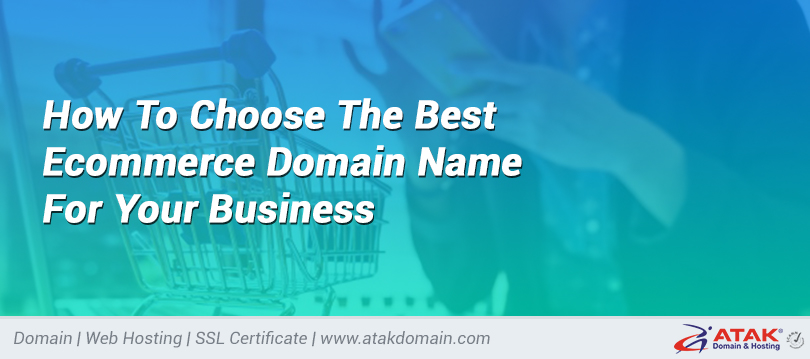Django or WordPress?

As a website developer, your first task is to build, design, optimize and host your website in the shortest possible time. Today, we want to take a look at Django and WordPress to see which platform best suits your needs.
You can work for a client or try to sell a new website. No matter what you do, with all the new technologies, you might be thinking: What do I choose to build my next big project?
Like most web development technologies, there is no clear answer. Therefore, you should choose the best setting based on the needs of your site.
At the end of this article, you will have a clear understanding of the similarities and main differences between Django and WordPress, and which one to choose according to your needs.
contents
1. Why compare Django and WordPress?
2. Django vs WordPress: deep compilation
3. Other CMS options you can explore
Why compare Django and WordPress?
Before starting the comparison, you need to understand the two technologies, their main characteristics, and their usage.
What is Django?

Django is a Python-based web framework.
Django is a powerful back-end website framework that contains all the tools needed to build dynamic websites without updating the framework.
information
The "backend" is defined by the website that the end user cannot see-for example, authentication, database design, and server data.
It is an open source project that was first launched in 2005 as a Python solution for building newsletter websites. Django is the most widely used Python library in website development, with close to 7 million downloads per month.
To use Django, you need to understand the basic concepts of programming and a solid foundation of object-oriented Python (OOP) programming. Therefore, getting started with Django is not as easy as creating your first website with WordPress.
Main features of Django
Some of the key features of Django are:
1. Open source: is a free and open source website framework. Anyone can use it to build website applications.
2. Extension: With Django, you can get all the functions of the pip package manager, so you can install an existing Django application or package (for example, you can install the Django REST framework to create a REST API).
3. Include battery: Contains all the functions needed to build complex network applications. From models and migrations to views and templates, you can design beautiful database architectures, user interaction models, and UI.
4. Security: Django is currently one of the most secure website frameworks. It provides verification and built-in solutions for many common security vulnerabilities, including SQL vulnerabilities, CSRF attacks, and cross-site fraud.
5. Scalability: Although some people think that Django is not scalable, this is far from the truth. Django is behind some of the fastest growing and most visited websites in the world.
6. Rapid development: Developers can recreate applications very quickly.
7. Don't repeat your (DRY) method: Django advocates this software design principle and avoids code overflow as much as possible.
Use Django
Django is technically superb, which means you can build almost any Web application you can imagine. Here are some common uses of the framework:
• Create future API
• CRUD operations (create, read, update and delete)-the basis of any dynamic website
• Microservices
• Authentic management
• Popular and reusable web applications
• Use Django to build your own content management system or use a previous system (e.g. Django CMS)
• Almost everything else-only the limits of your imagination and technical skills.
Now that you understand some of the main features of Django, it's time to move to WordPress.
As a website developer, your first task is to build the best website in the shortest possible time, design, optimize and host the best website So which platform is right for your website? And on twitter
What is WordPress?
WordPress is an open source content management system (CMS) written in PHP that is used to quickly build various websites.

WordPress content management system.
information
WordPress is the most popular CMS platform in 2021.
The history of WordPress is interesting, but in general, WordPress has existed since 2003, and it was originally created for blogs.
Currently, it is supported by a large number of participants and one of the largest communities on the Internet. Therefore, it has become an optional option for building websites.
Main features of WordPress
Some of the main functions of WordPress are:
1. Free and open source: Like Django, WordPress is a free and open source software, which means anyone can subscribe to their source code.
2. Versatility: Although WordPress is a CMS, you can use it to build many websites.
3. Huge market share: Currently, WordPress runs 40% of the Internet.
4. Extension: WordPress has a bunch of free and paid plugins
5. Easy to learn and maintain: Anyone can create their own website and start managing their website within a few hours. Regarding WordPress, you only need to know time and resources.
6. Built-in SEO function: WordPress has built-in SEO tools, such as automatically generating title tags and meta descriptions. If you need something heavy, you can try external plugins like Yoast SEO.
7. Multiple hosting options: You can choose to use WordPress.com or custom options.
Use WordPress
WordPress is a content management system whose main purpose is to create, manage and modify content. In other words, a large number of plugins allow it to build more, such as
• Commercial website
• Member website
• E-commerce store
• Blog (the basic purpose of WordPress)
• portfolio
• CV
• Forum
• Unsafe website
Django vs WordPress: deep compilation
We looked at the main features of Django and WordPress. Now, it's time to look at the combination of the two.
Because they are different technologies, some aspects may seem difficult to collect. However, we will provide you with the important information you need to determine the best option for you.
Web framework support for CMS
Django is a back-end framework, and WordPress is a CMS. As you guessed, they are used to perform different tasks.
Web frameworks are a set of tools built into programming languages that allow you to rebuild Web applications. Most web frameworks like Django do not provide ready-made content management tools like CMS; instead, you get an API to customize the content you want.
According to the CMS, the website framework allows you to create complex custom features because you can create them with code. With a CMS, if you don’t have add-ons that suit your needs, you have few options to create custom features.
For example, it may be difficult for a CMS to link to a third-party API or manage a very complex authentication system.
The following table is a table between the website framework and the functions of the content management system when building a website.
|
Web Framework |
CMS |
| You need to know how to code to build a website. | You don’t need any specific knowledge to build a website. |
|
Used to build web applications with complex requirements and custom features. |
Used to build websites without complex requirements, taking advantage of various plugins. |
| The development of a site could last from weeks to months, depending on the requirements. | Easier and less time-consuming to launch a website due to its built-in tools. |
| It can be expensive if you need to hire developers to build a website. | >Unless you’re using expensive plugins, it’s cheaper than using a web framework. |
|
It’s often more scalable due to not being limited to the architecture of a particular CMS. |
The only way to scale functionality is by using plugins or creating your own. |
learning curve
From a practical point of view, Django vs WordPress, learning and using the former is much more difficult than the latter. Because you need prior knowledge of:
• Basic programming concepts (variables, functions, functions)
• Python programming (keywords in Python, its working principle, syntax)
• Terminal commands (Unix or Powershell)
• Object-oriented programming in Python
In addition to this, we recommend that you use Django before launching your first live website. You can follow the official Django tutorial, which will help you create a survey application.
Also, if you plan to build a Django website yourself, you need to understand some improvements first. Basic HTML and CSS will apply to your first website.
On the other hand, WordPress has a friendly learning platform where you can launch your first website within a few days. This is because you manually use the GUI (graphical user interface) instead of coding your website.
If you want to get your website up and running quickly, WordPress is a better choice. However, if you are patient and want to learn how to develop a website in the process, then you might choose Django.
No matter which technology you choose, you can use it to make a lot of money. Both WordPress developers and Web developers tend to develop CMS after knowing the name and location.
Who uses everyone?
Let's discuss the popularity of Django and WordPress technology with some of the most useful companies in the world.
Django market share
According to SimilarTech, as many as 92,000 websites use Django as their main platform.
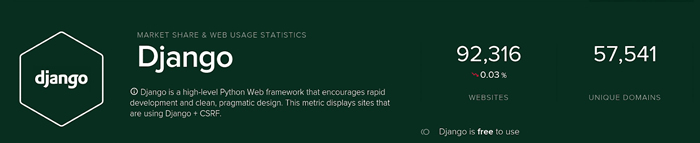
Django usage stats. (Image Source: SimilarTech)
Although the number of Django websites has remained stable this year, overall visits have increased significantly. This is a good sign of the growth that the Django project can achieve.
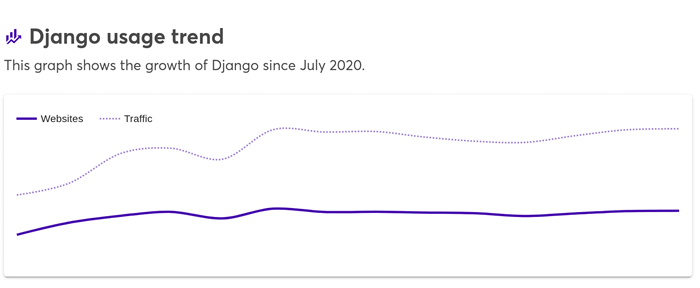
Django usage trend.
However, these statistics do not reflect the full truth. One of Django's main uses is microservices, and such work will not appear in public reports.
A website using Django
Let's find out the most popular websites that use Django.
Can you believe that one of the most used social media in the four corners of the world started out as a Django project?
To use Instagram to capture the Instagram engineering team on Django:
"Instagram now has the world's largest Django web framework, written entirely in Python."
Record company
Disqus is the most widely used comment system. It uses Django as its main framework and receives more than 45,000 requests per second.
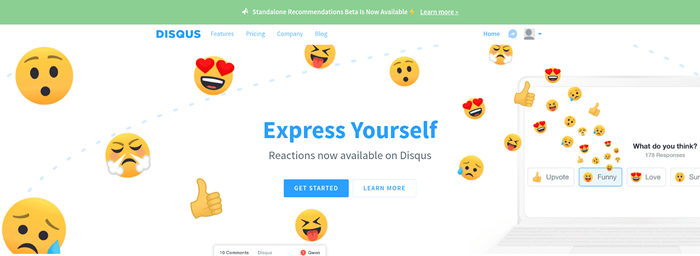
Discqus website page.
Washington post
Have you forgotten that Django was originally created to build a newspaper website?
Well, it is still true today. The Washington Post and The Onion and PBS will use it.
NASA
The official NASA website was created by Django and has more than 2 million page views per month.
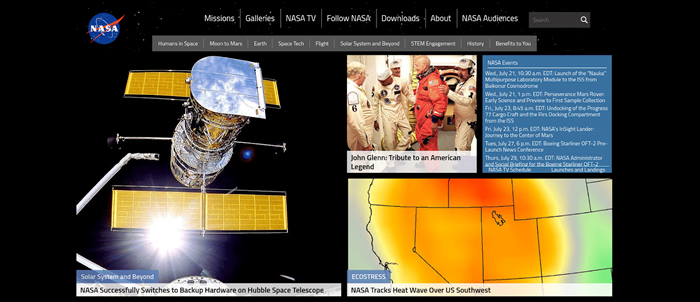
NASA website.
More sites
A large number of popular Django websites use many kinds, and we cannot fail to mention the following:
• National Geographic
• Spotify
• Mozilla
• Eventbrite
• DropBox
• Bit bucket
WordPress market share
It is not surprising that WordPress runs more and more websites and is considered the most used CMS in the world. However, it is surprising that WordPress lags behind 40% of the website.
If we know that more than 500 WordPress sites are created every day, this number may increase.
Websites using WordPress
With such a high usage rate, you can imagine using some of the most visited websites WordPress. Let us look at some of them.
Microsoft Blog
Use the official Microsoft WordPress blog to manage content about your products and news.
Microsoft blog site.
The Rolling Stones
Your favorite group uses WordPress to support your website!
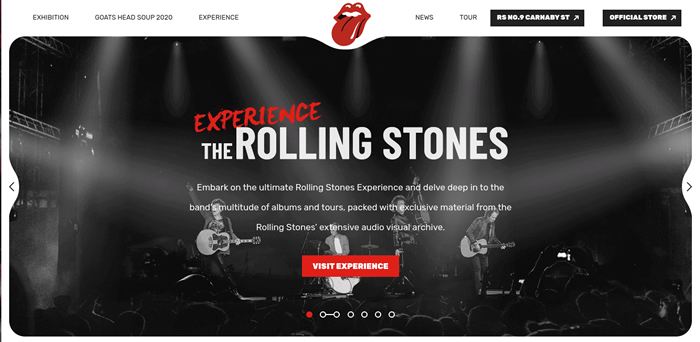
The Rolling Stones.
The Walt Disney Company
WordPress powers the news site The Walt Disney Company.

Walt Disney.
More sites
To name the more popular websites that use WordPress:
• TechCrunch
• Star Wars Blog
• Swedish official website
• Rackspace Blog
information
Tip: You can control the CMS used by the website through WhatCMS.
External tools
Both of these technologies have valuable scalability.
On the Django side, you have access to the entire Python Package Index (PyPI), which means you can use tools and applications created by others completely free of charge.
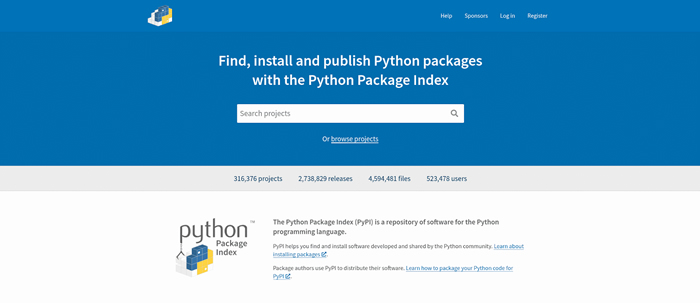
Python Package Index (PyPI)
Here are some of the most popular third-party packages used to promote Django:
• Django REST Framework: The most widely used tool for creating REST APIs using Django
• Django extensions: a set of tools for the daily work of Django developers
• Whitenoise: Manage static file usage of Python web applications
• Django allauth: Solve the problem of integrating third-party authenticity (such as social media) into your project
For a detailed list of Django applications that can be incorporated into your project, you can check out the Django package.
On the other hand, WordPress has a market for all third-party plugins and development kits. If we only count the free plugins listed on WordPress.org, we will have access to more than 58,000 options.
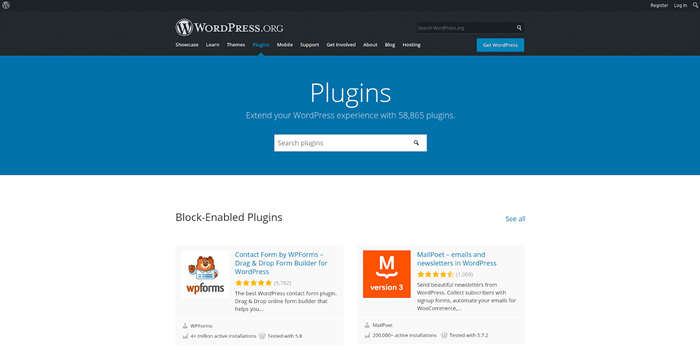
The official WordPress plugin repository page.
Just to name a few:
• Yoast SEO: The most commonly used SEO plugin
• Elementor: a WordPress page builder plugin
• Ninja Forms: Cash and delivery form generator
• WooCommerce: Set up an e-commerce store in a few clicks
To learn more about WordPress plugins, you can check my list of the best plugins based on usage.
Structure file
The file structure of a website project is one of the most important (but often overlooked) elements, which can be identified when creating content that is meaningful to the Internet.
Now let's compare the file structure of Django and WordPress.
How to increase the traffic?
Join my weekly newsletter.
Django file structure
Django divides its structure between projects and applications. Simply put, a project is a collection of configurations and applications. An application is a web application that can perform any operation-for example, a blog application, a survey application, or a verification process.
A project can occupy multiple applications, and an application can be part of multiple projects.
To create a Django project, make sure that Python is installed and run the following command in the terminal:
pip install django
django-admin startproject myproject
tree myproject/
Using the above command, you install Django, start a project named "myproject" and print its file structure:
myproject/
├── manage.py
└── myproject
├── asgi.py
├── __init__.py
├── settings.py
├── urls.py
└── wsgi.py
1 directory, 6 files
If you elect to view the file structure with a proper file manager, you’ll see something like this:
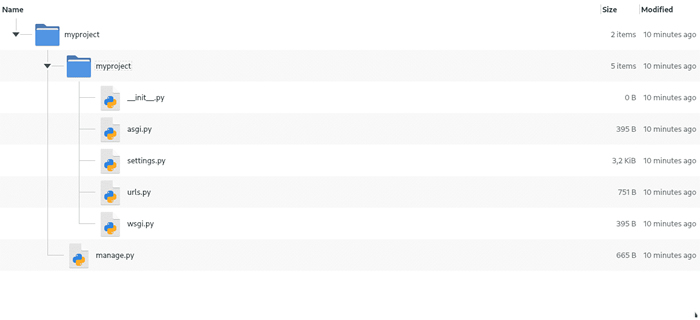
Django project file structure.
As you can see, Django has a double folder structure, including another "root folder" with the same name. It contains subfolders of all project configurations.
We will not dive into the purpose of each file in the Django project, but you can check them in the official course.
Now, to create the Django application, run the following command (make sure the directory you are in contains the manager.py file):
cd my project /
ls # Check if the manager.py file exists
python management.py startapp myapp
It will create a Django application named myapp. Let's see what's in this new folder:

Updated the Django application file structure.
As you can see, the application structure for project folders is very different. Basically, it includes a configuration application folder, a template log (Django's method of designing database tables), views for managing site requests and responses, and a URL publisher.
All this is for Django! Then let us continue to discuss the WordPress file structure.
WordPress file structure
If you want to know the Django-based WordPress file structure, you have come to the right place. Let's install local WordPress and see what the file structure looks like.
Go to the WordPress download page and download the ZIP file:
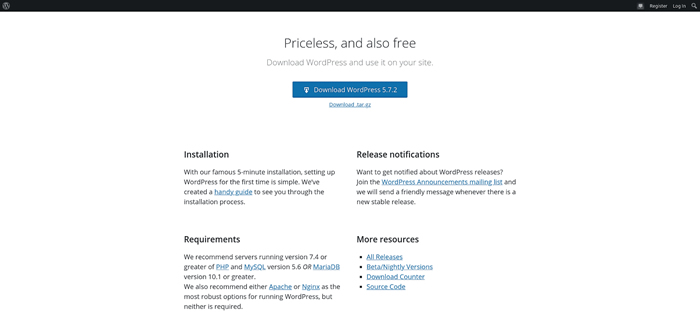
WordPress download page.
Use a graphical file manager or other tool of your choice to extract the ZIP file:
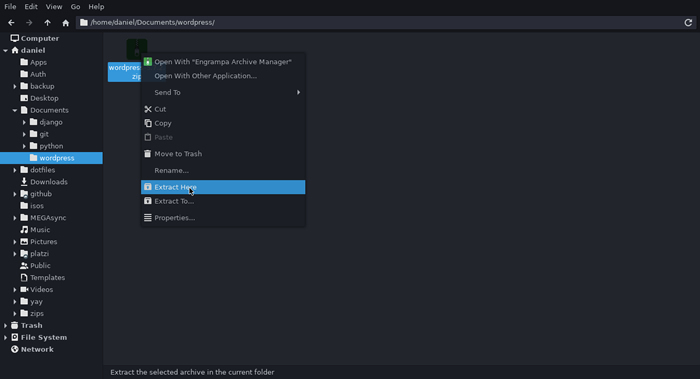
Extract the compressed WordPress archive.
It will create a folder named wordpress. Open this folder and browse to the file that contains it:
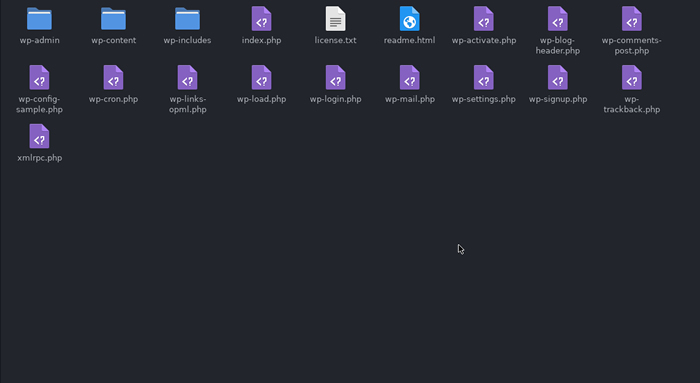
Process WordPress files and folders.
We have explained this in detail in our WordPress file guide, but as you can see, there are many PHP files in the WordPress file structure of the website. Because WordPress is basically built with PHP.
Let's see what the file structure looks like and compare it with Django:
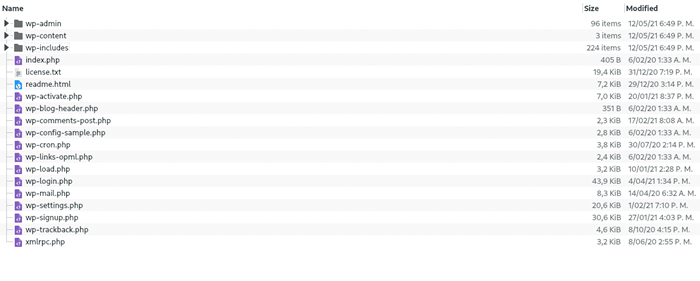
WordPress file structure.
It is interesting to see the breadth of the WordPress site structure. If you look closely at the wp-admin, wp-content and wp-includes subfolders, things will get more complicated.
This method is not very practical because you will not use these files often. However, he admits that CMS (WordPress in this case) is "cleaner" than sites like Django.
Of course, with Django, your file structure can grow tremendously because you can create any number of applications-and add many features. Applications like Instagram contain more than 10,000 small Django applications, but we are just a starting point for comparing these technologies.
Another difference is the relationship with the structure of these files. In Django, you have to use a terminal (which may seem scary if you have never used it), while in WordPress, you don't need a terminal. As you can see, when it comes to Django and WordPress, the file structure is very different.
System template
We live in an era of dynamic websites. Generally, you don't want to rely on static HTML, so there are some modern technologies, such as WordPress or Django templates, that can display data dynamically.
Django template language
Django has a DTL (Django Template Language), which consists of text files (HTML, XML, CSV), these files use a special syntax to connect some logic with the user experience.
For example, if you want to save the license token for the current year without changing the site, you can use the Django template token to indicate the year in which the user viewed the page.
Need to provide fast, reliable and completely secure hosting services for your e-commerce website? Atakdomain provides all of this and 24/7 global support from WooCommerce experts. View our plan
Some functions included in DTL:
• Changing
• Loop
• Dynamic label
• filter
• The syntax of comments
• Template legacy
• Automatic HTML rendering (additional protection for internal text)
WordPress template hierarchy
Of course, WordPress is a dynamic platform, avoid using static HTML files. It also comes with a built-in template system.
These templates are simple PHP files, and a set of custom templates will generate WordPress themes.
The main difference between the Django template language and WordPress templates is that Django templates are written in their own syntax, which means that you are not writing Python files, but text files with specific components. On the other hand, WordPress templates are written in pure PHP.
We have created a complete guide to the WordPress template hierarchy, so be sure to check it out!
Documentation
Both of these technologies have some of the most influential evidence on the Internet.
The Django documentation will guide you through the installation process to the advanced use of the framework. You can find tutorials, topic guides, reference guides (technical experience of Django features), and operation guides.
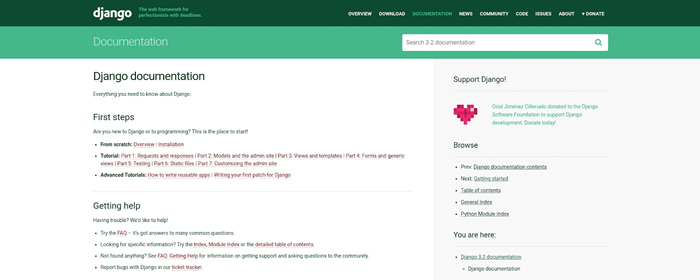
Django documentation page.
As of this writing, the Django documentation has been translated into 10 languages, and there will be more in the future.
On the WordPress side, you have the WordPress code, which contains most of the content needed to start building a WordPress site.
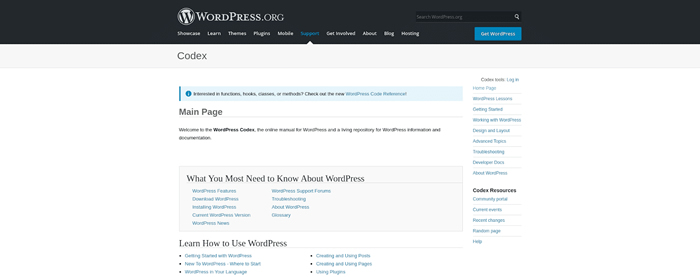
WordPress code page.
So far, the WordPress manuscript has been translated into more than 50 languages because of its universal sharing.
WordPress also has a comprehensive collection of developer resources that can help you when dealing with grassroots projects.
society
If there is no supportive community, what would be a great technology? Let's take a look at the different communities of Django and WordPress.
Django community
Django has an extensive community of students and experts who will help you solve problems in this field.
The Django community page is a good starting point because it contains a very valuable collection of links and resources.
There are other sub-communities on sites such as Reddit and Dev.to. Also worth mentioning is StackOverflow's Django label.
If you want to attend a Django conference, you can visit the annual DjangoCon. Unfortunately, this is only available in the U.S. and Europe, but you can attend smaller regional meetings or organize.
Last but not least, the informal organization Django Girls does a good job of empowering women and teaching them how to use Django, Python, HTML, and CSS.
WordPress community
Due to its heavy use, it is normal to assume that WordPress has a larger community.
You can find hundreds of WordPress groups and communities on the Internet, but for practical purposes, we will only mention the most obvious.
WordCamp is the most comprehensive WordPress conference organizer in the world. No matter where you are, WordCamp meetings may be held near you.

WordCamp website.
The official Make WordPress Communities website also organizes personal and online community meetings. They also had a formal Slack chat to discuss contributions to the WordPress project (code, design, documentation, etc.).
The Dev.to WordPress community has more than 1,200 posts, and StackOverflow has a logo dedicated to solving WordPress problems.
The interesting thing about these WordPress communities is that they create free plugins and themes for all WordPress users. It is similar to the PyPI package provided by Django.
All in all, both technologies have a large community, and you won’t have a hard time meeting people and talking about Django or WordPress. In other words, because the popularity of WordCamp exceeds the spread of Django WordPress conferences worldwide.
Hosting options
If no one can access it, why would you want to build a website? Therefore, you need to have clear options to set up and host your website.
Django host
Django has a variety of hosting options, but generally, you need to have the skills to implement it using WSGI or ASGI. Another thing to consider is that Django cannot manage static files (CSS, JS, images) by itself, so you need a different function to manage them.
Some of the options you can use are:
Dedicated user-friendly PaaS (Platform as a Service): No need to manually configure the server. Just implement the minimum configuration in your project and you are ready to go.
• Directly installed on a Linux server or VM: You can manage connections and configure web server software, such as NGINX or Apache, on a Linux server or virtual machine (such as AWS EC2).
• Use Docker on a Linux server: As with the previous option, you manage all connections and configurations through Docker.
• Distribute on serverless infrastructure: Now you can use custom backups (such as AWS Lambda) to implement Django serverless.
One downside of Django hosting is cost-usually, you need to pay extra for a Django website running from a WordPress instance in real time.
Django is used to build more powerful applications. In these applications, users can communicate at a high level. Therefore, the demand for websites is much more than that of ordinary WordPress sites.
Correspondingly, if you estimate that the number of visits per day will be less than 1,000 and your Django application is optimistic, you can expect to pay between $5 and $25 per month.
WordPress hosting
The number of options available for WordPress hosting can be very large.
Any Linux server with PHP, MySQL, HTTP support, and Apache or NGINX will fail.
But, why manually set up a server to host WordPress? The main purpose of this CMS is to launch any type of website as soon as possible.
Therefore, in most cases, you will use dedicated WordPress hosting-this is nothing more than optimizing hosting to meet all your WordPress needs-so you can focus on the important things.
When we talk about "dedicated" WordPress hosting, we have two options: shared hosting and managed hosting.
We have created a complete guide to managed hosting and shared hosting, but let us consider what each of them means:
• Shared hosting: Your site will "share" a server with other WordPress instances, which usually means that its performance will be worse, and it may provide unbiased support and more problems. However, if you are just starting out, co-hosting may be a good choice because it will be much cheaper ($3-25 per month).
• Regular hospitality: This is like renting a house rather than an apartment. You will get a dedicated server for your WordPress site with better performance and high-quality support. If you are an experienced WP developer and run many websites or a medium-sized business, you should choose a managed host, for which you need to pay between $25 and $150 per month.
Let's take a look at some key similarities between Django and WordPress:
• Free and open source software
• Used to build most types of websites
• Multi-language support
• Used by global organizations
• A large number of third-party equipment
• Dissemination and smooth document structure
• Simple but powerful template system
• Detailed documentation
• Large community
• Multiple hosting options
difference
Although there are many similarities between Django and WordPress, the difference is a key point when choosing a technology.
| Django | WordPress |
| Backend web framework | Content management system (CMS) |
| Written in Python | Written in PHP |
| Supports multiple databases: PostgreSQL, MariaDB, MySQL, Oracle, SQLite, and more with third-party backends | Only supports MySQL and MariaDB |
| Started as a newspaper solution in 2005 | Started as a blogging platform in 2003 |
| Python and Linux knowledge needed to create a site | Coding skills are not required to get started, but knowing basic HTML, CSS, and PHP helps |
| Start each project from scratch | Utilize ready-to-use tools to manage content |
| Lower market share | Runs 40% of the web |
| More development planning and time needed (but still a rapid development framework) | Made to build websites in a short time |
| Must code the frontend by hand | Themes with one-click install available |
| No SEO features included by default | Built-in SEO features |
Other CMS options you can explore
Both Django and WordPress are so popular that the "kid" CMS is based on two popular platforms. These are branch versions of Django and WordPress, and they want to provide things that the original CMS did not provide.
Django and WordPress
As a website framework, Django can build other CMS. Django CMS is a content management system built on Django, taking into account developers and content editors.
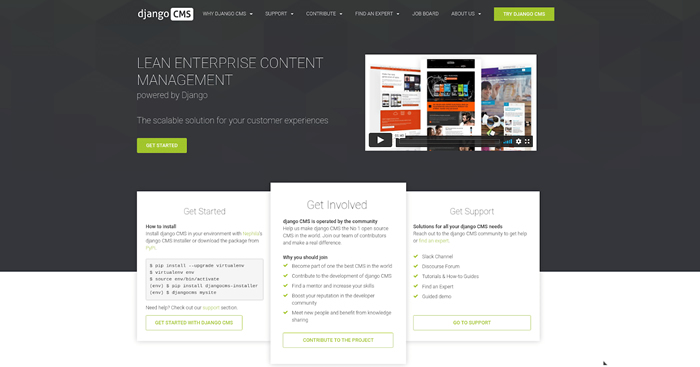
Django content management system.
It is free and open source, has valuable credentials, and has a large community.
If you don't need a CMS but want to maintain Django functionality, Django CMS is a perfect choice.
Wagtail CMS and WordPress
Wagtail is another CMS based on Django. It has a great tool to connect with other Django applications you are developing.
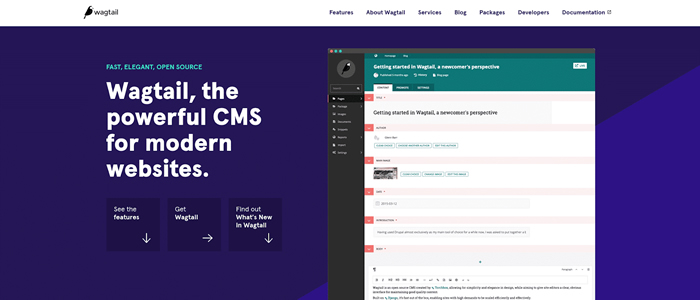
Horsetail CMS.
The same story: If you want seamless control of your code base and don't want to lose all Django features, Wagtail may be able to meet your needs.
Django vs WordPress-Which platform should you choose for your website? And click on tweet
compilation
Django and WordPress have become technologies that can create various websites. You can't go wrong with either, but you should consider the advantages and disadvantages of each method before making a decision.
In the following situations, Django is your better choice:
• Your project has many requirements for custom functions or API links
• Your project focuses on user interaction (users will actively use your website instead of passively reading)
• Task autonomy is the top priority
• When building a website, you want to improve your programming skills
• You want complete control of the entire website
If the following situations occur, WordPress may better meet your needs:
• You need a personal website, portfolio or blog
• You developed a simple website for a local business
• time is life
• You still don’t know how to code
• Your site does not have a complete permission system (WordPress will run easily)
• SEO features you want out of the box
At Atakdomain, we are obviously fans of WordPress, but everyone’s needs are different.
Questions about Django and WordPress? Please leave your comments in the evaluation section!
_______________________________________
Save time, money, and improve website performance by:
• Instant help from WordPress hosting experts, 24/7.
• Cloudflare Enterprise integration.
• Reach a global audience through data centers around the world.
• Use our built-in application performance monitor for optimization.
Check our plans and contact the seller to find a plan that suits you.
Categories
- Domain Guide & Registration Process
- Email Services & Setup Instructions
- Step-by-Step How-To Guides
- Insights & Articles from the Tech World
- Server Management & Performance Tips
- Software Development & Coding Resources
- SSL Certificate Guide for Secure Websites
- Choosing the Best Hosting & Optimization Tips
- Key IT Terms & Their Definitions
- SQL Database Management & Queries
- WordPress Setup & Optimization Strategies