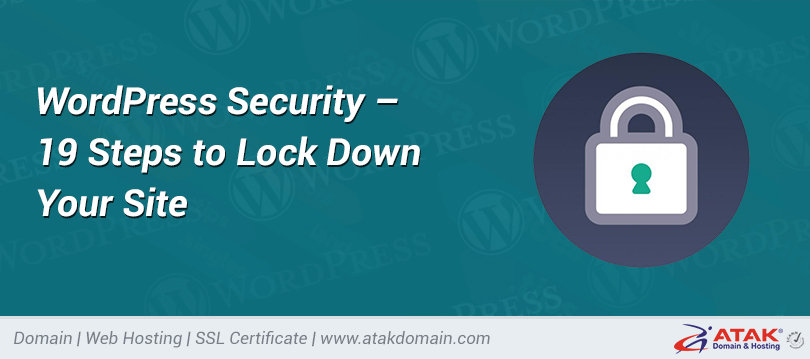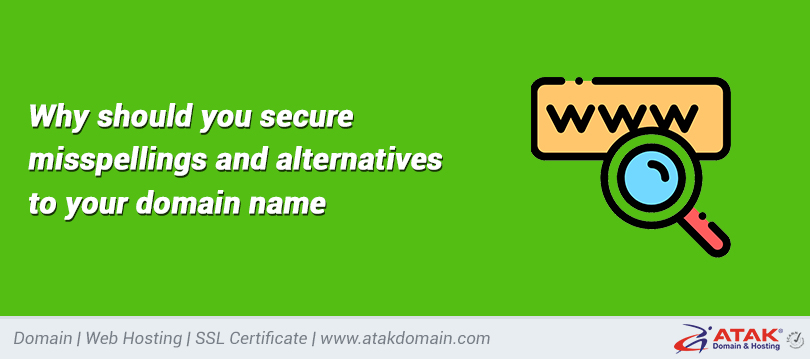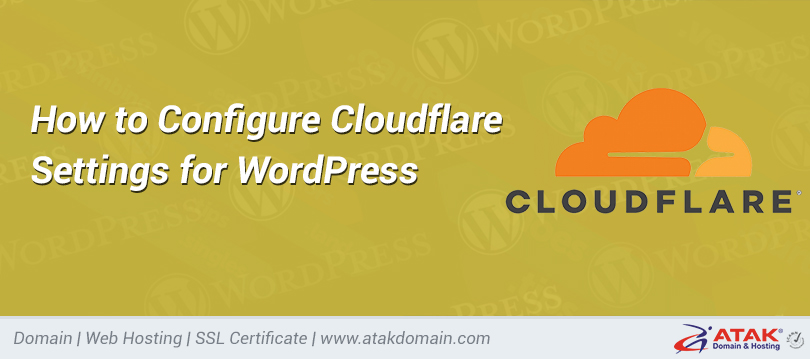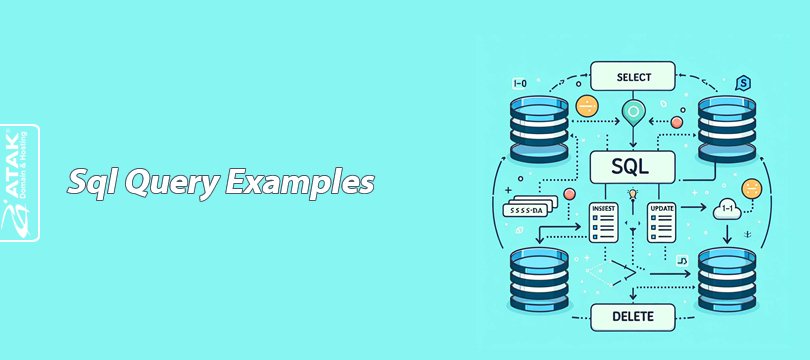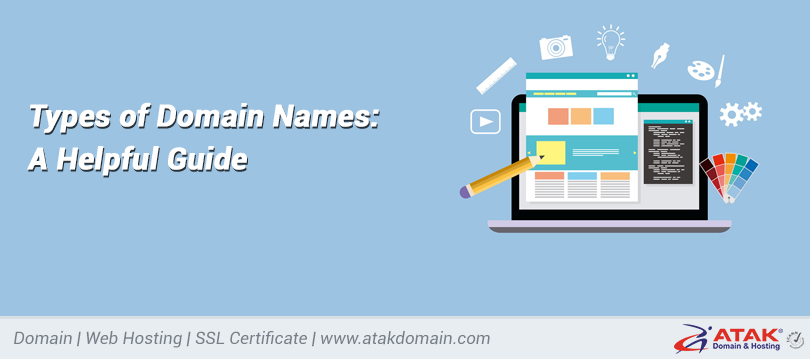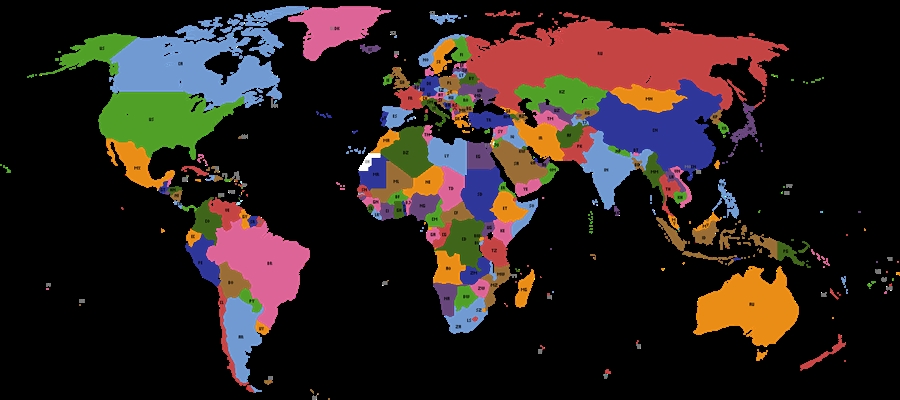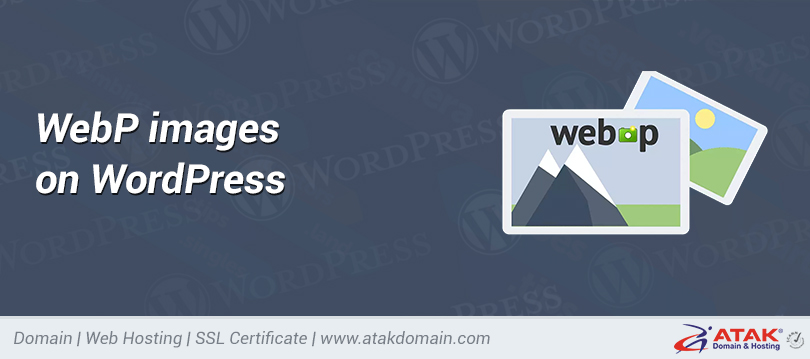
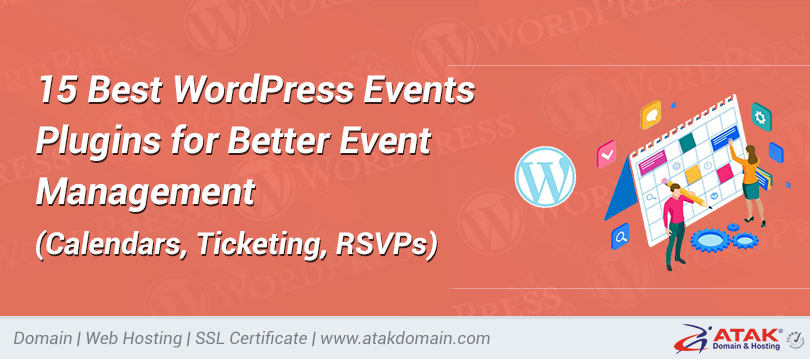
15 Best WordPress Events Plugins for Better Event Management (Calendars, Ticketing, RSVPs)
If you’ve ever tried to install a calendar plugin you know that it’s not exactly the same as a fully functional events plugin or any event management tool. Calendars display dates of events, while WordPress event plugins offer functions like ticketing, RSVPs, guest management, automated email notifications, booking forms and more.
That’s why it’s so important to think about what you plan on doing with your WordPress calendar.
Do you need to sell tickets for events? Would you like to display detailed information like images, maps, speakers, and payment methods? What about setting up irregular recurring events like a meeting you hold every three months?
In order to achieve some of the more advanced calendar features, a WordPress events plugin is required. What’s great is that you have many options to choose from and the best ones are affordable, powerful, and easy to understand.
Want to know which one you should pick? Check out our curated list of the best event plugins!
1. Events Manager
The Events Manager plugin offers an excellent free version, but you do have the option to upgrade to Events Manager Pro. The average user won’t need the Pro version, but it does have some great features for the low price of $75.
For instance, the upgrade version gives you premium support, a custom payment gateway, API, spam protection, coupons, discounts, customizable booking forms
So, registrations are possible with the Events Manager plugin, but you’ll have to pay the extra fee to start collecting payments with something like PayPal or Authorize.net.
Events Manager WordPress plugin
The backend interface is simple enough for the average WordPress user and when displayed on the frontend, your events calendar can be used for selling tickets, showing a simple calendar, or displaying event details. I like that the plugin integrates with your iCal feed and Google Calendar. You can also utilize some of the widgets for showing locations, full calendars, or individual events.
As for showing your events on the calendar and being as detailed as possible, the Events Manager plugin gives you most features you need without paying any money. For instance, Google Maps can be embedded in the events pages. There is also a tool for creating custom event attributes. This means that pretty much any type of description field is possible, like if you wanted to make an area for the dress code to your event, for example.
Reviews
4.3 out of 5 stars (WordPress.org)
Active Installations
100,000+
PHP Version
5.3 or higher
Features That Make Events Manager a Great Choice:
- The Events Manager plugin provides a full event creation and sharing center for free. The main reason you’d upgrade to the paid version if for payment support.
- The plugin allows for recurring and multi-day event registrations, along with booking management with approvals and rejections.
- You can hook up BuddyPress to the plugin for sharing events in >your social network.
- The single-day event registration is straightforward, as it includes start and end times and the basic event information.
- There’s one feature that lets users and guests submit their own events, which is great for public event websites and smaller organizations run by multiple people.
- The plugin puts quite a bit of weight on locations, so you can add Google Maps and set up an area to view events based on their locations.
2. WP Event Manager
WP Event Manager is one of the simpler, lightweight WordPress event management plugins. I see it working for those who want to keep their sites fast< and not take up too much space or clutter the backend with too many features.
This plugin might be considered the new kid in the event management space, but it’s a popular plugin with great reviews and even great customer support.
As with many of the event plugins on this list, WP Event Manager offers a free, core plugin, along with the option to buy add-ons to ramp up your operation. Although the interface is sleek and simple, the free plugin’s feature list is quite impressive.
For instance, you receive everything from multilingual translations to frontend forms, and to widgets and shortcodes for searchable event listings.
WP Event Manager WordPress plugin
I’ve also noticed that the WP Event Manager developers have put quite a bit of effort into speed and user-experience–with beautiful caching features, responsive elements, AJAX-powered event listings, and more.
As for the premium add-ons, there’s a long list of them, but here are some highlights:
- Google Maps.
- WooCommerce Sell Tickets.
- Registrations.
- Event Alerts.
- An Embeddable Event Widget.
- Contact Organizer.
- Emails.
- Sliders.
- Google Analytics.
- Event Tags.
Reviews
4.7 out of 5 stars (WordPress.org)
Active Installations
8,000+
PHP Version
5.4 or higher
Features That Make WP Event Manager a Great Choice:
- The WP Event Manager plugin features a lightweight interface and a beautiful user experience. It has caching built-in, a wonderful search module and a completely responsive design.
- The developers are highly responsive and friendly for all customers, even the ones using the free plugin.
- You don’t have to pay a monthly fee, or anything like that, for a premium plugin. It’s configured so that you start with the base plugin, then you can pay for some of the add-ons if needed.
- Some of the add-ons are free, and the others are still affordable. Many of them go for $39, but I’ve noticed some lower priced ones as well.
- The entire calendar area is “AJAXified,” so it’s one of the smoothest browsing experiences on the frontend.
3. Event Organiser
Event Organiser delivers a suitable event management solution for the WordPress environment because of its combination with default custom post types. Essentially, you install this plugin, then choose the right custom post type to maintain the WordPress post format, but gain control of some additional events modules.
Therefore, it’s an intuitive user interface, with the basic features required and some great support for one-time and recurring events. You’ll find several premium add-ons to buy along with this event management plugin. One of them is called Event Organiser Pro, and it offers a booking form customizer, a full management area, customizable emails, and various payment gateways.
You’ll also see some other add-ons that expand the functionality of your free or premium Event Organizer plugin. Some of them include:
- Frontend submissions.
- Discount codes.
- Stripe Gateway.
- iCal Sync.
- Free add-ons: Posterboard and CSV export.
Event Organiser WordPress plugin
The pricing for each plugin varies, but it seems like the more advanced and feature-packed they get, the higher the pricing. Some of them go for around $15, while others are listed at $50. I enjoy the frontend of this plugin since it provides a basic interface with colorization and interactivity.
You also have multiple formats you can choose from, such as lists or calendar configurations. Showing the calendars and events on your website is done with the help of shortcodes and widgets. So, the average WordPress user shouldn’t have any problems with getting up and running.
Reviews
4.7 out of 5 stars (WordPress.org)
Active Installations
40,000+
PHP Version
Not provided.
Features That Make Event Organiser a Great Choice:
- The basic plugin is free and you only have to shell out $50 for the premium version. You might end up paying more for the additional plugins, but the pricing looks reasonable.
- The widgets and shortcodes are quite versatile, with widgets or event lists, calendars, and agendas. The shortcodes are shown as event lists or full calendars.
- Localization is a strong advantage of the Event Organiser plugin. Dozens of languages have been provided by several contributors.
- A good amount of support is provided for developers. For instance, plugin actions and filters are available, along with an API and documentation.
- The plugin allows for complex recurring events, so if you have an event going for three days, stopping for one day, then continuing for two more, that’s entirely possible. Something more common would be an event that occurs every two months.
- You can create and maintain venues and locations for all events. This includes support for Google Maps, so users come to your calendar and quickly identify which events are in their area.
4. All-in-One Event Calendar
If you’re looking for a WordPress events plugin that can help you manage your events, the All-in-One Event Calendar plugin might do the trick. It has a decent number of features right out of the box, with items like recurring events, filtering, and embedded Google Maps, all for free.
If you need more, you can then choose to opt-in for their hosted software solution which starts at $14.99/month which will provide you with:
- Extended Views.
- Frontend Submission Forms.
- Super Widgets.
- Venues.
- Twitter Integration.
- And More.
All-in-One Event Calendar WordPress plugin
The free version still has its upsides, with the ability to import events from Facebook, social sharing, venue auto-saving, and recurring events. The plugin stands out in the sharing/importing realm since it offers tools for easily sharing and importing data from Google Calendar, Apple iCal, and MS Outlook.
Reviews
4.3 out of 5 stars (WordPress.org)
Active Installations
100,000+
PHP Version
5.4 or higher
Features That Make All-in-One Event Calendar a Great Choice:
- The plugin offers a free plan, along with monthly premium packages, giving you a wider range of payment options than most plugins on this list.
- The recurring payments feature has complex timing patterns, so if you wanted to run an event every three months, that’s an option.
- The All-in-One Event Calendar provides support for several external calendars, with import, export, and sharing tools for platforms like Google Calendar and Apple iCal.
- The frontend display looks good and filled with information. This is particularly true for the posterboard format.
5. Event Espresso 4 Decaf
Event Expresso has been a crowd favorite for some time now and the developers have come out with the most recent Event Espresso 4 Decaf version. The “Decaf” version is completely free and filled with some basic features like event ticketing and registration. What’s more, is that you can process PayPal payments without having to upgrade to one of the paid plans or by getting an add-on.
The automated confirmation emails are interesting as well since you can send out event reminders and link that up to your event registrant list. Finally, another awesome part of the free plugin is the Android and Apple app support for scanning tickets and tracking who comes to your events.
Event Espresso 4 Decaf WordPress plugin
As for the premium plan, which is required to buy add-ons, they start at $79.95 per year and go all the way up to $299.95 per year. You’ll receive over 60 features and dozens of add-ons depending on the plan you go with.
Reviews
4.3 out of 5 stars (WordPress.org)
Active Installations
2,000+
PHP Version
5.4 or higher
Features That Make Event Espresso 4 Decaf a Great Choice:
- You have all sorts of payment options to choose from.
- You can actually process payments through PayPal Express Checkout without buying an add-on. It’s free.
- There’s also a tool for sending out automated email notifications to your event subscribers.
- The Apple and Android apps make a seamless ticket checking process when the event begins.
6. The Events Calendar
The Events Calendar plugin is made by the developers at Modern Tribe and it’s packed with features for making a highly professional calendar on your website, alongside a management area.
The whole point of the Events Calendar plugin is to get up and running within minutes. It has a rapid event creation tool for those organizations that want events listed on a website but don’t have all the time in the world. You can also save venues and organizers for later and present different calendar views for a sleek UI.
The core plugin works smoothly for simple calendars. It has a beautiful premium version for $89 per year. It’s not the cheapest option on this event plugins list, but you gain access to several great features like recurring events, shortcodes, and custom event attributes.
You can collect RSVPs for free with the core plugin and get payments with their free Event Tickets plugin. If you need more advanced ecommerce capabilities, you can also get the Event Tickets Plus as a premium add-on.
The Events Calendar WordPress plugin
On the frontend, you can choose from a wide variety of layouts, from lists to regular calendars. The calendars are clean and modern, with support for maps and other essential event information. One of the main reasons I like the Events Calendar plugin is because it integrates with Eventbrite.
Reviews
4.4 out of 5 stars (WordPress.org)
Active Installations
800,000+
PHP Version
5.6 or higher
Features That Make The Events Calendar a Great Choice:
- The main event management plugin is free.
- You can connect the calendar to Eventbrite and either import into Eventbrite or pull the events from your Eventbrite page into your website’s event calendar.
- Some of the add-ons and plugins are far more interesting than the average event management plugin. For example, Modern Tribe has a plugin called GigPress, where musicians and managers can manage gigs and concerts.
7. My Calendar
With the My Calendar plugin, your events get displayed on multiple websites through WordPress multisite or on however many pages you’d like on an individual website. This is a standard calendar plugin without much event management behind it.
However, you do have the option to upgrade with some of the premium extensions and free plugins. For example, the My Tickets plugin is free and it integrates with the My Calendar plugin. The combination turns your calendar into a ticket sales operation for people to purchase tickets, RSVP, print the tickets, or pick them up at a physical location.
My Calendar WordPress plugin
The My Calendar Pro plugin goes for $49 per year and truly turns the core plugin into an event management portal. Let visitors submit their own events, accept payments through PayPal and Authorize.net, and import events from multiple sources.
The regular My Calendar plugin has a full calendar grid and list view, along with mini calendars and widgets for smaller displays. The location manager is there for when you have frequently used venues, and the email notification system sends you a message when a date has been reserved or scheduled.
All in all, the My Calendar plugin is fairly robust for a free option, yet I wouldn’t call it complete until you upgrade to the $49 per year.
Reviews
4.4 out of 5 stars (WordPress.org)
Active Installations
49,000+
Want to know how we increased our traffic over 1000%?
Join 20,000+ others who get our weekly newsletter with insider WordPress tips!
PHP Version
5.3 or higher
Features That Make My Calendar a Great Choice:
- The plugin gives you more of a simple calendar experience, cutting out many of the unnecessary features you might find in the competition’s plugins.
- You can import events from places like Google Calendar and iCal.
- The $49 per year is quite affordable for when you’d like to start accepting RSVPs and payments, along with frontend submissions.
- This plugin provides rich permissions, which are great for organizations that want to share some parts of the calendar with certain people and other parts to other users.
- WordPress multisite compatibility.
8. EventOn
EventOn is a premium-only WordPress event management plugin. This plugin is quite the gem if you’re willing to pull the trigger and not spend time playing around with a free plugin. Besides, the price at the time of this article is $19.
At its most basic, the EventOn plugin is one of the most visually appealing event calendars on the market. The colorful, modern list and calendar layouts beat out pretty much all of the plugins on this list. Specifics such as times, locations, and event cancellations are all displayed right on the main calendar page.
There’s also a beautiful tile layout that looks somewhat like a portfolio, except with all of your events listed.
EventOn WordPress plugin
EventOn also serves as a decent event management program, using event organization tools, location management, an excellent search bar for your users, and several social sharing buttons. It’s not that robust on the event management side of things, but it’s definitely a good-looking plugin for getting your events on your website.
Reviews
4.4 out of 5 stars (CodeCanyon)
Active Installations
49,000+
PHP Version
Not disclosed
Features That Make EventOn a Great Choice:
- For a premium events calendar and quality support, you only have to pay $19 per year.
- The visual layout of the events calendar is simply stunning. Whoever designed the thing deserves a pat on the back, because it beats out the design from most calendars I’ve worked with.
- Although the event management is mediocre, displaying your events is done by packing in lots of information without looking too cluttered. You can fit everything from maps to pictures, and purchasing buttons to social media buttons.
- The custom meta fields are great for adding up to 10 pieces of custom event data fields.
9. Calendarize it! for WordPress
Another premium plugin sold on CodeCanyon is called Calendarize it! for WordPress. Once again, this has more of a focus on making a great calendar, but for $30, and loads of other add-ons, Calendarize it! stands strong as one of the best WordPress events plugins in the game.
To start, many of the add-ons are completely free, so you don’t have to worry about spending a few extra bucks after you already download the original plugin. Some of the add-ons include an event countdown module, importer tool, and an accordion of upcoming events.
However, there are a few add-ons you have to pay for, even though they don’t cost much. The only problem I have is that the payment options add-on is one of the premium add-ons. So, you’re not going to have much functionality when it comes to accepting payments unless you shell out that extra cash.
Calendarize it! for WordPress plugin
That said, all of the premium and free add-ons are pretty spectacular, with social auto-publishing, RSVP tools, ratings and reviews, Eventbrite tickets, and even an Advent calendar.
Reviews
4.31 out of 5 stars (CodeCanyon)
Active Installations
11,000+
PHP Version
Not disclosed
Features That Make Calendarize it! for WordPress a Great Choice:
- You receive a visually appealing calendar plugin for the low price of $30.
- The plugin has several free add-ons you can download right after you purchase the core plugin.
- Although a few of the essential add-ons require extra payments, I’d argue that this is one of the more plentiful, unique collections of add-ons you can find. From community events to advertising options, and WooCommerce tickets to an Advent Calendar, uniqueness isn’t a problem.
10. Modern Events Calendar
The Modern Events Calendar plugin says quite a bit in its name since it’s a high-quality, professional, and modern take on your standard events management layout. You can choose from a wide variety of designs, making it an excellent solution for branding and fitting in your website.
Modern Events Calendar WordPress plugin
It’s also nice that the Modern Events Calendar provides an event repeating system since those recurring events are always easier to handle when you don’t have to think about them every time they come up.
Tired of a slow host for your WordPress site? We provide blazing fast servers and 24/7 world-class support from WordPress experts. Check out our plans
What’s more, is that this developer promises that you can transfer over all of your events if you’re currently using a different WordPress event management plugin. For instance, if you had a full year of events in EventOn and decided it’s not for you, this plugin transfers all of those events over for you.
With multiple skins for making the calendar your own, along with some awesome features like the Google Maps, featured image, and custom skin colors, this events plugin is a good choice for many.
Reviews
4.3 out of 5 stars (WordPress.org)
Active Installations
50,000+
PHP Version
5.6 or higher
Features That Make Modern Events Calendar a Great Choice:
- Transfer over all of your events from a previously used calendar or event management plugin.
- There are some solid free integrations, like for PayPal and Google Calendar.
- The plugin has a booking system where you can build your forms however you want.
- Event creation is flexible, with event countdown modules, never-ending event options, repeat events, and more.
- The Modern Events Calander is compatible with WooCommerce and Visual Composer.
11. Amelia
Amelia features a minimalistic and easy-to-use user interface. This plugin allows you to manage both appointments and events and accepts online payments.
Amelia is used by more than 4000 users and it’s worth giving it a try if you’re looking for an all-in-one booking solution with no required add-ons and no additional costs.
Amelia WordPress Appointment and Event Booking WordPress Plugin
Reviews
4.4 out of 5 stars (WordPress.org)
Active Installations
10,000+
PHP Version
5.6 or higher
Features That Make Amelia a Great Choice:
- Easy event management with shortcodes to place the event calendar on your website available in both the free and paid version.
- The premium version of the plugin allows recurring and multi-day events, along with booking management with approvals and rejections.
- Email and SMS notifications available in the free version. More notification options and formats available in the full version, such as reminders, follow-ups, birthday greetings, and many more.
- Tags for events are available in the paid version.
- Amelia is fully responsive.
12. Event Calendar WD
Event Calendar WD has both free and premium versions. It’s a solid choice for those interested in sharing information about events and collecting RSVPs through a WordPress site. The plugin allows you to create a calendar that you manage through WordPress, with options for selling tickets and sending invitations.
This is a highly flexible events plugin as it provides complete control over the appearance of your calendar and how your customers are able to interact with it. Not only that, but the Event Calendar WD support team is available on a regular basis and rather knowledgeable about the product.
Event Calendar WD WordPress plugin
Reviews
4.6 out of 5 stars (WordPress.org)
Active Installations
20,000+
PHP Version
5.2 or higher
Features That Make Event Calendar WD a Great Choice:
- The Event Calendar WD plugin offers a beautiful, modern, and responsive calendar for interacting with your customers.
- You have extreme flexibility with publishing and sharing calendars, with support for one-time events and recurring events, along with support for events on posts and pages.
- The calendar has several sections for adding more information to events. For instance, you can incorporate elements like images, hosts, videos, and links to other pages.
- A calendar widget is included to expand upon the number of places you can insert your calendars.
- The plugin integrates with Google Maps so that you can guide users to the physical events.
- Tagging is enabled for better organization of your events.
- Users are given tools for viewing the calendar in different ways. For example, you could choose from options like a monthly view or a list of events.
- Several extensions are provided for things like event tickets, frontend management, and custom fields.
13. Stachethemes Event Calendar
The Stachethemes Event Calendar plugin boasts a long list of impressive features for launching an events calendar on your website. To begin, the plugin features a sleek, modern calendar with a wide range of colors to choose from. Each month and day is organized in a list format by default, but you can adjust how your users view the calendar.
The plugin comes with a drag and drop builder to remove the need to mess with any code. You can also incorporate several event details such as pictures, locations, and times. The box grid view is one of our favorites because it looks somewhat like a modern portfolio.
It’s also good to know that the plugin is fully responsive for you and your customers to utilize smartphones and tablets while scheduling. Along with a reasonable price on CodeCanyon and a list of payment options, you can’t go wrong with this event management plugin.
Stachethemes Event Calendar WordPress plugin
Reviews
4.51 out of 5 (CodeCanyon)
Active Installations
4,000+
PHP Version
Not disclosed
Features That Make Stachethemes Event Calendar a Great Choice:
- The plugin has a one-time cost of $49.
- You get to choose from different calendar views, based on whether you’d like full month, list, or daily views.
- The single event page is great to use as a landing page for special events.
- The coming soon page allows you to get people excited about an event before launching the actual calendar page.
- The plugin provides a drag and drop builder so that pretty much everyone can make calendars.
- The event filter improves upon how people are able to find your events.
- More advanced developers have access to the API for integrations and coding.
- The plugin lets you send out automated reminders so that customers know when to come to events.
- The comment section is great for clarifying questions about events.
- You can feature information such as event schedules, guests, forecasts, and locations and include attachments to your calendars.
- The plugin provides a repeating system for events that happen on a regular basis.
- Several tools are included for selling tickets and collecting payments. One of the tools involves using a QR code to scan tickets for events.
14. Tickera
Tickera is yet another free WordPress event management plugin with support for payment collections and calendars. There’s also a premium version if you’d like to upgrade for more features, which requires a $70 one-time fee on top of the yearly plan starting at $49.
The primary purpose of Tickera is to sell tickets and distribute them amongst the buyers. You can use the plugin as a regular event calendar, but the majority of features revolve around selling. For instance, the plugin provides support for barcode readers and QR codes that you can bring up on mobile phones.
There’s even a Chrome app that works by speeding up the check-in process. A large collection of payment gateways are available for you to choose from, and you can even link the system to your WooCommerce store.
Tickera WordPress plugin
The ticket builder is a powerful tool, with templates that you can customize to fit your brand. Everything about the plugin is white-label, and you can even take a percentage of a ticket sale if you’re running more of an event marketplace. Along with multiple ticket types, discount codes, and ticket-selling addons, the Tickera plugin looks like a winner for online sales.
Reviews
4.7 out of 5 (WordPress.org)
Active Installations
8,000+
PHP Version
5.6 or higher
Features That Make Tickera a Great Choice:
- Tickera offers both free and paid versions, giving you a chance to test the product, or potentially find that all you need is the free plugin.
- There are several blocks for building your calendars, including options for tickets sold, order history, and add to cart buttons.
- Discount codes come standard with the event management WordPress plugin.
- You can add extra ticket fees if you’re interested in making a little extra money or for covering costs like for payment gateways.
- One feature lets you collect taxes for all sales.
- The plugin features a few options for running an event sales marketplace, similar to TicketMaster. For instance, you can give vendors options for making their own sales forms and tickets.
- Use the ticket builder by dragging and dropping design elements.
- Dozens of payment gateways are supported, including PayPal, Stripe, and PayGate.
- Reminders and digital tickets are provided to get people to the event and check them in quickly.
15. Venture Event Manager
Venture Event Manager has premium and free plugins, offering a user-friendly solution for scheduling your events and adding recurring events to your calendar. Agencies and developers are more likely to utilize an event management plugin like this one because of its flexibility and code customization options.
Overall, the Venture Event Manager is great because it’s responsive, it has drag and drop builders, and all of your calendars include multiple views for customers. The event lists come in handy, while you can also feature event venues, categories, and filters.
We especially like the support for event widgets, since it allows for placing your event calendars on many areas of your website. It’s also worth mentioning that shortcodes are included. Finally, the plugin offers options for both non-ticketed and ticketed events. You don’t get any features for collecting payments through the plugin, but it does integrate with most ticketing platforms.
Venture Event Manager WordPress plugin
Reviews
5 out of 5 (WordPress.org)
Active Installations
50+
PHP Version
5.2 or higher
Features That Make Venture Event Manager a Great Choice:
- Venture Event Manager has some unique calendar views, such as a mini-calendar and a full-page view.
- The plugin is designed with a mobile-first mentality, making it great for those who want perfect mobile calendars.
- You can make a single event page.
- Drag and drop tools come with the plugin so that the design process is sped up.
- The plugin has it so that multiple ticket buttons can be included in one event.
- You have the choice between ticketless and ticketed events.
- The plugin integrates with a wide range of ticket sales apps.
- Incorporate numerous details on all of your events such as event categories, venues, and images.
- Link the plugin to iCal or Google Calendar.
- All of your events have a feature for making them recurring.
- The keyword search tool is nice for your users to instantly locate the events they’re interested in.
Is There One WordPress Events Plugin That’s Right For You?
The market for WordPress events plugin solutions is quite vast. A quick search on the WordPress plugin library, Google, or CodeCanyon shows that many developers try their hands at event management. Hopefully, this list helps you narrow down your search, but if you still have some questions, here are some suggestions based on what your needs might be:
- If you’re looking for the best value: Event Organiser or Events Manager.
- If you need robust importing, exporting, and sharing features: All in One Event Calendar.
- For payment processing without having to pay anything (also if you want mobile apps for checking tickets): Event Espresso 4 Decaf.
- If you’re looking for a super lightweight events plugin: WP Event Manager or Stachethemes Event Calendar.
- If you’d like top-notch support (even for the free plugin version): WP Event Manager.
- For the most visually appealing calendar/event management tool: EventOn.
- For unique features: Calendarize it! for WordPress.
- The best WordPress event management plugin for matching the brand to your site: Modern Events Calendar.
- For selling tickets and easily collecting payments: Tickera.
- A great option for mobile calendars: Venture Event Manager.
- For superior extendability: Event Calendar WD.
From ticketing options to different calendar formats, each of the event plugins has its own purpose for some businesses. What’s your preferred WordPress events plugin? Tell us in the comments below!
QR Code is a registered trademark of DENSO WAVE INCORPORATED in the United States and other countries.
Save time, costs and maximize site performance with:
- Instant help from WordPress hosting experts, 24/7.
- Cloudflare Enterprise integration.
- Global audience reach with 28 data centers worldwide.
- Optimization with our built-in Application Performance Monitoring.
Categories
- Domain Guide & Registration Process
- Email Services & Setup Instructions
- Step-by-Step How-To Guides
- Insights & Articles from the Tech World
- Server Management & Performance Tips
- Software Development & Coding Resources
- SSL Certificate Guide for Secure Websites
- Choosing the Best Hosting & Optimization Tips
- Key IT Terms & Their Definitions
- SQL Database Management & Queries
- WordPress Setup & Optimization Strategies