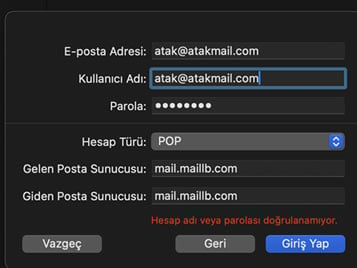Apple (Mac OS) Mail Setup
Apple (Mac OS) Mail Setup
Step 1: Run the Mac's built-in mail program. Click “Mail”. > Click Add Account.
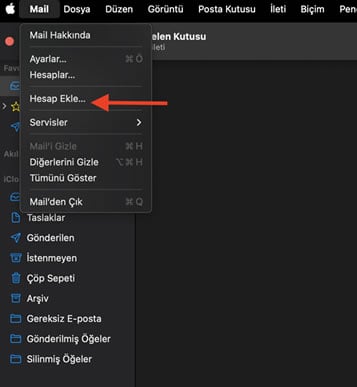
Step 2: Select Another Mail Account and click Continue.
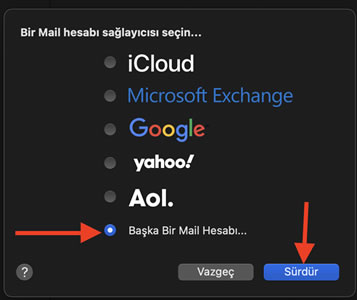
Step 3: Name: Name, Surname or Company name
E-Mail Address: Your e-mail address.
Password: Password of your e-mail address
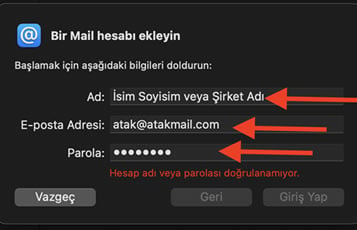
Step 4: Email address: Your email address
Username: Your e-mail address
Password: Password of your e-mail address
Account Type: Select POP.
Finally, click “Sign In”. You can use your e-mail account.